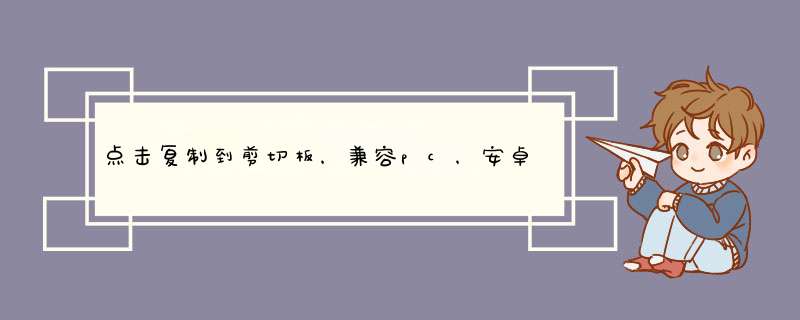
需求:在h5页面点击分享按钮后调接口拿到任务id,拼到地址后,将携带任务id的地址复制到剪切板。
废话不多说,上一段代码
//代码块2
copyText(url) { //url是需要复制的地址
window.getSelection().removeAllRanges();//清一次复制区域
let input = document.createElement('input')//创建一个input
let range = document.createRange();//创建复制区域
document.body.appendChild(input)//塞input
range.selectNode(input);//选择input
input.setAttribute('readonly', 'readonly')
//input调为只读,避免某些ios会d出输入法
input.value = url//给input赋值
window.getSelection().addRange(range);//添加复制区域
input.select();//选中区域
input.setSelectionRange(0, input.value.length);//兼容IOS
if (document.execCommand('copy')) {//可以复制返回true,否则false
document.execCommand('copy')//复制
uni.showToast({ //提示
title: '已为您复制分享链接到剪切板。',
icon: "none"
})
} else {
uni.showToast({ //提示
title: '该浏览器不支持自动复制。',
icon: "none"
})
}
window.getSelection().removeAllRanges();
document.body.removeChild(input)
},
上面部分是大部分帖子中能看到的内容,解决ios兼容的问题,但是IOS在ajax中execCommand(‘copy’)会返回false,在安卓测和PC试没问题
//代码块1
let url = "接口返回的处理好的url"
var ajaxCheckTimer = setInterval(() => {
if (url) {
this.copyText(url)
clearInterval(ajaxCheckTimer);
};
}, 100);
处理方法加一个setInterval,等url处理好之后,在执行copy,完美解决。
注意:复制完成后清除掉定时器
感谢阅读,如有不对,还请指正。
欢迎分享,转载请注明来源:内存溢出

 微信扫一扫
微信扫一扫
 支付宝扫一扫
支付宝扫一扫
评论列表(0条)