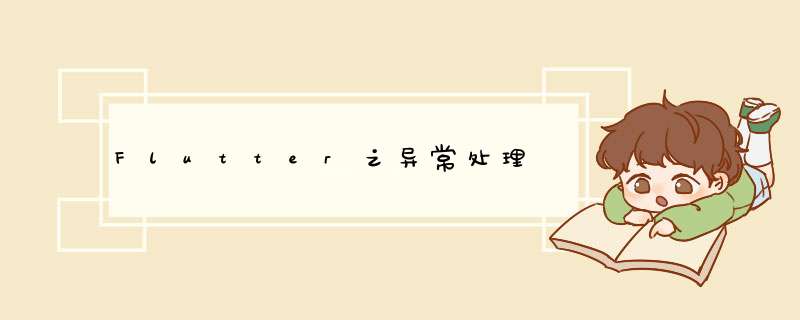
Flutter之异常处理
一、前言:flutter的异常处理与java非常相似。与java不同的是Dart不检测是否是声明的,也就是说方法或者函数不需要声明要抛出哪些异常
二、抛出异常的三种方式void textException(){
throw Exception("方式一");
}
void textException(){
throw ("方式二");
}
void textException()=>throw ("方式三");
try{
//逻辑代码块
}catch(e,r){
//处理代码块
}
//try:如果try语句中发生异常那么相应的异常对象就会被抛出,
//处理后就会跳过try语句块中剩下的执行内容,从catch语句的第一条开始执行
//e:异常对象
//r:StackTrace对象说白了就是更详细的打印出异常信息的位置
举例
void textException()=>throw ("异常抛出");
try {
textException();
}catch(e,r){
print(e.toString());
print(r.toString());
}
如果try代码块中有许多语句就会发生异常,而且发生异常的种类很多,那么可以使用on关键字,on关键字可以捕获到某种异常,但是获取不到异常对象
举例
void textException(){
throw Exception("这是一个Exception异常");
}
void FormatException(){
throw Exception("这是一个FormatException异常");
}
try{
textException();
}on FormatException catch(e){
print(e.toString());
}catch(e,r){
print(e);
}
在捕获异常中,同时允许继续传播,使用rethrow关键字,重置堆栈跟踪到最后抛出位置
举例
void textException(){
throw Exception("这是一个Exception异常");
}
try{
text();
}catch(e,r){
print(e.toString());
}
void text(){
try{
textException();
}catch(e){
print(e.toString());
rethrow;
}
}
结果
Exception("这是一个Exception异常");
Exception("这是一个Exception异常");
无论是否有异常都会执行,例如网络连接,数据库链接和打开链接在完成使用后需要释放资源
举例
try{}catch(e){}finally{}
以http请求异常为例
enum StatusType{
DEFAULT,
STATUS_404,
STATUS_500
}
void main(){
httpResponse();
}
class StatusExpection implements Exception{
StatusType type;
String msg;
StatusExpection ({StatusType.DEFAULT,msg});
String toString(){
return msg??"http请求异常";
}
}
Future httpResponse() async{
try{
var url = "httpxxxx";
http.get(url).then((res){
print("${res.statusCode}");
if(res.statusCode == 200){
return response;
}else if(res.statusCode == 404){
throw StatusExpection(type:StatusType.STATUS_404,msg:"找不到页面");
}else if(res.statusCode == 500){
throw StatusExpection(type:StatusType.STATUS_500,msg:"服务器内部错误");
}
})
}catch(e,r){
print(e);
}
}
欢迎分享,转载请注明来源:内存溢出

 微信扫一扫
微信扫一扫
 支付宝扫一扫
支付宝扫一扫
评论列表(0条)