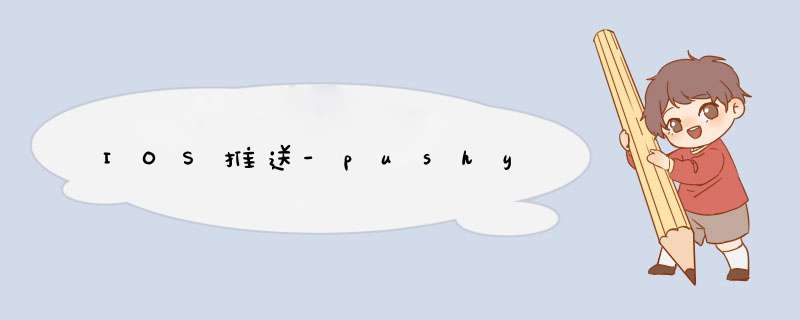
创建APNSConnect,与APNs进行链接
public class APNSConnect {
private static ApnsClient apnsClient = null;
public static ApnsClient getAPNSConnectP8(String path,String teamId,String ketId) {
if (apnsClient == null) {
try {
apnsClient = new ApnsClientBuilder()
.setApnsServer(ApnsClientBuilder.DEVELOPMENT_APNS_HOST)
.setSigningKey(ApnsSigningKey.loadFromPkcs8File(new File(path),
teamId, ketId))
.build();
} catch (Exception e) {
e.printStackTrace();
}
}
return apnsClient;
}
public static ApnsClient getAPNSConnectP12(String path,String password) {
if (apnsClient == null) {
try {
EventLoopGroup eventLoopGroup = new NioEventLoopGroup(4);
apnsClient = new ApnsClientBuilder().setApnsServer(ApnsClientBuilder.DEVELOPMENT_APNS_HOST)
.setClientCredentials(new File(path), password)
.setConcurrentConnections(4).setEventLoopGroup(eventLoopGroup).build();
} catch (Exception e) {
e.printStackTrace();
}
}
return apnsClient;
}
}
进行发送deviceToken为发送对象
alertTitle为发送标题
alertBody为发送内容
topic为包路径
public static void push(final String deviceToken, String alertTitle, String alertBody,boolean contentAvailable,Map<String, Object> customProperty,int badge,String topic) {
// 包路径
String path = "/app_push/IOS/3.4.2-dev.p8";
// P8的teamId
String teamId = "111111";
// P8的keyId
String keyId = "111111";
// P12的证书密码
String password = "111111";
ApnsClient apnsClient = APNSConnect.getAPNSConnectP8(path,teamId,keyId);
final AtomicLong successCnt = new AtomicLong(0);//线程安全的计数器
ApnsPayloadBuilder payloadBuilder = new ApnsPayloadBuilder();
if(alertBody!=null&&alertTitle!=null) {
payloadBuilder.setAlertBody(alertBody);
payloadBuilder.setAlertTitle(alertTitle);
}
//如果badge小于0,则不推送这个右上角的角标,主要用于消息盒子新增或者已读时,更新此状态
if(badge>0) {
payloadBuilder.setBadgeNumber(badge);
}
//将所有的附加参数全部放进去
if(customProperty!=null) {
for(Map.Entry<String, Object> map:customProperty.entrySet()) {
payloadBuilder.addCustomProperty(map.getKey(),map.getValue());
}
}
payloadBuilder.setContentAvailable(contentAvailable);
// 通知的最大长度
String payload = payloadBuilder.buildWithDefaultMaximumLength();
final String token = TokenUtil.sanitizeTokenString(deviceToken);
SimpleApnsPushNotification pushNotification = new SimpleApnsPushNotification(token, topic, payload);
final Future> future = apnsClient.sendNotification(pushNotification);
future.addListener(new GenericFutureListener>() {
public void operationComplete(Future pushNotificationResponseFuture) throws Exception {
if (future.isSuccess()) {
final PushNotificationResponse response = future.getNow();
if (response.isAccepted()) {
System.out.println("发送成功");
successCnt.incrementAndGet();
} else {
Date invalidTime = response.getTokenInvalidationTimestamp();
System.out.println("Notification rejected by the APNs gateway: " + response.getRejectionReason());
if (invalidTime != null) {
System.out.println("\t…and the token is invalid as of " + response.getTokenInvalidationTimestamp());
}
}
} else {
// logger.error("send notification device token={} is failed {} ", token, future.cause().getMessage());
System.out.println("send notification device token={"+ token +"} is failed {"+ future.cause().getMessage() +"} ");
}
}
});
}
https://www.jianshu.com/p/f4f016848a4e
欢迎分享,转载请注明来源:内存溢出

 微信扫一扫
微信扫一扫
 支付宝扫一扫
支付宝扫一扫
评论列表(0条)