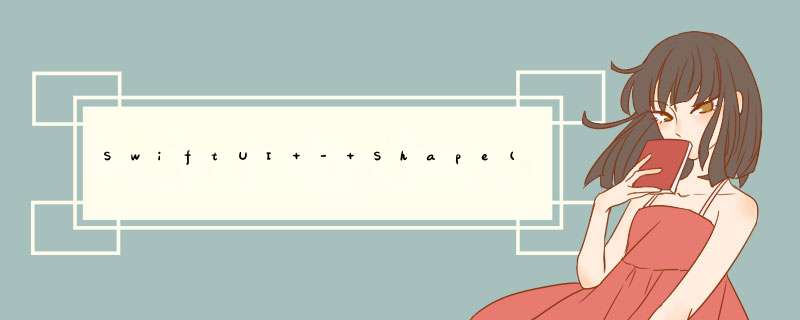
https://developer.apple.com/documentation/swiftui/circle
https://developer.apple.com/documentation/swiftui/rectangle
https://developer.apple.com/documentation/swiftui/roundedrectangle
https://developer.apple.com/documentation/swiftui/capsule
https://developer.apple.com/documentation/swiftui/ellipse
https://developer.apple.com/documentation/swiftui/path
Circle, Rectangle
var body: some View
{
VStack
{
Circle()
Circle()
.fill(Color.pink)
.frame(width: 200, height: 200)
ZStack
{
Circle().fill(Color.purple)
Circle().fill(Color.yellow).scaleEffect(0.8)
Circle().fill(Color.pink).scaleEffect(0.6)
}
Rectangle()
.padding()
Rectangle()
.fill(Color.pink)
.frame(width: 200, height: 200)
ZStack
{
Rectangle().fill(Color.purple)
.frame(width: 300, height: 200)
Rectangle().fill(Color.blue)
.frame(width: 300, height: 200)
.scaleEffect(0.8)
Rectangle()
.fill(Color.yellow)
.frame(width: 300, height: 200)
.scaleEffect(0.6)
}
}
}
RoundedRectangle
VStack {
RoundedRectangle(cornerRadius: 120)
.fill(Color.yellow)
RoundedRectangle(cornerSize: CGSize(width: 80, height: 60))
.frame(width: 160, height: 120)
RoundedRectangle(cornerRadius: 60, style: RoundedCornerStyle.continuous)
.fill(Color.pink)
}
Capsule
struct ContentView : View
{
@State private var hueShift: Bool = false
var body: some View
{
// Capsule()
ZStack
{
NewCapsule(color: .red, degree: 0)
NewCapsule(color: .red, degree: 45)
NewCapsule(color: .yellow, degree: 90)
NewCapsule(color: .yellow, degree: 135)
NewCapsule(color: .blue, degree: 180)
NewCapsule(color: .blue, degree: 225)
NewCapsule(color: .green, degree: 270)
NewCapsule(color: .green, degree: 314)
}
}
}
#if DEBUG
struct ContentView_Previews : PreviewProvider {
static var previews: some View {
ContentView()
}
}
#endif
struct NewCapsule: View {
var color : Color
var degree : Double
var body: some View {
Capsule()
.foregroundColor(color)
.frame(width : 60, height: 90)
.offset(x: 0, y: 60)
.rotationEffect(.degrees(degree))
.opacity(0.75)
}
}
Path
Path {
path in
path.addEllipse(in: CGRect(x: 100, y: 30, width: 200, height: 200))
path.addRoundedRect(in: CGRect(x: 100, y: 120, width: 200, height: 200), cornerSize: CGSize(width: 10, height: 10))
path.addEllipse(in: CGRect(x: 100, y: 210, width: 200, height: 200))
}.fill(Color.yellow)
欢迎分享,转载请注明来源:内存溢出

 微信扫一扫
微信扫一扫
 支付宝扫一扫
支付宝扫一扫
评论列表(0条)