xcode 13.3
iOS 15.4
/// Sets the visibility of the status bar.
/// UsestatusBar(hidden:)to show or hide the status bar.
/// - Parameter hidden: A Boolean value that indicates whether to hide the status bar.
/// 设置状态栏的可见性。
/// 使用 “状态栏(隐藏:)” 显示或隐藏状态栏。
///- 参数隐藏:一个布尔值,指示是否隐藏状态栏。
.statusBar(hidden: true)
/// The color scheme that corresponds to a light appearance.
/// 与灯光外观相对应的配色方案。
case light
/// The color scheme that corresponds to a dark appearance.
/// 与深色外观相对应的配色方案。
case dark
dark 会把状态栏颜色变为白色,但同时也会把你的背景变成黑色!无论你是否设置 Appearance 为 Light
.preferredColorScheme(.dark)
欢迎分享,转载请注明来源:内存溢出

 微信扫一扫
微信扫一扫
 支付宝扫一扫
支付宝扫一扫
评论列表(0条)