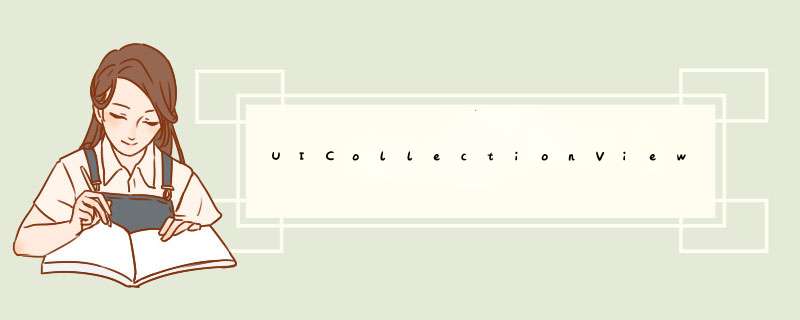
参考:https://www.jianshu.com/p/de08c2679241
1 创建UICollectionView,实现代理
-(void)createView{
//创建一个流水布局
UICollectionViewFlowLayout *layout = [[UICollectionViewFlowLayout alloc]init];
//设置cell的尺寸(宽度和高度)
//设置竖直滚动放向(默认是竖直方向)
layout.scrollDirection = UICollectionViewScrollDirectionVertical;
//设置初始值,预估大小
layout.estimatedItemSize = CGSizeMake(200, 40);
UICollectionView * MyCollectionView = [[UICollectionView alloc] initWithFrame:CGRectZero collectionViewLayout:layout];
[self addSubview:MyCollectionView];
MyCollectionView.delegate = self;
MyCollectionView.dataSource = self;
[MyCollectionView registerClass:[OnePicCollectionView class] forCellWithReuseIdentifier:@"UICollectionViewCell"];
[MyCollectionView registerClass:[CollectionReusableView_OnePic class] forSupplementaryViewOfKind:UICollectionElementKindSectionHeader withReuseIdentifier:@"UICollectionElementKindSectionHeader"];
[MyCollectionView mas_makeConstraints:^(MASConstraintMaker *make) {
make.left.right.top.bottom.mas_equalTo(0);
}];
//设置cell对齐方式
SEL sel = NSSelectorFromString(@"_setRowAlignmentsOptions:");
if ([MyCollectionView.collectionViewLayout respondsToSelector:sel]) {
((void(*)(id,SEL,NSDictionary*))objc_msgSend)(MyCollectionView.collectionViewLayout,sel,
@{@"UIFlowLayoutCommonRowHorizontalAlignmentKey":@(NSTextAlignmentLeft),
@"UIFlowLayoutLastRowHorizontalAlignmentKey" : @(NSTextAlignmentLeft),
@"UIFlowLayoutRowVerticalAlignmentKey" : @(NSTextAlignmentCenter)});
}
}
-(NSInteger)numberOfSectionsInCollectionView:(UICollectionView *)collectionView{
return 1;
}
-(NSInteger)collectionView:(UICollectionView *)collectionView numberOfItemsInSection:(NSInteger)section{
return 3;
}
-(__kindof UICollectionViewCell *)collectionView:(UICollectionView *)collectionView cellForItemAtIndexPath:(NSIndexPath *)indexPath{
OnePicCollectionView *cell = [collectionView dequeueReusableCellWithReuseIdentifier:@"UICollectionViewCell" forIndexPath:indexPath];
cell.indexRow = indexPath.item;
cell.backgroundColor = @[UIColor.grayColor,UIColor.yellowColor,UIColor.greenColor][indexPath.item%3];
cell.backgroundColor = cell.contentView.backgroundColor = UIColor.yellowColor;
cell.textLabel.text = @[@"kahdkasdhj01289081203812080122922kahdjkahs1",@"9127389127897123987129387123897112738912782212h97112738912782212h",@"22323"][indexPath.item];
return cell;
}
2 创建自适应宽度高度UICollectionViewCell
OnePicCollectionView.h 文件
#import OnePicCollectionView.m 文件
#import "OnePicCollectionView.h"
@implementation OnePicCollectionView
-(instancetype)initWithFrame:(CGRect)frame{
self = [super initWithFrame:frame];
if (self) {
[self setUI];
}
return self;
}
-(void)setUI{
self.textLabel = [[UILabel alloc] init];
[self.contentView addSubview:self.textLabel];
self.textLabel.numberOfLines = 0;
self.textLabel.adjustsFontSizeToFitWidth = YES;
[self.textLabel mas_makeConstraints:^(MASConstraintMaker *make) {
make.left.top.mas_equalTo(10);
make.right.bottom.mas_equalTo(-10);
make.width.mas_lessThanOrEqualTo(300);
}];
self.textLabel.font = [UIFont systemFontOfSize:14];
self.textLabel.textColor = UIColor.blackColor;
self.textLabel.textAlignment = NSTextAlignmentLeft;
self.textLabel.backgroundColor = UIColor.blueColor;
}
欢迎分享,转载请注明来源:内存溢出

 微信扫一扫
微信扫一扫
 支付宝扫一扫
支付宝扫一扫
评论列表(0条)