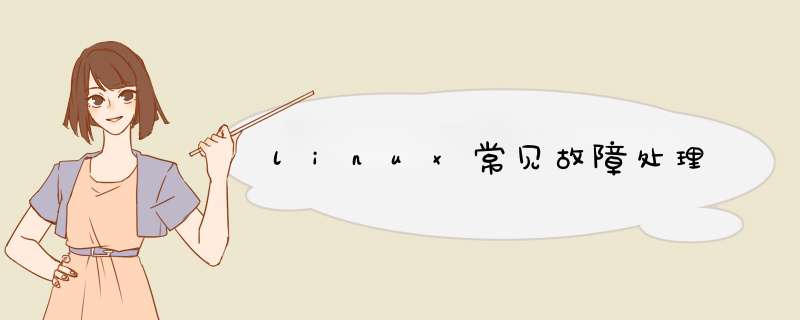
目录
一. 文件和目录类 1.1 File exist 文件已经存在 1.2 No such file or directory 没有这个文件或目录(这个东西不存在) 1.3 command not found 命令找不到(没有这个命令) 1.4 invalid option 无效的参数(不可用的参数) 1.5 overwrite 覆盖 1.6 remove regular empty file 是否删除普通文件(空的) 1.7 is a directory xxx是一个目录 1.8 descend into directory 是否进入目录 1.10 Can‘t open file for writing 无法打开这个文件 1.11 No write since last change 1.12 xx column window is too narrow 窗口只有xx列太窄了 无法完全显示 二. 网络连接类 2.1 远程连接错误 Connection Failed 连接失败 2.2 yum安装软件故障提示 Could not resolve host无法解析主机 2.3 yum安装软件提示:Nothing to do (没事做) 2.4 Name or service not known 域名无法识别(无法上网) 三. 修改系统基础配置类 3.1 重启网卡报错 device not present 3.2 修改主机名过程中,命令行中主机名没有变化 1 hostname命令修改主机名(临时 重启服务器之后失效) 2 修改文件内容(写合同 永久 重启服务器之后生效) 3 检查 命令行中的主机名部分没有改变? 一. 文件和目录类 1.1 file exist 文件已经存在[[email protected] ~]# mkdir /data /lIDao [[email protected] ~]# mkdir /data /lIDao mkdir: cannot create directory ‘/data’: file existsmkdir: cannot create directory ‘/lIDao’: file exists
1.2 No such file or directory 没有这个文件或目录(这个东西不存在)mkdir: cannot create directory ‘/lIDao’: file exists
无法 创建 目录 因为这个目录已经存在
没有这个目录:文件或路径书写错误
[[email protected] ~]# mkdir /oldboy[[email protected] ~]# cd oldboy-bash: cd: oldboy: No such file or directory
mkdir命令本身问题:mkdir 命令默认只能创建1层目录 创建多层报错
-p解决
[[email protected] ~]# mkdir /data/oldboy/lIDao/mkdir: cannot create directory ‘/data/oldboy/lIDao/’: No such file or directory
touch命令只能创建文件,目录不存在则会报错
解决:先创建目录,再创建文件
[[email protected] ~]# ls /oldboy/oldboy.txt[[email protected] ~]# touch /oldboy/lIDao/alex/oldboy.txttouch: cannot touch ‘/oldboy/lIDao/alex/oldboy.txt’: No such file or directory
排错思路:
1、ls命令检查对应的目录是否存在?
2、目录不存在 先创建目录在创建文件/
1.3 command not found 命令找不到(没有这个命令)[[email protected] ~]# mkdiy-bash: mkdiy: command not found
1.4 invalID option 无效的参数(不可用的参数)1.书写错误
2.没有安装
[[email protected] ~]# touch -p /oldboy/oldboy.txttouch: invalID option -- 'p'Try 'touch --help' for more information.1.5 overwrite 覆盖
cp复制如果已经存在这个文件会提示是否覆盖
[[email protected] ~]# cp /oldboy/oldboy.txt /tmp/cp: overwrite ‘/tmp/oldboy.txt’?1.6 remove regular empty file 是否删除普通文件(空的)
[[email protected] ~]# rm /oldboy/oldboy.txtrm: remove regular empty file ‘/oldboy/oldboy.txt’?1.7 is a directory xxx是一个目录
rm默认无法删除目录
解决:加上-r 或-rf
[[email protected] ~]# rm /data/rm: cannot remove ‘/data/’: Is a directory
vi命令中 使用vi编辑目录也会报错
"/oldboy"E502: "/oldboy" is a directoryPress ENTER or type command to continue1.8 descend into directory 是否进入目录
[[email protected] ~]# rm -r /data/rm: descend into directory ‘/data/’? yrm: remove regular empty file ‘/data/oldboy01.txt’? nrm: remove regular empty file ‘/data/oldboy02.txt’? nrm: remove regular empty file ‘/data/oldboy03.txt’? nrm: remove regular empty file ‘/data/oldboy04.txt’? nrm: remove regular empty file ‘/data/oldboy05.txt’? nrm: remove regular empty file ‘/data/oldboy06.txt’? nrm: remove regular empty file ‘/data/oldboy07.txt’? nrm: remove regular empty file ‘/data/oldboy08.txt’? nrm: remove regular empty file ‘/data/oldboy09.txt’? nrm: remove regular empty file ‘/data/oldboy10.txt’? nrm: remove directory ‘/data/’? n1.9 InvalID level 无效的层数,层数必须大于0
注意参数位置
[[email protected] ~]# tree -L -F 2 / tree: InvalID level,must be greater than 0.1.10 Can‘t open file for writing 无法打开这个文件
vi中 如果目录不存在就会提示
"/oldbyo/oldboy.txt""/oldbyo/oldboy.txt" E212: Can't open file for writingPress ENTER or type command to continue1.11 No write since last change
E37: No write since last change (add ! to overrIDe) 粘包赖(你修改了内容就无法使用:q退出 需要使用:q!1.12 xx column window is too narrow 窗口只有xx列太窄了 无法完全显示
这是w的坑 空间太小施展不开.
[[email protected] ~]# ww: 39 column window is too narrow二. 网络连接类 2.1 远程连接错误 Connection Failed 连接失败
使用Xshell远程连接失败提示,检查端口是否开启或正确
[c:\~]$ Connecting to 10.0.0.200:233...Could not connect to '10.0.0.200' (port 233): Connection Failed.Type `help' to learn how to use Xshell prompt.
使用telnet测试端口是否打开
[c:\~]$ telnet 10.0.0.200 233 Connecting to 10.0.0.200:233...Could not connect to '10.0.0.200' (port 233): Connection Failed. #233端口没有开启Type `help' to learn how to use Xshell prompt.
端口开启
[c:\~]$ telnet 10.0.0.200 22Connecting to 10.0.0.200:22...Connection established. #端口开启To escape to local shell,press 'Ctrl+Alt+]'.SSH-2.0-OpenSSH_7.4Protocol mismatch.Connection closed by foreign host.disconnected from remote host(10.0.0.200:22) at 12:22:54.Type `help' to learn how to use Xshell prompt.[c:\~]$2.2 yum安装软件故障提示 Could not resolve host无法解析主机
Could not resolve host无法解析主机
主要是系统能否上网和DNS问题.
http://mirrors.tuna.tsinghua.edu.cn/centos/7.6.1810/updates/x86_64/repodata/repomd.xml: [Errno 14] curl#6 - "Could not resolve host: mirrors.tuna.tsinghua.edu.cn; UnkNown error"Trying other mirror.2.3 yum安装软件提示:nothing to do (没事做)
有两种情况:
情况1:软件已经安装并且最新如下:
Package tree-1.6.0-10.el7.x86_64 already installed and latest versiontree软件包已经安装并且是最新版本Package 2:vim-enhanced-7.4.160-5.el7.x86_64 already installed and latest versionPackage 1:bash-completion-2.1-6.el7.noarch already installed and latest versionnothing to do
情况2:软件名字写错或没有配置yum源导致找不到这个软件包
[[email protected] ~]# yum install treea -yLoaded plugins: fastestmirrorLoading mirror speeds from cached hostfile * base: mirror.lzu.edu.cn * extras: mirrors.nwsuaf.edu.cn * updates: mirrors.nwsuaf.edu.cnbase | 3.6 kB 00:00:00 extras | 3.4 kB 00:00:00 updates | 3.4 kB 00:00:00 No package treea available. #没有找到叫treea的软件包Error: nothing to do2.4 name or service not kNown 域名无法识别(无法上网)
原因:
1:DNS配置错误原因
2:linux无法上网原因
[[email protected] ~]# Ping baIDu.com Ping: baIDu.com: name or service not kNown 域名无法识别(无法将域名---->ip地址)三. 修改系统基础配置类 3.1 重启网卡报错 device not present
[[email protected] ~]# systemctl restart network Job for network.service Failed because the control process exited with error code. See "systemctl status network.service" and "journalctl -xe" for details.
查看详细错误原因
·journalctl -xe·
Apr 01 15:31:05 oldboyusd.1 network[7816]: Bringing up interface etho: ERROR : [/etc/sysconfig/network-scripts/ifup-eth] Device does not seem to be present,delaying initialization.Apr 01 15:31:05 oldboyusd.1 /etc/sysconfig/network-scripts/ifup-eth[8019]: Device does not seem to be present,delaying initializatio3.2 修改主机名过程中,命令行中主机名没有变化 1 hostname命令修改主机名(临时 重启服务器之后失效)
[[email protected] ~]# hostnameoldboyedu59[[email protected] ~]# hostname oldboyedu59-lnb2 修改文件内容(写合同 永久 重启服务器之后生效)
vim /etc/hostname oldboyedu59-lnb3 检查
[[email protected] ~]# hostnameoldboyedu59-lnb[[email protected] ~]# cat /etc/hostname oldboyedu59-lnb命令行中的主机名部分没有改变?
解决:重新登录下即可(断开连接,重新连接)
[[email protected] ~]#总结
以上是内存溢出为你收集整理的linux常见故障处理全部内容,希望文章能够帮你解决linux常见故障处理所遇到的程序开发问题。
如果觉得内存溢出网站内容还不错,欢迎将内存溢出网站推荐给程序员好友。
欢迎分享,转载请注明来源:内存溢出

 微信扫一扫
微信扫一扫
 支付宝扫一扫
支付宝扫一扫
评论列表(0条)