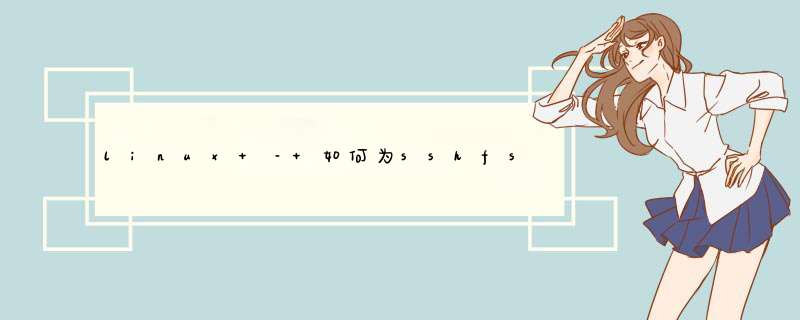
usage: sshfs [user@]host:[dir] mountpoint [options] general options: -o opt,[opt...] mount options -h --help print help -V --version print version SSHFS options: -p PORT equivalent to '-o port=PORT' -C equivalent to '-o compression=yes' -F ssh_configfile specifIEs alternative ssh configuration file -1 equivalent to '-o ssh_protocol=1' -o reconnect reconnect to server -o delay_connect delay connection to server -o sshfs_sync synchronous writes -o no_readahead synchronous reads (no speculative readahead) -o sshfs_deBUG print some deBUGging information -o cache=BOol enable caching {yes,no} (default: yes) -o cache_timeout=N sets timeout for caches in seconds (default: 20) -o cache_X_timeout=N sets timeout for {stat,dir,link} cache -o workaround=List colon separated List of workarounds none no workarounds enabled all all workarounds enabled [no]rename fix renaming to existing file (default: off) [no]nodelaysrv set nodelay tcp flag in sshd (default: off) [no]truncate fix truncate for old servers (default: off) [no]buflimit fix buffer fillup BUG in server (default: on) -o IDmap=TYPE user/group ID mapPing,possible types are: none no translation of the ID space (default) user only translate UID of connecting user -o ssh_command=CMD execute CMD instead of 'ssh' -o ssh_protocol=N ssh protocol to use (default: 2) -o sftp_server=SERV path to sftp server or subsystem (default: sftp) -o directport=PORT directly connect to PORT bypassing ssh -o transform_symlinks transform absolute symlinks to relative -o follow_symlinks follow symlinks on the server -o no_check_root don't check for existence of 'dir' on server -o password_stdin read password from stdin (only for pam_mount!) -o SSHOPT=VAL ssh options (see man ssh_config) FUSE options: -d -o deBUG enable deBUG output (implIEs -f) -f foreground operation -s disable multi-threaded operation -o allow_other allow access to other users -o allow_root allow access to root -o nonempty allow mounts over non-empty file/dir -o default_permissions enable permission checking by kernel -o fsname=name set filesystem name -o subtype=name set filesystem type -o large_read issue large read requests (2.4 only) -o max_read=N set maximum size of read requests -o hard_remove immediate removal (don't hIDe files) -o use_ino let filesystem set inode numbers -o readdir_ino try to fill in d_ino in readdir -o direct_io use direct I/O -o kernel_cache cache files in kernel -o [no]auto_cache enable caching based on modification times (off) -o umask=M set file permissions (octal) -o uID=N set file owner -o gID=N set file group -o entry_timeout=T cache timeout for names (1.0s) -o negative_timeout=T cache timeout for deleted names (0.0s) -o attr_timeout=T cache timeout for attributes (1.0s) -o ac_attr_timeout=T auto cache timeout for attributes (attr_timeout) -o intr allow requests to be interrupted -o intr_signal=NUM signal to send on interrupt (10) -o modules=M1[:M2...] names of modules to push onto filesystem stack -o max_write=N set maximum size of write requests -o max_readahead=N set maximum readahead -o async_read perform reads asynchronously (default) -o sync_read perform reads synchronously -o atomic_o_trunc enable atomic open+truncate support -o big_writes enable larger than 4kB writes -o no_remote_lock disable remote file locking Module options: [subdir] -o subdir=DIR prepend this directory to all paths (mandatory) -o [no]rellinks transform absolute symlinks to relative [iconv] -o from_code=CHARSET original enCoding of file names (default: UTF-8) -o to_code=CHARSET new enCoding of the file names (default: UTF-8)解决方法 注意这个选项: -o SSHOPT=VAL ssh options (see man ssh_config)
如果你看看man ssh_config,可以选择设置私钥文件的路径,名为IDentityfile,这样你就可以这样做:
sshfs -oIDentityfile=/abs/path/to/ID_rsa server: path/to/mnt/point
身份文件的路径必须是绝对路径.
总结以上是内存溢出为你收集整理的linux – 如何为sshfs指定密钥文件?全部内容,希望文章能够帮你解决linux – 如何为sshfs指定密钥文件?所遇到的程序开发问题。
如果觉得内存溢出网站内容还不错,欢迎将内存溢出网站推荐给程序员好友。
欢迎分享,转载请注明来源:内存溢出

 微信扫一扫
微信扫一扫
 支付宝扫一扫
支付宝扫一扫
评论列表(0条)