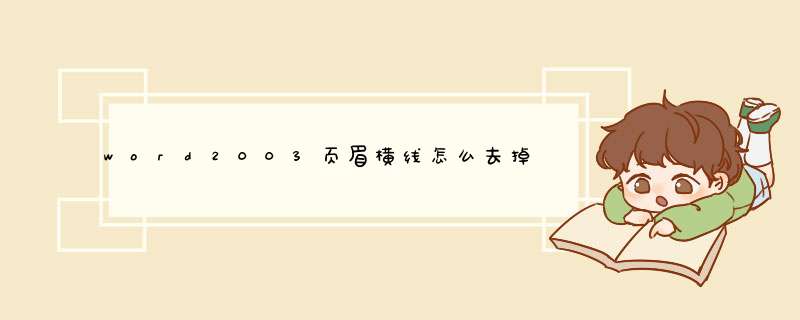
常常在给word文档添加
页眉页脚的时候就会突然多出一条多余的
横线,这调横线根本不是自己想要的效果,它是从哪里跑出来的呢?我们又该如何去掉这条碍眼的横线呢?下面就由电脑技术吧来为大家详细的讲解清除页眉页脚横线和添加页眉页脚横线。<br style="padding: 0px; margin: 0px; color: rgb(51, 51, 51); font-family: Verdana, Arial, Tahoma; font-size: 14px; line-height: 25px; white-space: normal;"/><br style="padding: 0px; margin: 0px; color: rgb(51, 51, 51); font-family: Verdana, Arial, Tahoma; font-size: 14px; line-height: 25px; white-space: normal;"/>Word中去掉页眉页脚的横线<br style="padding: 0px; margin: 0px;"/><br style="padding: 0px; margin: 0px; color: rgb(51, 51, 51); font-family: Verdana, Arial, Tahoma; font-size: 14px; line-height: 25px; white-space: normal;"/>清除页眉页脚横线有多种方法,下面我就来创建个文档添加个页眉页脚一一为大家作演示,刚刚添加好了页眉页脚就多出条横线(如下图);<br style="padding: 0px; margin: 0px; color: rgb(51, 51, 51); font-family: Verdana, Arial, Tahoma; font-size: 14px; line-height: 25px; white-space: normal;"/><br style="padding: 0px; margin: 0px; color: rgb(51, 51, 51); font-family: Verdana, Arial, Tahoma; font-size: 14px; line-height: 25px; white-space: normal;"/><br style="padding: 0px; margin: 0px; color: rgb(51, 51, 51); font-family: Verdana, Arial, Tahoma; font-size: 14px; line-height: 25px; white-space: normal;"/><br style="padding: 0px; margin: 0px; color: rgb(51, 51, 51); font-family: Verdana, Arial, Tahoma; font-size: 14px; line-height: 25px; white-space: normal;"/>方法一、清除
格式法<br style="padding: 0px; margin: 0px;"/>①选择菜单栏的“视图”中的“页眉和页脚”,进入页眉页脚编辑模式;<br style="padding: 0px; margin: 0px; color: rgb(51, 51, 51); font-family: Verdana, Arial, Tahoma; font-size: 14px; line-height: 25px; white-space: normal;"/><br style="padding: 0px; margin: 0px; color: rgb(51, 51, 51); font-family: Verdana, Arial, Tahoma; font-size: 14px; line-height: 25px; white-space: normal;"/><br style="padding: 0px; margin: 0px; color: rgb(51, 51, 51); font-family: Verdana, Arial, Tahoma; font-size: 14px; line-height: 25px; white-space: normal;"/><br style="padding: 0px; margin: 0px; color: rgb(51, 51, 51); font-family: Verdana, Arial, Tahoma; font-size: 14px; line-height: 25px; white-space: normal;"/>②单击菜单栏的“格式”中“样式和格式”选项卡,在右边的“样式和格式”任务窗格中点击“清除格式”按钮,即可去掉页眉页脚的横线的。<br style="padding: 0px; margin: 0px; color: rgb(51, 51, 51); font-family: Verdana, Arial, Tahoma; font-size: 14px; line-height: 25px; white-space: normal;"/><br style="padding: 0px; margin: 0px; color: rgb(51, 51, 51); font-family: Verdana, Arial, Tahoma; font-size: 14px; line-height: 25px; white-space: normal;"/>去除页眉中的横线 在文档中加入页眉时,往往会在页眉的下面出现一条横线,看上去很不舒服,如果不想在页眉留下任何信息也无法自动去除此横线,这时可以执行如下 *** 作。一确认插入点位置于页眉。依次点选“视图”-------“页眉和页脚”菜单。二执行“格式”--------“边框和底纹“菜单。三在打开的“边框和底纹“对话框中,切换到“边框”选项卡。然后在”设置“选项区中选择“无”,并在“应用于”下拉列表中,选择“段落”。四单击“确定”按钮即可完成。首先我们打开word软件,新建一个空白的文本文档;
2
然后我们在文档中输入文字,然后打开视图——页眉页脚,进入到页眉页脚编辑页眉;
3
进入后我们即可对页眉页脚进行编辑,我们输入“百度经验”然后依次选择格式——边框和底纹;
4
进入到边框和底纹的设置界面,如下图所示,我们直接选择低端的下划线,然后点击确定按钮;
5
返回到word之后,我们可以看到页眉已经加入了下划线;
6
下面来说下最简单去除页眉下划线的方法,首先我们点击视图——页眉和页脚,进入到页眉页脚编辑界面;
7
然后我们选择页眉页脚的文字,依次点击编辑——清楚——格式,即可把下划线清除掉;
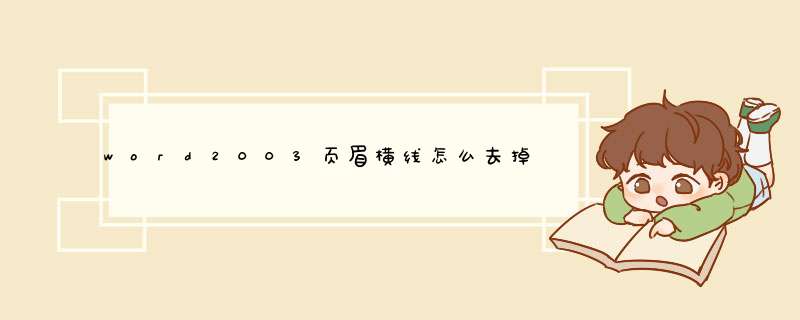

 微信扫一扫
微信扫一扫
 支付宝扫一扫
支付宝扫一扫
评论列表(0条)