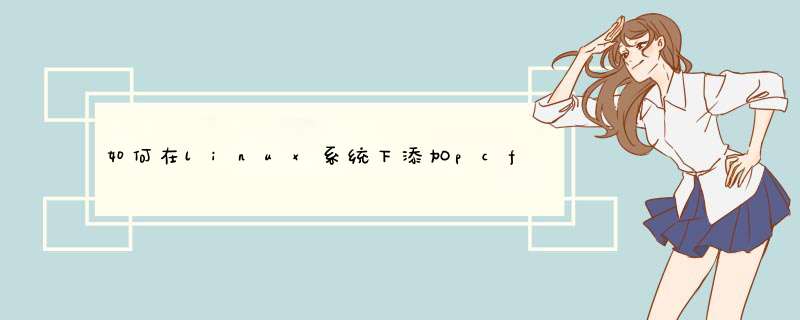
#include <intrins.h>
#define uchar unsigned char
#define uint unsigned int
sbit pcf8563_scl=P0^4
sbit pcf8563_sda=P0^3
uchar num[10]={0x30,0x31,0x32,0x33,0x34,0x35,0x36,0x37,0x38,0x39}//数字表
sbit clk=P2^0
sbit dio=P2^1
sbit cfd=P2^2 //充放电开关,
sbit en=P2^3
sbit rw=P2^4
sbit rs=P2^5
sbit deng=P2^6 //测试灯
sbit adcs=P2^7
bit busy=0
uchar sg
uchar sd
uchar fg
uchar fd
uchar mg
uchar md
uchar hou=0
uchar min=0
uchar sec=0
uchar subadd
uchar dat
uchar number
void start_pcf8563()
void send_pcf8563_byte()
void LcdIni(void)
void WrOp(uchar dat)
void WrDat(uchar dat)
void ChkBusy(void)
void display0(void)
void display1(void)
void stop_pcf8563()
void receive_pcf8563_byte()
void spit_time()
void LcdIni()//初始化LCD
{WrOp(0x01)
WrOp(0x38)
WrOp(0x0c)
WrOp(0x06)
}
void WrOp(uchar dat)//写LCD显示地址
{
P1 =dat
rs=0
rw=0
en=0
ChkBusy()
en=1
}
void WrDat(uchar dat)//写LCD显示数据
{ P1=dat
rs=1
rw=0
en=0
ChkBusy()
en=1
}
void ChkBusy() //检查LCD是否忙
{
P1=0xff
rs=0
rw=1
en=0
_nop_()
en=1
while(P1&0x80)
}
void display0() //显示必要的背景
{
WrOp(0x80)
WrDat('T')
WrOp(0x81)
WrDat(':')
WrOp(0x84)
WrDat(':')
WrOp(0x87)
WrDat(':')
}
void spit_time()
{
sg=(int)hou/10
sd=(int)hou%10
fg=(int)min/10
fd=(int)min%10
mg=(int)sec/10
md=(int)sec%10
}
void display1()//显示时间六位
{
uchar temp6
uchar temp5
uchar temp4
uchar temp3
uchar temp2
uchar temp1
WrOp(0x82)
temp6=num[sg]
WrDat(temp6)
WrOp(0x83)
temp5=num[sd]
WrDat(temp5)
WrOp(0x85)
temp4=num[fg]
WrDat(temp4)
WrOp(0x86)
temp3=num[fd]
WrDat(temp3)
WrOp(0x88)
temp2=num[mg]
WrDat(temp2)
WrOp(0x89)
temp1=num[md]
WrDat(temp1)
}
void Send_pcf8563_byte(uchar bb) //向PCF8563发送一个字节
{
uchar aa
pcf8563_scl=0
for(aa=0aa<8aa++)
{
if((bb&0x80)==0x80)
{
pcf8563_sda=1
}
else
{
pcf8563_sda=0
}
pcf8563_scl=1
pcf8563_scl=0
bb=bb<<1
}
_nop_()
_nop_()
pcf8563_sda=1
pcf8563_scl=1
busy=0
if(pcf8563_sda)
{
busy=1
}
else
{
_nop_()
_nop_()
pcf8563_scl=0
busy=0
}
}
void write_pcf8563(uchar subadd,uchar dat)// 向PCF8563对应地址写数据
{
start_pcf8563()
Send_pcf8563_byte(0xa2)
if(!busy)
{
Send_pcf8563_byte(subadd)
if(!busy)
{
Send_pcf8563_byte(dat)
}
}
stop_pcf8563()
}
void read_pcf8563() //读当时的时,分,钞
{
start_pcf8563()
Send_pcf8563_byte(0xa2)
if(!busy)
{
Send_pcf8563_byte(0x02)
if(!busy)
{
start_pcf8563()
Send_pcf8563_byte(0xa3)
receive_pcf8563_byte()
sec=number&0x7f
start_pcf8563()
Send_pcf8563_byte(0xa3)
receive_pcf8563_byte()
min=number&0x7f
start_pcf8563()
Send_pcf8563_byte(0xa3)
receive_pcf8563_byte()
hou=number&0x3f
}
}
stop_pcf8563()
}
void receive_pcf8563_byte() //从PCF8563接受一个字节
{uchar cc
pcf8563_sda=1
number=0
for(cc=0cc<8cc++)
{
number<<=1
pcf8563_scl=0
pcf8563_scl=1
_nop_()
_nop_()
number= number|pcf8563_sda
}
pcf8563_scl=0
_nop_()
_nop_()
}
void start_pcf8563() //开启PCF8563IIC
{
pcf8563_sda=1
pcf8563_scl=1
pcf8563_sda=0//SCL为低,SDA执行一个上跳
pcf8563_scl=0//SCL为低,嵌住数据线
}
void stop_pcf8563() //关闭PCF8563IIC
{
pcf8563_sda=0
pcf8563_scl=1
pcf8563_sda=1//SCL为高,SDA执行一个上跳
pcf8563_scl=0//SCL为低,嵌住数据线
}
void main(void)
{
LcdIni() //初始化屏
display0() //显示必要的背影
write_pcf8563(0x02,sec) //写钞
write_pcf8563(0x03,min) //写分
write_pcf8563(0x04,hou) //写时
while(1)
{
read_pcf8563()//读当前时间
spit_time() //切害时间,为显示做准备
display1()//显示当前时间
}
}
欢迎分享,转载请注明来源:内存溢出

 微信扫一扫
微信扫一扫
 支付宝扫一扫
支付宝扫一扫
评论列表(0条)