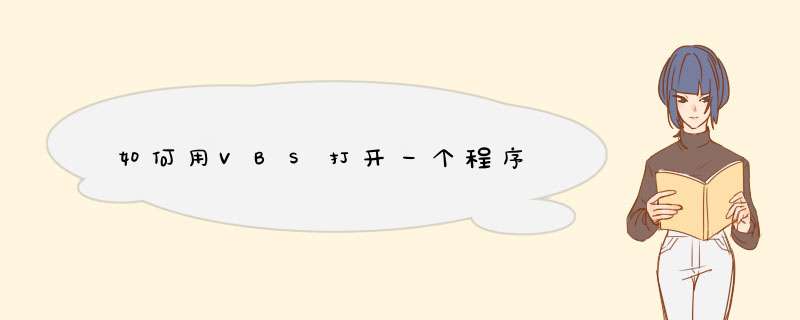
第一,在具有语法着色功能的文本编辑器界面中点击语言下拉菜单,然后从中选择VB或VBS代码;
第二,创建一个文本文件,或者利用文本编辑器编写VBS代码;
第三,点击文件中另存为菜单项,从d出的另存为窗口中将保存类型选择为Alltypes,然后输入文件名点击保存按钮;
第四,保存后将会自动在对应目录中生成相应文件,双击该文件,然后从d出的窗口中输入内容,点击确定按钮即可显示对应的d出窗口。
Dim PathFile, Path, File, Ext, objFSOSet objFSO = CreateObject("Scripting.FileSystemObject")
If WScript.Arguments.Count = 0 Then
Wscript.Echo "用法:" & vbcrlf & objFSO.GetFile(Wscript.ScriptFullName).Name & " [drive:][path][filename]"
Wscript.Quit
Else
PathFile = WScript.Arguments(0)
End If
Path = objFSO.GetFile(pathfile).ParentFolder & "\"
File = objFSO.GetFile(pathfile).Name
Ext = "." & objFSO.GetExtensionName(PathFile)
If Not UCase(Ext) = ".EXE" Then
If Not UCase(Ext) = ".DLL" Then
MsgBox "仅支持 exe 和 dll 格式的文件。",48,"警告"
Wscript.Quit
End If
End If
Dim objSHELL
Set objSHELL = CreateObject("Shell.Application")
Dim objPath, objFile, objName, Arlt, Name
Set objPath = objSHELL.NameSpace(Path)
Set objFile = objPath.ParseName(File)
For i = 0 To 300
If objPath.GetDetailsOf(,i) = "文件说明" Then Description = objPath.GetDetailsOf(objFile, i)
If objPath.GetDetailsOf(,i) = "文件版本" Then FileVer = objPath.GetDetailsOf(objFile, i)
If objPath.GetDetailsOf(,i) = "产品名称" Then Name = objPath.GetDetailsOf(objFile, i)
If objPath.GetDetailsOf(,i) = "产品版本" Then Version = objPath.GetDetailsOf(objFile, i)
If objPath.GetDetailsOf(,i) = "版权" Then CopyRight = objPath.GetDetailsOf(objFile, i)
If objPath.GetDetailsOf(,i) = "大小" Then Size = objPath.GetDetailsOf(objFile, i)
If objPath.GetDetailsOf(,i) = "修改日期" Then Modified = objPath.GetDetailsOf(objFile, i)
If objPath.GetDetailsOf(,i) = "语言" Then Language = objPath.GetDetailsOf(objFile, i)
Next
MsgBox "文件说明 : " & Description & vbcrlf & _
"文件版本 : " & FileVer & vbcrlf & _
"产品名称 : " & Name & vbcrlf & _
"产品版本 : " & Version & vbcrlf & _
"版 权 : " & CopyRight & vbcrlf & _
"大 小 : " & Size & vbcrlf & _
"修改日期 : " & Modified & vbcrlf & _
"语 言 : " & Language ,64,File & " 属性"
Set objFSO = Nothing
Set objSHELL = Nothing
保存为GetFileDetail.vbs,然后直接拖动exe或dll的文件至这个脚本上即可。
由于“原始文件名”无法获取到,所以代码中未加入。
欢迎分享,转载请注明来源:内存溢出

 微信扫一扫
微信扫一扫
 支付宝扫一扫
支付宝扫一扫
评论列表(0条)