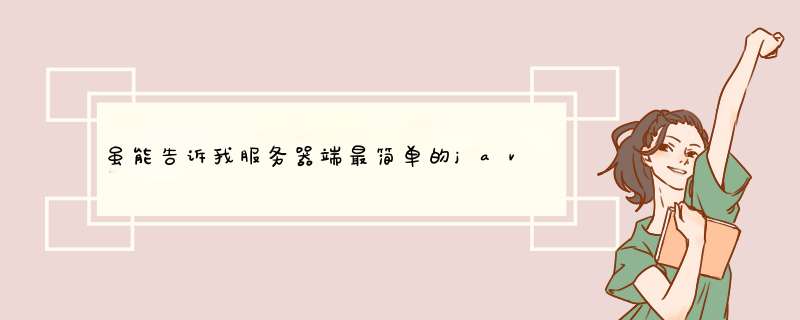
JabberServer可以正常工作,但每次只能为一个客户程序提供服务。在典型的服务器中,我们希望同时能处理多个客户的请求。解决这个问题的关键就是多线程处理机制。而对于那些本身不支持多线程的语言,达到这个要求无疑是异常困难的。通过第14章的学习,大家已经知道Java已对多线程的处理进行了尽可能的简化。由于Java的线程处理方式非常直接,所以让服务器控制多名客户并不是件难事。
最基本的方法是在服务器(程序)里创建单个ServerSocket,并调用accept()来等候一个新连接。一旦accept()返回,我们就取得结果获得的Socket,并用它新建一个线程,令其只为那个特定的客户服务。然后再调用accept(),等候下一次新的连接请求。
对于下面这段服务器代码,大家可发现它与JabberServer.java例子非常相似,只是为一个特定的客户提供服务的所有 *** 作都已移入一个独立的线程类中:
//: MultiJabberServer.java
// A server that uses multithreading to handle
// any number of clients.
import java.io.*
import java.net.*
class ServeOneJabber extends Thread {
private Socket socket
private BufferedReader in
private PrintWriter out
public ServeOneJabber(Socket s)
throws IOException {
socket = s
in =
new BufferedReader(
new InputStreamReader(
socket.getInputStream()))
// Enable auto-flush:
out =
new PrintWriter(
new BufferedWriter(
new OutputStreamWriter(
socket.getOutputStream())), true)
// If any of the above calls throw an
// exception, the caller is responsible for
// closing the socket. Otherwise the thread
// will close it.
start()// Calls run()
}
public void run() {
try {
while (true) {
String str = in.readLine()
if (str.equals("END")) break
System.out.println("Echoing: " + str)
out.println(str)
}
System.out.println("closing...")
} catch (IOException e) {
} finally {
try {
socket.close()
} catch(IOException e) {}
}
}
}
public class MultiJabberServer {
static final int PORT = 8080
public static void main(String[] args)
throws IOException {
ServerSocket s = new ServerSocket(PORT)
System.out.println("Server Started")
try {
while(true) {
// Blocks until a connection occurs:
Socket socket = s.accept()
try {
new ServeOneJabber(socket)
} catch(IOException e) {
// If it fails, close the socket,
// otherwise the thread will close it:
socket.close()
}
}
} finally {
s.close()
}
}
} ///:~
每次有新客户请求建立一个连接时,ServeOneJabber线程都会取得由accept()在main()中生成的Socket对象。然后和往常一样,它创建一个BufferedReader,并用Socket自动刷新PrintWriter对象。最后,它调用Thread的特殊方法start(),令其进行线程的初始化,然后调用run()。这里采取的 *** 作与前例是一样的:从套扫字读入某些东西,然后把它原样反馈回去,直到遇到一个特殊的"END"结束标志为止。
同样地,套接字的清除必须进行谨慎的设计。就目前这种情况来说,套接字是在ServeOneJabber外部创建的,所以清除工作可以“共享”。若ServeOneJabber构建器失败,那么只需向调用者“掷”出一个违例即可,然后由调用者负责线程的清除。但假如构建器成功,那么必须由ServeOneJabber对象负责线程的清除,这是在它的run()里进行的。
请注意MultiJabberServer有多么简单。和以前一样,我们创建一个ServerSocket,并调用accept()允许一个新连接的建立。但这一次,accept()的返回值(一个套接字)将传递给用于ServeOneJabber的构建器,由它创建一个新线程,并对那个连接进行控制。连接中断后,线程便可简单地消失。
如果ServerSocket创建失败,则再一次通过main()掷出违例。如果成功,则位于外层的try-finally代码块可以担保正确的清除。位于内层的try-catch块只负责防范ServeOneJabber构建器的失败;若构建器成功,则ServeOneJabber线程会将对应的套接字关掉。
为了证实服务器代码确实能为多名客户提供服务,下面这个程序将创建许多客户(使用线程),并同相同的服务器建立连接。每个线程的“存在时间”都是有限的。一旦到期,就留出空间以便创建一个新线程。允许创建的线程的最大数量是由final int maxthreads决定的。大家会注意到这个值非常关键,因为假如把它设得很大,线程便有可能耗尽资源,并产生不可预知的程序错误。
//: MultiJabberClient.java
// Client that tests the MultiJabberServer
// by starting up multiple clients.
import java.net.*
import java.io.*
class JabberClientThread extends Thread {
private Socket socket
private BufferedReader in
private PrintWriter out
private static int counter = 0
private int id = counter++
private static int threadcount = 0
public static int threadCount() {
return threadcount
}
public JabberClientThread(InetAddress addr) {
System.out.println("Making client " + id)
threadcount++
try {
socket =
new Socket(addr, MultiJabberServer.PORT)
} catch(IOException e) {
// If the creation of the socket fails,
// nothing needs to be cleaned up.
}
try {
in =
new BufferedReader(
new InputStreamReader(
socket.getInputStream()))
// Enable auto-flush:
out =
new PrintWriter(
new BufferedWriter(
new OutputStreamWriter(
socket.getOutputStream())), true)
start()
} catch(IOException e) {
// The socket should be closed on any
// failures other than the socket
// constructor:
try {
socket.close()
} catch(IOException e2) {}
}
// Otherwise the socket will be closed by
// the run() method of the thread.
}
public void run() {
try {
for(int i = 0i <25i++) {
out.println("Client " + id + ": " + i)
String str = in.readLine()
System.out.println(str)
}
out.println("END")
} catch(IOException e) {
} finally {
// Always close it:
try {
socket.close()
} catch(IOException e) {}
threadcount--// Ending this thread
}
}
}
public class MultiJabberClient {
static final int MAX_THREADS = 40
public static void main(String[] args)
throws IOException, InterruptedException {
InetAddress addr =
InetAddress.getByName(null)
while(true) {
if(JabberClientThread.threadCount()
<MAX_THREADS)
new JabberClientThread(addr)
Thread.currentThread().sleep(100)
}
}
} ///:~
JabberClientThread构建器获取一个InetAddress,并用它打开一个套接字。大家可能已看出了这样的一个套路:Socket肯定用于创建某种Reader以及/或者Writer(或者InputStream和/或OutputStream)对象,这是运用Socket的唯一方式(当然,我们可考虑编写一、两个类,令其自动完成这些 *** 作,避免大量重复的代码编写工作)。同样地,start()执行线程的初始化,并调用run()。在这里,消息发送给服务器,而来自服务器的信息则在屏幕上回显出来。然而,线程的“存在时间”是有限的,最终都会结束。注意在套接字创建好以后,但在构建器完成之前,假若构建器失败,套接字会被清除。否则,为套接字调用close()的责任便落到了run()方法的头上。
threadcount跟踪计算目前存在的JabberClientThread对象的数量。它将作为构建器的一部分增值,并在run()退出时减值(run()退出意味着线程中止)。在MultiJabberClient.main()中,大家可以看到线程的数量会得到检查。若数量太多,则多余的暂时不创建。方法随后进入“休眠”状态。这样一来,一旦部分线程最后被中止,多作的那些线程就可以创建了。大家可试验一下逐渐增大MAX_THREADS,看看对于你使用的系统来说,建立多少线程(连接)才会使您的系统资源降低到危险程度。
这个主要是要对socket的基本通讯流程比较熟悉,socket server端的流程是建立socket
bind到特定的端口
listen指定连接数量
accept接受连接
建立连接后用read/write通讯
完成后用close清理资源
import socket 导入socket库
host='' 指明需要绑定的ip,为空应该是绑定本机所有Ip
port=51423 绑定的端口号
s=socket.socket(socket.AF_INET,socket.SOCK_STREAM) 创建socket
s.setsockopt(socket.SOL_SOCKET,socket.SO_REUSEADDR,1) 设置socket的属性
s.bind((host,port)) 绑定端口
s.listen(1) 设置只允许一个client连接
print ("Server is running on port %dpress Ctrl-C to terminate." % port) 打印信息,提示端口号
while 1: 死循环等待连接
clientsock,clientaddr=s.accept() 等待直至有client连接,分别返回通讯用的socket和client的地址
clientfile=clientsock.makefile('rw',0) 创建用于通讯用的虚拟文件
clientfile.write("Welcome,"+str(clientaddr)+"\n") 向client发送消息
clientfile.write("please enter a string:")向client发送消息
line=clientfile.readline().strip() 读取client消息
clientfile.write("you entered %d characters.\n" % len(line)) 向client发送消息
clientfile.close() 关闭虚拟文件
clientsock.close() 关闭通讯用socket,通讯结束
欢迎分享,转载请注明来源:内存溢出

 微信扫一扫
微信扫一扫
 支付宝扫一扫
支付宝扫一扫
评论列表(0条)