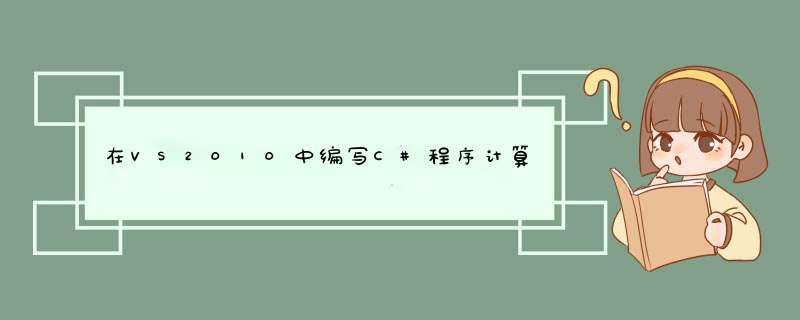
using System
using System.Drawing
using System.Collections
using System.ComponentModel
using System.Windows.Forms
namespace wincalc
{
///
/// Summary description for calcForm.
///
public class calcForm : System.Windows.Forms.Form
{
private System.Windows.Forms.Button button1
private System.Windows.Forms.Button button2
private System.Windows.Forms.Button button3
private System.Windows.Forms.Button button4
private System.Windows.Forms.Button button5
private System.Windows.Forms.Button button6
private System.Windows.Forms.Button button7
private System.Windows.Forms.Button button8
private System.Windows.Forms.Button button9
private System.Windows.Forms.Button button10
private System.Windows.Forms.Button bClr
private System.Windows.Forms.Button bDot
private System.Windows.Forms.Button bPlus
private System.Windows.Forms.Button bSub
private System.Windows.Forms.Button bMul
private System.Windows.Forms.Button bDiv
private System.Windows.Forms.Button bEqu
private System.Windows.Forms.TextBox txtCalc
//以下是要添加的代码
//定义变量
Double dblAcc
Double dblSec
bool blnClear,blnFrstOpen
String strOper
//以上是添加的代码
///
/// Required designer variable.
///
private System.ComponentModel.Container components = null
public calcForm()
{
//
// Required for Windows Form Designer support
//
InitializeComponent()
//
// TODO: Add any constructor code after InitializeComponent call
//
//以下是要添加的代码
//初始化设量
dblAcc=0
dblSec=0
blnFrstOpen=true
blnClear=true
strOper=new string('=',1)
//以上是添加的代码
}
///
/// Clean up any resources being used.
///
protected override void Dispose( bool disposing )
{
if( disposing )
{
if(components != null)
{
components.Dispose()
}
}
base.Dispose( disposing )
}
#region Windows Form Designer generated code
///
/// Required method for Designer support - do not modify
/// the contents of this method with the code editor.
///
private void InitializeComponent()
{
this.bPlus = new System.Windows.Forms.Button()
this.bMul = new System.Windows.Forms.Button()
this.bDot = new System.Windows.Forms.Button()
this.txtCalc = new System.Windows.Forms.TextBox()
this.bClr = new System.Windows.Forms.Button()
this.bDiv = new System.Windows.Forms.Button()
this.bSub = new System.Windows.Forms.Button()
this.button8 = new System.Windows.Forms.Button()
this.button9 = new System.Windows.Forms.Button()
this.bEqu = new System.Windows.Forms.Button()
this.button10 = new System.Windows.Forms.Button()
this.button4 = new System.Windows.Forms.Button()
this.button5 = new System.Windows.Forms.Button()
this.button6 = new System.Windows.Forms.Button()
this.button7 = new System.Windows.Forms.Button()
this.button1 = new System.Windows.Forms.Button()
this.button2 = new System.Windows.Forms.Button()
this.button3 = new System.Windows.Forms.Button()
this.SuspendLayout()
//
// bPlus
//
this.bPlus.BackColor = System.Drawing.SystemColors.Control
this.bPlus.ForeColor = System.Drawing.SystemColors.ControlText
this.bPlus.Location = new System.Drawing.Point(208, 112)
this.bPlus.Name = "bPlus"
this.bPlus.Size = new System.Drawing.Size(32, 80)
this.bPlus.TabIndex = 1
this.bPlus.Text = "+"
//以下是要添加的代码
bPlus.Click += new System.EventHandler(this.btn_Oper)
//以上是添加的代码
//
// bMul
//
this.bMul.Location = new System.Drawing.Point(160, 112)
this.bMul.Name = "bMul"
this.bMul.Size = new System.Drawing.Size(32, 32)
this.bMul.TabIndex = 1
this.bMul.Text = "*"
//以下是要添加的代码
bMul.Click += new System.EventHandler(this.btn_Oper)
//以上是添加的代码
//
// bDot
//
this.bDot.ForeColor = System.Drawing.Color.Black
this.bDot.Location = new System.Drawing.Point(112, 208)
this.bDot.Name = "bDot"
this.bDot.Size = new System.Drawing.Size(32, 32)
this.bDot.TabIndex = 0
this.bDot.Text = "."
//以下是要添加的代码
bDot.Click += new System.EventHandler(this.btn_clk)
//以上是添加的代码
//
// txtCalc
//
this.txtCalc.Location = new System.Drawing.Point(16, 24)
this.txtCalc.Name = "txtCalc"
this.txtCalc.ReadOnly = true
this.txtCalc.RightToLeft = System.Windows.Forms.RightToLeft.Yes
this.txtCalc.Size = new System.Drawing.Size(224, 21)
this.txtCalc.TabIndex = 2
this.txtCalc.Text = ""
//
// bClr
//
this.bClr.BackColor = System.Drawing.SystemColors.Control
this.bClr.ForeColor = System.Drawing.SystemColors.ControlText
this.bClr.Location = new System.Drawing.Point(208, 64)
this.bClr.Name = "bClr"
this.bClr.Size = new System.Drawing.Size(32, 32)
this.bClr.TabIndex = 0
this.bClr.Text = "AC"
//以下是要添加的代码
bClr.Click += new System.EventHandler(this.btn_clr)
//以上是添加的代码
//
// bDiv
//
this.bDiv.Location = new System.Drawing.Point(160, 160)
this.bDiv.Name = "bDiv"
this.bDiv.Size = new System.Drawing.Size(32, 32)
this.bDiv.TabIndex = 1
this.bDiv.Text = "/"
//以下是要添加的代码
bDiv.Click += new System.EventHandler(this.btn_Oper)
//以上是添加的代码
//
// bSub
//
this.bSub.Location = new System.Drawing.Point(160, 64)
this.bSub.Name = "bSub"
this.bSub.Size = new System.Drawing.Size(32, 32)
this.bSub.TabIndex = 1
this.bSub.Text = "-"
//以下是要添加的代码
bSub.Click += new System.EventHandler(this.btn_Oper)
//以上是添加的代码
//
// button8
//
this.button8.Location = new System.Drawing.Point(16, 64)
this.button8.Name = "button8"
this.button8.Size = new System.Drawing.Size(32, 32)
this.button8.TabIndex = 0
this.button8.Text = "7"
//以下是要添加的代码
button8.Click += new System.EventHandler(this.btn_clk)
//以上是添加的代码
//
// button9
//
this.button9.Location = new System.Drawing.Point(64, 64)
this.button9.Name = "button9"
this.button9.Size = new System.Drawing.Size(32, 32)
this.button9.TabIndex = 0
this.button9.Text = "8"
//以下是要添加的代码
button9.Click += new System.EventHandler(this.btn_clk)
//以上是添加的代码
//
// bEqu
//
this.bEqu.BackColor = System.Drawing.SystemColors.Control
this.bEqu.ForeColor = System.Drawing.SystemColors.ControlText
this.bEqu.Location = new System.Drawing.Point(160, 208)
this.bEqu.Name = "bEqu"
this.bEqu.Size = new System.Drawing.Size(80, 32)
this.bEqu.TabIndex = 1
this.bEqu.Text = "="
//以下是要添加的代码
bEqu.Click += new System.EventHandler(this.btn_equ)
//以上是添加的代码
//
// button10
//
this.button10.Location = new System.Drawing.Point(112, 64)
this.button10.Name = "button10"
this.button10.Size = new System.Drawing.Size(32, 32)
this.button10.TabIndex = 0
this.button10.Text = "9"
//以下是要添加的代码
button10.Click += new System.EventHandler(this.btn_clk)
//以上是添加的代码
//
// button4
//
this.button4.Location = new System.Drawing.Point(112, 160)
this.button4.Name = "button4"
this.button4.Size = new System.Drawing.Size(32, 32)
this.button4.TabIndex = 0
this.button4.Text = "3"
//以下是要添加的代码
button4.Click += new System.EventHandler(this.btn_clk)
//以上是添加的代码
//
// button5
//
this.button5.Location = new System.Drawing.Point(16, 112)
this.button5.Name = "button5"
this.button5.Size = new System.Drawing.Size(32, 32)
this.button5.TabIndex = 0
this.button5.Text = "4"
//以下是要添加的代码
button5.Click += new System.EventHandler(this.btn_clk)
//以上是添加的代码
//
// button6
//
this.button6.Location = new System.Drawing.Point(64, 112)
this.button6.Name = "button6"
this.button6.Size = new System.Drawing.Size(32, 32)
this.button6.TabIndex = 0
this.button6.Text = "5"
//以下是要添加的代码
button6.Click += new System.EventHandler(this.btn_clk)
//以上是添加的代码
//
// button7
//
this.button7.Location = new System.Drawing.Point(112, 112)
this.button7.Name = "button7"
this.button7.Size = new System.Drawing.Size(32, 32)
this.button7.TabIndex = 0
this.button7.Text = "6"
//以下是要添加的代码
button7.Click += new System.EventHandler(this.btn_clk)
//以上是添加的代码
//
// button1
//
this.button1.BackColor = System.Drawing.SystemColors.Control
this.button1.ForeColor = System.Drawing.Color.Black
this.button1.Location = new System.Drawing.Point(16, 208)
this.button1.Name = "button1"
this.button1.Size = new System.Drawing.Size(80, 32)
this.button1.TabIndex = 0
this.button1.Text = "0"
//以下是要添加的代码
button1.Click += new System.EventHandler(this.btn_clk)
//以上是添加的代码
//
// button2
//
this.button2.Location = new System.Drawing.Point(16, 160)
this.button2.Name = "button2"
this.button2.Size = new System.Drawing.Size(32, 32)
this.button2.TabIndex = 0
this.button2.Text = "1"
//以下是要添加的代码
button2.Click += new System.EventHandler(this.btn_clk)
//以上是添加的代码
//
// button3
//
this.button3.Location = new System.Drawing.Point(64, 160)
this.button3.Name = "button3"
this.button3.Size = new System.Drawing.Size(32, 32)
this.button3.TabIndex = 0
this.button3.Text = "2"
//以下是要添加的代码
button3.Click += new System.EventHandler(this.btn_clk)
//以上是添加的代码
//
// calcForm
//
this.AutoScaleBaseSize = new System.Drawing.Size(6, 14)
this.ClientSize = new System.Drawing.Size(256, 261)
this.Controls.AddRange(new System.Windows.Forms.Control[] {
this.txtCalc,
this.bEqu,
this.bDiv,
this.bMul,
this.bSub,
this.bPlus,
this.bDot,
this.bClr,
this.button10,
this.button9,
this.button8,
this.button7,
this.button6,
this.button5,
this.button4,
this.button3,
this.button2,
this.button1})
this.Name = "calcForm"
this.Text = "计算器"
this.ResumeLayout(false)
}
#endregion
//以下是要添加的代码
//小数点的 *** 作
private void btn_clk(object obj,EventArgs ea)
{
if(blnClear)
txtCalc.Text=""
Button b3=(Button)obj
txtCalc.Text+=b3.Text
if(txtCalc.Text==".")
txtCalc.Text="0."
dblSec=Convert.ToDouble(txtCalc.Text)
blnClear=false
}
//程序开始点
private static void Main()
{
Application.Run(new calcForm())
}
private void btn_Oper(object obj,EventArgs ea)
{
Button tmp=(Button)obj
strOper=tmp.Text
if(blnFrstOpen)
dblAcc=dblSec
else
calc()
blnFrstOpen=false
blnClear=true
}
//等号运算
private void btn_equ(object obj,EventArgs ea)
{
calc()
}
//所有运算 *** 作
private void calc()
{
switch(strOper)
{
case "+":
dblAcc+=dblSec //加号运算
break
case "-":
dblAcc-=dblSec //减号运算
break
case "*":
dblAcc*=dblSec //乘号运算
break
case "/":
dblAcc/=dblSec //除号运算
break
}
strOper="=" //等号运算
blnFrstOpen=true
txtCalc.Text=Convert.ToString(dblAcc)//将运算结果转换成字符类型,并输出
dblSec=dblAcc//将运算数A的值放入运算数B中,以便后面运算
}
//清除按钮
private void btn_clr(object obj,EventArgs ea)
{
clear()
}
//清除按钮的 *** 作
private void clear()
{
dblAcc=0
dblSec=0
blnFrstOpen=true
txtCalc.Text=""
txtCalc.Focus()//设置焦点为txtCalc
}
//以上是添加的代码
}
}
大家或许都知道,用VS2010(Microsoft Visual Studio 2010)可以写C语言程序。可是在新建项目的时候怎么就没有找到C语言这个选项呢?不用怀疑,Microsoft Visual Studio 2010确实可以用来写C程序。废话到此,来看看详细的 *** 作步骤。http://jingyan.baidu.com/article/47a29f24131132c0142399e0.html
1、你创建文件时保存在哪就在哪。2、默认在C:\Users\你的用户名\Documents\Visual Studio 2010\Projects
3、或者去我的文档Visual Studio 2010里看看。
欢迎分享,转载请注明来源:内存溢出

 微信扫一扫
微信扫一扫
 支付宝扫一扫
支付宝扫一扫
评论列表(0条)