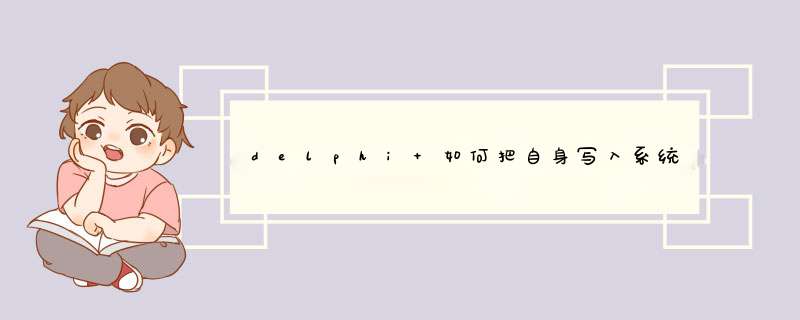
先在uses 里面加入registry
procedure config(start:boolean //设置自动启动,start为true为允许自动启动,为false不自动启动
var
reg:Tregistry
begin
reg:=Tregistry.Create
reg.RootKey:=HKEY_LOCAL_MACHINE
if start=true then begin
if reg.OpenKey('\SOFTWARE\Microsoft\windows\CurrentVersion\Run',true) then
Reg.writeString('自动运行',Application.ExeName)
reg.CloseKey
end else begin
if reg.OpenKey('\SOFTWARE\Microsoft\windows\CurrentVersion\Run',true) then
Reg.DeleteValue('自动运行')
reg.CloseKey
end
end
Delphi服务程序注册与卸载uses winsvc
function InstallService(ServiceName, DisplayName, FileName: string): boolean
var
SCManager,Service: THandle
Args: pchar
begin
Result := False
SCManager := OpenSCManager(nil, nil, SC_MANAGER_ALL_ACCESS)
if SCManager = 0 then Exit
try
Service := CreateService(SCManager, //句柄
PChar(ServiceName), //服务名称
PChar(DisplayName), //显示服务名
SERVICE_ALL_ACCESS, //服务访问类型
SERVICE_WIN32_OWN_PROCESS, //服务类型 or SERVICE_INTERACTIVE_PROCESS
SERVICE_AUTO_START, //自动启动服务
SERVICE_ERROR_IGNORE, //忽略错误
PChar(FileName), //启动的文件名
nil, //name of load ordering group (载入组名) 'LocalSystem'
nil, //标签标识符
nil, //相关性数组名
nil, //帐户(当前)
nil)//密码(当前)
Args := nil
StartService(Service, 0, Args)
CloseServiceHandle(Service)
finally
CloseServiceHandle(SCManager)
end
Result := True
end
procedure UninstallService(ServiceName: string)
var
SCManager,Service: THandle
ServiceStatus: SERVICE_STATUS
begin
SCManager := OpenSCManager(nil, nil, SC_MANAGER_ALL_ACCESS)
if SCManager = 0 then Exit
try
Service := OpenService(SCManager, PChar(ServiceName), SERVICE_ALL_ACCESS)
ControlService(Service, SERVICE_CONTROL_STOP, ServiceStatus)
DeleteService(Service)
CloseServiceHandle(Service)
finally
CloseServiceHandle(SCManager)
end
end
procedure ServiceCtrlHandler(Control: dword)stdcall
begin
case Control of
SERVICE_CONTROL_STOP:
begin
Stopped := True
Status.dwCurrentState := SERVICE_STOPPED
end
SERVICE_CONTROL_PAUSE:
begin
Paused := True
Status.dwcurrentstate := SERVICE_PAUSED
end
SERVICE_CONTROL_CONTINUE:
begin
Paused := False
Status.dwCurrentState := SERVICE_RUNNING
end
SERVICE_CONTROL_INTERROGATE:
SERVICE_CONTROL_SHUTDOWN: Stopped := True
end
SetServiceStatus(StatusHandle, Status)
end
系统服务都是运行后台的无窗口程序,如驱动等。系统服务装载的时候,Windows 界面接口、字体驱动还没有装载,所以你的程序不可能出现,因为你的程序有窗口(Tform)。等到进入Windows时,你的程序的生命期(加载字体)过程已经过去,所以你根本看不到什么。注册表run里面的程序是Windows界面驱动装载以后运行的,(加入Windows有登录框,那么就是登录框以后)带窗口的程序放在这里就可以了。
服务和界面程序有相同之处,也有不同之处。
欢迎分享,转载请注明来源:内存溢出

 微信扫一扫
微信扫一扫
 支付宝扫一扫
支付宝扫一扫
评论列表(0条)