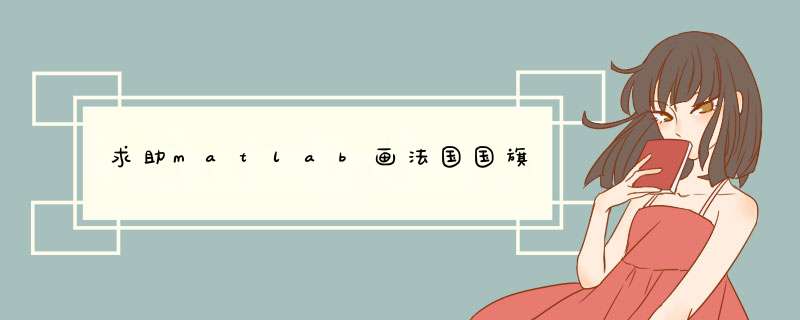
h=4%国旗高为4,
figure
rectangle('Position',[0,0,2,h],'facecolor','b')%用画矩形函数rectangle实现。蓝色部分
rectangle('Position',[2,0,4,h],'facecolor','w')%rectangle用法help rectangle。白色部分
rectangle('Position',[4,0,6,h],'facecolor','r')%红色部分
xlim([0,6])%X显示范围0-6
ylim([0,4])%Y显示范围0-4
im=zeros(200,300,'uint8')im(:,1:90,3)=255
im(:,91:190,:)=255
im(:,190:300,1)=255
imshow(im)
或者
Color = [0,85,164255,255,255239,69,49] / 255
ZData = zeros(2,4)
figure('toolbar', 'none', 'menubar', 'none', 'Name', 'Peace', ...
'NumberTitle', 'off')
axes('visible', 'off')
surface(ZData, reshape(Color, [1,3,3]), 'Edgecolor', 'none')
m=[0 300 300 0]
n=[0 0 100 100]
fill(m,n,'r')
hold on
m=[0 300 300 0]
n=100+[0 0 100 100]
fill(m,n,'w')
x = 120%x轴平移量
y = 100%y轴平移量
r = 70%半径
alpha=pi:pi/20:2*pi
m = r*cos(alpha) + x
n = r*sin(alpha) + y
plot(m,n)
fill(m,n,'w')
alpha=0:pi/20:pi
m = r*cos(alpha) + x
n = r*sin(alpha) + y
plot(m,n)
fill(m,n,'r')
结果如下:
更多信息,请搜索“斗鱼MATLAB在线直播群”,请关注私信。
欢迎分享,转载请注明来源:内存溢出

 微信扫一扫
微信扫一扫
 支付宝扫一扫
支付宝扫一扫
评论列表(0条)