Server Broker是SQL Server 2005中新增加功能。
一、简介(来自SQL 2K05的帮助文档)
Microsoft SQL Server 2005 Service Broker 可以帮助开发人员生成可伸缩的、安全的数据库应用程序。此项新技术是 数据库引擎 的一部分,它提供一个基于消息的通信平台,使独立的应用程序组件可以作为一个整体来运行。Service Broker 包含用于异步编程的基础结构,可用于单个数据库或单个实例中的应用程序,也可用于分布式应用程序。
Service Broker 提供了生成分布式应用程序所需的大部分基础结构,从而减少了应用程序的开发时间。利用 Service Broker ??还可以轻松缩放应用程序,以容纳应用程序接收的通信流量。
Service Broker 是 Microsoft SQL Server 2005 中的新技术,它可帮助数据库开发人员构建安全、可靠且可伸缩的应用程序。由于 Service Broker 是数据库引擎 的组成部分,因此管理这些应用程序就成为数据库日常管理的一部分。
Service Broker 为 SQL Server 提供队列和可靠的消息传递。Service Broker 对使用单个 SQL Server 实例的应用程序和在多个实例间分配工作的应用程序都适用。
在单个 SQL Server 实例中,Service Broker 提供了可靠的异步编程模型。数据库应用程序通常使用异步编程来缩短交互式响应时间,并增加应用程序总吞吐量。
二、Server Broker实现消息的发送
(一)同一实例同一数据库下的消息发送
1.准备工作:
1.1创建数据库ssbDemo
use master
go
if exists( select top 1 1
from sys.sysdatabases with(nolock)
where name=N'ssbDemo'
)
begin
drop database ssbDemo
end
create database ssbDemo
go
1.2 允许Server Broker
--check database broker states
declare @is_broker_enabled int
select top 1 @is_broker_enabled=is_broker_enabled
from sys.databases with (nolock)
where database_id=db_id(N'ssbDemo')
if @is_broker_enabled<>1
begin
--Enable SSB
alter database ssbDemo
set enable_broker
alter database ssbDemo
set trustworthy on
end
1.3创建Master Key
use ssbDemo
go
create master key
encryption by password = 'Cw24@$g'
2.创建消息
use ssbDemo
go
--Message
if exists (select top 1 1
from sys.service_message_types with(nolock)
where name='HelloWorldRequest')
begin
drop message type HelloWorldRequest
end
go
create message type [HelloWorldRequest] VALIDATION=NONE
if exists (select top 1 1
from sys.service_message_types with(nolock)
where name='HelloWorldRespone')
begin
drop message type HelloWorldRespone
end
go
create message type [HelloWorldRespone] VALIDATION=NONE
3.创建合约
--Contract
if exists (select top 1 1
from sys.service_contracts with(nolock)
where name='HelloWorldContract')
begin
drop contract HelloWorldContract
end
go
create contract [HelloWorldContract]
(
[HelloWorldRequest] sent by initiator
,[HelloWorldRespone] sent by target
)
4.创建队列和基于队列的服务
--Queue
if object_id('dbo.HelloWorldTargerQueue') is not null and
exists(select top 1 1
from sys.objects with (nolock)
where object_id=object_id('dbo.HelloWorldTargerQueue')
and type='SQ')
begin
drop queue dbo.HelloWorldTargerQueue
end
go
create queue dbo.[HelloWorldTargetQueue]
if exists (select top 1 1
from sys.services with(nolock)
where name='HelloWorldRequestService')
begin
drop service HelloWorldRequestService
end
go
create service [HelloWorldRequestService] on queue [HelloWorldTargetQueue]
(
[HelloWorldContract]
)
if object_id('dbo.HelloWorldInitiatorQueue') is not null and
exists(select top 1 1
from sys.objects with (nolock)
where object_id=object_id('dbo.HelloWorldInitiatorQueue')
and type='SQ'
)
begin
drop queue dbo.HelloWorldInitiatorQueue
end
go
Create queue dbo.[HelloWorldInitiatorQueue]
if exists (select top 1 1
from sys.services with(nolock)
where name='HelloWorldResponseService')
begin
drop service HelloWorldResponseService
end
go
create service [HelloWorldResponeService] on queue [HelloWorldInitiatorQueue]
(
[HelloWorldContract]
)
5.发送消息(Server Broker的消息发送,必须在事务中实现)
--send message
use ssbDemo
go
set nocount on
declare @conversionHandle uniqueidentifier
begin try
begin tran
--begin dialog to server
begin dialog @conversionHandle
from service [HelloWorldResponeService]
to service N'HelloWorldRequestService'
on contract [HelloWorldContract]
with encryption=off,lifetime=600
--Send message
send on conversation @conversionHandle
message type [HelloWorldRequest] (N'Hello world')
commit
end try
begin catch
--get the the error info
select error_message()
end catch
6.接受消息(同样消息的接受也必须在事务中)
--receive message from raget queue
set nocount on
declare @conversionHandle uniqueidentifier
declare @message_body nvarchar(max)
declare @message_type_name sysname
--begin transaction
begin transaction
waitfor (receive top (1)--only a piece of message
@message_type_name = message_type_name--Receiving message type
,@conversionHandle=conversation_Handle--Dialog identifier
,@message_body=message_body
from [HelloWorldTargetQueue])
--it is a HelloWorldRequset
if @message_type_name=N'HelloWorldRequest'
begin
send on conversation @conversionHandle
message type HelloWorldRespone
(N'Hello from '+@@servername)
end conversation @conversionHandle
end
--commit
commit tran
go
7.检验
7.1检查目标队列
use ssbDemo
go
--check the target queue
select * from [HelloWorldTargetQueue] with (nolock)
--go
----convert the message to nvarchar
select cast(message_body as nvarchar(max))
from [HelloWorldTargetQueue]
go
7.2检查消息接受情况
--Check receiving whether sucessfully or fail
select cast(message_body as nvarchar(max))
from [HelloWorldTargetQueue]
7.3检查消息的反应情况
--Checking response message from initiator queue
select cast(message_body as nvarchar(max))
from [HelloWorldInitiatorQueue]
? 近来有用户在电脑中遇到了RuntimeBroker进程启动和激活权限无法编辑的问题,如果想要解决这个问题的话,那么应该如何 *** 作呢?在接下来的内容中,向大家介绍一下电脑中RuntimeBroker进程启动和激活权限无法编辑的解决方法。
1、按Win+R打开运行,回车后进入注册表编辑器
2、在注册表依次展开HKEY_CLASSES_ROOT\AppID\{9CA88EE3-ACB7-47c8-AFC4-AB702511C276}
3、右击项{9CA88EE3-ACB7-47c8-AFC4-AB702511C276},选择权限
4、选中System,勾选完全控制允许,点击确定
5、如果提示拒绝访问,则点击“高级”按钮
6、若无法进入高级选项,请切换到Windows管理员账号Administator登陆并进入高级
7、将所有者改为当前用户,再回到Runtimebroker属性进行修改即可。
以上便是关于电脑中出现RuntimeBroker进程启动和激活权限无法编辑问题的具体解决方法。
欢迎分享,转载请注明来源:内存溢出

 微信扫一扫
微信扫一扫
 支付宝扫一扫
支付宝扫一扫
评论列表(0条)