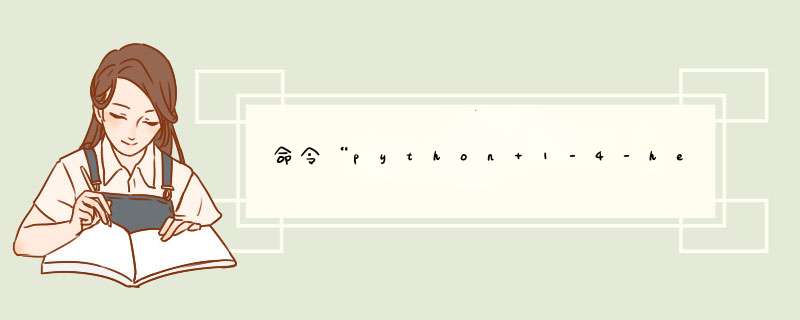
以py为后缀名的文件是python坏境下的专属脚本,这种脚本一般用于软件的安装。
python在执行时,会将.py文件中的源代码编译成python的byte code,再由Python Virtual Machine来执行这些编译好的byte code。
1、首先打开Python交互式环境,打开CMD或powershell输入“python”指令,即可看到出现“>>>”,即意味着进入Python交互式环境。
2、然后Python交互式环境中输入“print('Hello World')”,按下回车即可看到控制台打印出来的Hello World字符串,这就是最简单的Python程序。
3、 最后在Python交互式环境中输入“exit()”指令即可退出Python交互式环境。
保存为helloworld.py后,执行 chmod +x helloworld.py,然后运行 ./helloworld.py或者python helloworld.py,如果是windows *** 作系统,直接在命令行下执行 python helloworld.py即可,注意事先配置好环境变量。。配置好的效果如下:C:\Users\Administrator>python
Python 2.6 (r26:66721, Oct 2 2008, 11:35:03) [MSC v.1500 32 bit (Intel)] on win
32
Type "help", "copyright", "credits" or "license" for more information.
>>>print 'hello world'
hello world
>>>
欢迎分享,转载请注明来源:内存溢出

 微信扫一扫
微信扫一扫
 支付宝扫一扫
支付宝扫一扫
评论列表(0条)