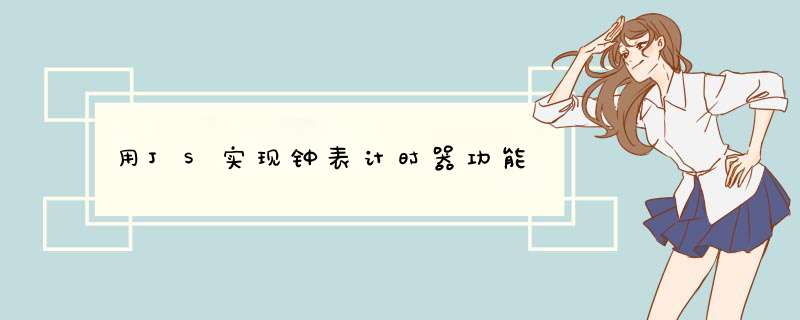
var c = 1000 // 一千微秒,就是一秒
function funBeginDisTime() {
c = c + 1000 // 节奏为一秒
var now = new Date(0,0,0,0,0,0,c)
var day = now.getDate()
var hour = now.getHours()
var minutes = now.getMinutes()
var sec = now.getSeconds()
$("#myClock").html(day + "天"+ hour + "时" + minutes + "分" + sec + "秒")
myTime = setTimeout("funBeginDisTime()", 1000)// 每一秒执行一次
}
function funStopDisTime() {
clearTimeout(myTime)
}
body>
<input id="Button2" type="button" value="开始" onclick="funBeginDisTime()"/>
<span id="myClock"></span>
<input id="Button1" type="button" value="暂停" onclick="funStopDisTime()" />
</body>
setInterval() 是循环重复执行某个动作,
setTimeout()是只执行一次.
比如每五秒就通过AJAX向服务器发送一次请求.那么就可以用setInterval():
[javascript] view plain copy
setInterval("reloadAction()", 5000)
[javascript] view plain copy
function reloadAction() {
$.ajax({
"type":"POST",
"url":"live.php",
"data":"getData=live",
"success":function(data) {
// ....
}
})
}
function init(){clock()
setInterval(clock,1000)
}
function clock(){
var now = new Date()
var ctx = document.getElementById('canvas').getContext('2d')
ctx.save()
ctx.clearRect(0,0,150,150)
ctx.translate(75,75)
ctx.scale(0.4,0.4)
ctx.rotate(-Math.PI/2)
ctx.strokeStyle = "black"
ctx.fillStyle = "white"
ctx.lineWidth = 8
ctx.lineCap = "round"
// Hour marks
ctx.save()
for (var i=0i<12i++){
ctx.beginPath()
ctx.rotate(Math.PI/6)
ctx.moveTo(100,0)
ctx.lineTo(120,0)
ctx.stroke()
}
ctx.restore()
// Minute marks
ctx.save()
ctx.lineWidth = 5
for (i=0i<60i++){
if (i%5!=0) {
ctx.beginPath()
ctx.moveTo(117,0)
ctx.lineTo(120,0)
ctx.stroke()
}
ctx.rotate(Math.PI/30)
}
ctx.restore()
var sec = now.getSeconds()
var min = now.getMinutes()
var hr = now.getHours()
hr = hr>=12 ? hr-12 : hr
ctx.fillStyle = "black"
// write Hours
ctx.save()
ctx.rotate( hr*(Math.PI/6) + (Math.PI/360)*min + (Math.PI/21600)*sec )
ctx.lineWidth = 14
ctx.beginPath()
ctx.moveTo(-20,0)
ctx.lineTo(80,0)
ctx.stroke()
ctx.restore()
// write Minutes
ctx.save()
ctx.rotate( (Math.PI/30)*min + (Math.PI/1800)*sec )
ctx.lineWidth = 10
ctx.beginPath()
ctx.moveTo(-28,0)
ctx.lineTo(112,0)
ctx.stroke()
ctx.restore()
// Write seconds
ctx.save()
ctx.rotate(sec * Math.PI/30)
ctx.strokeStyle = "#D40000"
ctx.fillStyle = "#D40000"
ctx.lineWidth = 6
ctx.beginPath()
ctx.moveTo(-30,0)
ctx.lineTo(83,0)
ctx.stroke()
ctx.beginPath()
ctx.arc(0,0,10,0,Math.PI*2,true)
ctx.fill()
ctx.beginPath()
ctx.arc(95,0,10,0,Math.PI*2,true)
ctx.stroke()
ctx.fillStyle = "#555"
ctx.arc(0,0,3,0,Math.PI*2,true)
ctx.fill()
ctx.restore()
ctx.beginPath()
ctx.lineWidth = 14
ctx.strokeStyle = '#325FA2'
ctx.arc(0,0,142,0,Math.PI*2,true)
ctx.stroke()
ctx.restore()
}
欢迎分享,转载请注明来源:内存溢出

 微信扫一扫
微信扫一扫
 支付宝扫一扫
支付宝扫一扫
评论列表(0条)