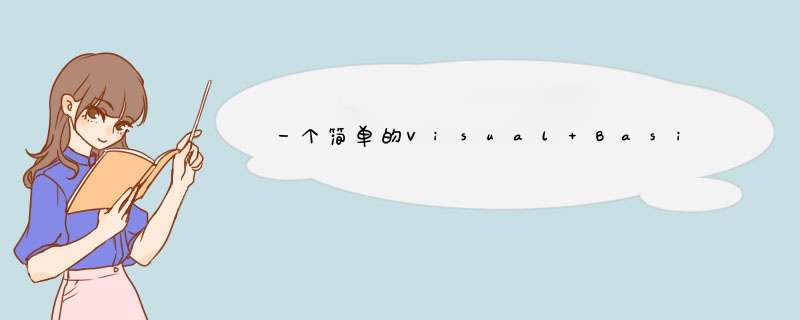
界面文件Form1.Designer.vb :
<Global.Microsoft.VisualBasic.CompilerServices.DesignerGenerated()>_
Partial Class Form1
Inherits System.Windows.Forms.Form
'Form 重写 Dispose,以清理组件列表。
<System.Diagnostics.DebuggerNonUserCode()>_
Protected Overrides Sub Dispose(ByVal disposing As Boolean)
If disposing AndAlso components IsNot Nothing Then
components.Dispose()
End If
MyBase.Dispose(disposing)
End Sub
'Windows 窗体设计器所必需的
Private components As System.ComponentModel.IContainer
'注意: 以下过程是 Windows 窗体设计器所必需的
'可以使用 Windows 窗体设计器修改它。
'不要使用代码编辑器修改它。
<System.Diagnostics.DebuggerStepThrough()>_
Private Sub InitializeComponent()
Me.Command1 = New System.Windows.Forms.Button
Me.Command2 = New System.Windows.Forms.Button
Me.Label1 = New System.Windows.Forms.Label
Me.SuspendLayout()
'
'Command1
'
Me.Command1.Location = New System.Drawing.Point(57, 173)
Me.Command1.Name = "Command1"
Me.Command1.Size = New System.Drawing.Size(75, 23)
Me.Command1.TabIndex = 0
Me.Command1.Text = "显示"
Me.Command1.UseVisualStyleBackColor = True
'
'Command2
'
Me.Command2.Enabled = False
Me.Command2.Location = New System.Drawing.Point(161, 173)
Me.Command2.Name = "Command2"
Me.Command2.Size = New System.Drawing.Size(75, 23)
Me.Command2.TabIndex = 1
Me.Command2.Text = "退出"
Me.Command2.UseVisualStyleBackColor = True
'
'Label1
'
Me.Label1.BorderStyle = System.Windows.Forms.BorderStyle.FixedSingle
Me.Label1.Location = New System.Drawing.Point(43, 31)
Me.Label1.Name = "Label1"
Me.Label1.Size = New System.Drawing.Size(206, 104)
Me.Label1.TabIndex = 3
Me.Label1.Text = "Label1"
'
'Form1
'
Me.AutoScaleDimensions = New System.Drawing.SizeF(6.0!, 12.0!)
Me.AutoScaleMode = System.Windows.Forms.AutoScaleMode.Font
Me.ClientSize = New System.Drawing.Size(292, 270)
Me.Controls.Add(Me.Label1)
Me.Controls.Add(Me.Command2)
Me.Controls.Add(Me.Command1)
Me.Name = "Form1"
Me.Text = "Form1"
Me.ResumeLayout(False)
End Sub
Friend WithEvents Command1 As System.Windows.Forms.Button
Friend WithEvents Command2 As System.Windows.Forms.Button
Friend WithEvents Label1 As System.Windows.Forms.Label
End Class
代码文件 Form1.vb :
Public Class Form1
Dim clickCount As Int32
Private Sub Command1_Click(ByVal sender As System.Object, ByVal e As System.EventArgs) Handles Command1.Click
If (clickCount Mod 2) = 0 Then
Label1.Text = "这是我的第一个VB程序"
Command1.Text = "继续"
Else
Label1.Text = "请你赐教,谢谢!"
Command1.Text = "显示"
End If
If (clickCount >0) Then
Command2.Enabled = True
End If
clickCount += 1
End Sub
Private Sub Command2_Click(ByVal sender As System.Object, ByVal e As System.EventArgs) Handles Command2.Click
End
End Sub
End Class
比尔·盖茨,全名威廉·亨利·盖茨三世,简称比尔或盖茨。1955年10月28日出生于美国华盛顿州西雅图,企业家、软件工程师、慈善家、微软公司创始人。曾任微软董事长、CEO和首席软件设计师。
比尔·盖茨13岁开始计算机编程设计,18岁考入哈佛大学,一年后从哈佛退学,1975年与好友保罗·艾伦一起创办了微软公司,比尔盖茨担任微软公司董事长、CEO和首席软件设计师。
比尔·盖茨1995-2007年连续13年成为《福布斯》全球富翁榜首富,连续20年成为《福布斯》美国富翁榜首富。
2000年,比尔·盖茨成立比尔和梅琳达·盖茨基金会,2008年比尔盖茨宣布将580亿美元个人财产捐给慈善基金会 ,2014年比尔·盖茨辞去董事长一职,并击退卡洛斯·斯利姆重回世界首富。
有关他的故事
1973年,盖茨考进了哈佛大学,盖茨在SAT(美国大学入学考试)标准化测试中得分1590(满分1600)。虽然盖茨记忆力很好,但他却有不少“臭毛病”:经常逃课、不爱洗澡、在编程或玩牌时就只吃比萨饼和喝苏打水。
与同宿舍的史蒂夫·鲍尔默(Steve Ballmer)结为密友。在哈佛的时候,盖茨为第一台微型计算机MITS Altair开发了BASIC编程语言的一个版本。
1975年1月,在当月出版的美国《大众电子》(Popular Electronics)杂志上,刊出了一篇MITS公司介绍其Altair 8800计算机的文章。艾伦向盖茨展示了这款机器图片。
数天后,盖茨就给MITS总裁埃德·罗伯茨(Ed Roberts)打电话,并表示自己和艾伦已经为这款机器开发出了BASIC程序。实际上当时他们一行代码也没有写。
1975年2月1日,以经过夜以继日的工作后,盖茨和艾伦编写出可在Altair 8800上运行的程序,出售给MITS的价格为3000美元,但相应版税却高达18万美元。
扩展资料:
2000年,比尔·盖茨与夫人共同成立比尔和梅琳达·盖茨基金会,基金会2019年发布的《目标守卫者报告》中提及,尽管全球在健康和发展领域取得了显著进展,但不平等问题——尤其是最富裕国家与最贫困国家之间的差距——仍然存在,并将严重影响联合国可持续发展目标的实现。
比尔·盖茨坚定地支持对外援助,“解决贫困国家的问题应当积极发挥对外援助的作用”。他提出,对外援助的规模应该扩大至当前规模的3到4倍,“目前,只有挪威、瑞典等少数国家在对外援助方面非常慷慨”。
对于中国在慈善领域的进展,比尔·盖茨指出,美国的慈善事业很发达,占美国经济总量的2%左右,而中国慈善也有其自身的特点,“在中国,慈善更多的是帮助残疾儿童、教育或环保这类事情。”
比尔·盖茨希望可以在中国帮助那些推广慈善理念的人,“我们需要确保受赠方能够真正有效地使用这些捐赠,并让公众知晓相关信息,然后他们才会鼓励朋友也参与慈善”。
参考资料来源:百度百科-比尔盖茨
1、打开Word,PPT,Excel任意一款,这里我打开的是PPT。
2、点击“文件”—“选项”(Office2007:Office图标—PowerPoint选项)。
3、在“自定义功能区”中将右侧列表框里的“开发工具”勾上。2007在“常规”中有一项“显示开发工具”,勾上。
4、回到主界面,上面已经出现“开发工具”了,点击。
5、以下是开发工具的所有项目,点第一个“Visual Basic”。
6、出现以下界面。
7、点击“插入”——“用户窗体”即可。
欢迎分享,转载请注明来源:内存溢出

 微信扫一扫
微信扫一扫
 支付宝扫一扫
支付宝扫一扫
评论列表(0条)