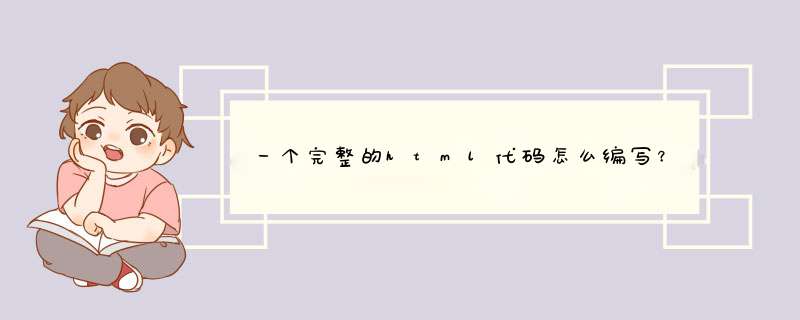
简单的htm的编写过程如下:
先新建一个文本文件,可以自己命名,如下图,我命名为测试。
编译文本,以最简单的代码格式为例<html> <head> <title> </title> </head> <body> </body></html>
在<body></body>写入你要写的内容,下面以hello world为例。
修改文件后缀名,将txt改为html。
测试是否成功,双击 测试.html,如果出现了下面的内容,恭喜你,你已经学会了最简单的html编写。
请把肖像图片的源"./male.png"改成你图片的路径和文件名
完整的html程序如下
<!DOCTYPE html>
<html>
<head>
<h1>My Personal Information</h1>
<br/>
</head>
<body>
<p>Author: CHEN Da Wen</p>
<p>Student ID: 123456789d</p>
<table>
<form name="info" action="homepage.php" method="post">
<tr><td>Email:</td><td><input type="text" name="email" value="123456@gmail.com"/></td></tr>
<tr><td>Gendar:</td><td>
<select id="gendar">
<option selected>male</option>
<option>female</option>
</select></td></tr>
<tr><td>Profile Image:</td><td><img src="./male.png"/></td></tr>
<tr><td>Habits:</td><td>
<select id="habits" multiple="multiple">
<option selected>swimming</option>
<option selected>playing video games</option>
<option>playing tennis</option>
</select></td></tr>
<tr><td><input type="submit" value="submit"/></td>
<td><input type="button" value="reset" onclick="info.reset()"/></td></tr>
</form>
</table>
<br/>
<h2>Comment Area</h2>
<table>
<form name="comment" action="homepage.php" method="post">
<tr><td><input type="text" name="comm" value=""/></td>
<td><input type="submit" value="submit"/></td></tr>
</form>
</table>
</body>
</html>
欢迎分享,转载请注明来源:内存溢出

 微信扫一扫
微信扫一扫
 支付宝扫一扫
支付宝扫一扫
评论列表(0条)