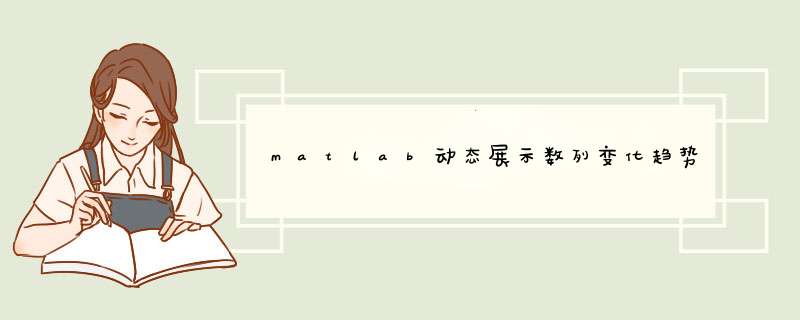
gcc -fpic -c add.c
gcc -fpic -c sub.c
生成中间文件add.o和sub.o
2>其次生成动态库
gcc -shared –o libtiger.so add.o sub.o
生成动态库libtiger.so,libtiger.so就是我们生成的目标动态库。我们以后使用动态库和main.c程序生成可执行程序
说明:
以上两部也可以合成一步搞定:
gcc -fpic -shared add.c sub.c -o libtiger.so
2.使用动态链接库
在编译程序时,使用动态链接库和静态库是一致的,使用”-l库名”的方式,在生成可执行文件的时候会链接库文件。
1>使用命令:
gcc -o main main.c -L ./ -ltiger
2>-L指定动态链接库的路劲,-ldtiger链接库函数tiger。-ltiger是动态库的调用规则。Linux系统下的动态库命名方式是lib*.so,而在链接时表示位-l*,*是自己命名的库名。
3>但是程序会提示如下错误
error while loading shared libraries: libtiger.so: cannot open shared object file: No such file or direct
欢迎分享,转载请注明来源:内存溢出

 微信扫一扫
微信扫一扫
 支付宝扫一扫
支付宝扫一扫
评论列表(0条)