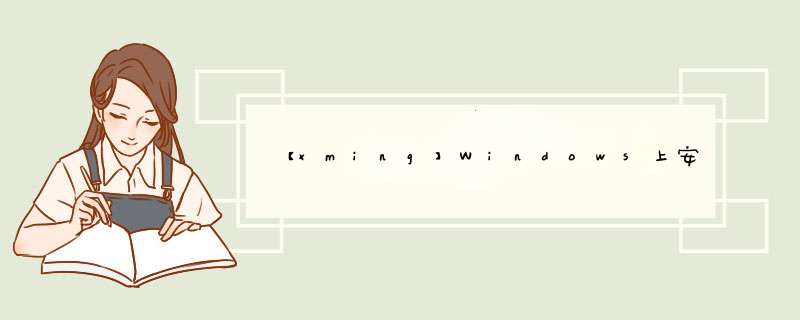
Linux 以及各种Unix like的 *** 作系统现在都用基于X Window图形界面。但是由于体积臃肿导致在Linux运行3D游戏十分困难。但是得益于其接口良好、扩展性和可移植性优秀的特点(重要的是具有网络透 明性),利用它可以很方便的远程启动Linux的图形程序。
Xming X Server for Windows
https://sourceforge.net/projects/xming/
http://www.straightrunning.com/XmingNotes/
Xming 用OpenGL展示界面
Xming-fonts 标准X字体,部分传统的X应用的显示也需要这些字体
Xming-mesa 用更慢的Mesa展示界面, 有时X转发会更好
Xming-portable-PuTTY 提供X界面转发ssh程序
Xming-tools-and-clients 提供一些X应用专用的工具
在Windows下安装xming
https://www.zhukun.net/archives/5358
PuTTY + Xming 远程使用 Linux GUI
http://www.zw1840.com/blog/zw1840/2008/10/putty-xming-linux-gui.html
How can I specify a display?
https://stackoverflow.com/questions/784404/how-can-i-specify-a-display
How do I fix a “cannot open display” error when opening an X program after ssh'ing with X11 forwarding enabled?
https://superuser.com/questions/310197/how-do-i-fix-a-cannot-open-display-error-when-opening-an-x-program-after-sshi
Centos命令行启动 FIREFOX错误: NO DISPLAY ENVIRONMENT VARIABLE SPECIFIED
https://blog.csdn.net/h106140873/article/details/107135811
无图形化不能使用X11 Forwarding解决方法
https://www.ym68.cc/linux/2020/504791.html
本地需要安装X Server,例如:Xming,然后使用X11转发到本地X display上。在本地就可以看到Linux上的图像程序,甚至是桌面管理器如gnome-session等。缺点是速度慢,适合在局域网中使用。远程的话,推荐VNC欢迎分享,转载请注明来源:内存溢出

 微信扫一扫
微信扫一扫
 支付宝扫一扫
支付宝扫一扫
评论列表(0条)