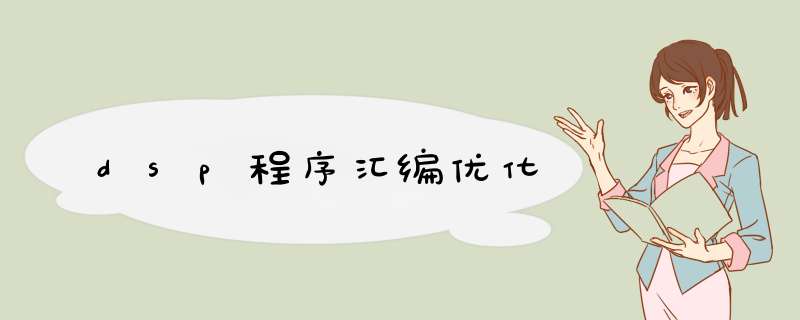
指令之间能否并行主要是依据内核资源和
指令间是否存在相互依赖的关系来决定的。你把你的C源码经过CCS的C
编译器后生成的
汇编语言(ASM文件)来改是现实的,因为已经进过了编译器的汇编优化,基本上就没有可读性,而且也不能作为源文件来输入的。要想做汇编优化,第一步可以考虑从写线性汇编指令开始,因为相对于汇编语言而言,对编码者的要求低不少。积累到一定的基础了,再可以考虑使用汇编语言。在进行DSP开发时,代码编写完成后,如果时间不满足要求,则必须对代码进行优化,以更加适应DSP环境 。而在进行优化时,我们可以先测算每个函数的运行时间,从中到耗时较多的函数进行优化。CCS的profile提供了这个功能。
1、在菜单栏的Tools->profile->Setup Profile Data Collection 在出来的Profile Setup 中选择新建,然后新建一个Configuration ,再在右边的Activities 中勾上Profile alll Function for Total Cycles
2、然后在菜单栏选择Target ->Debug Active Project最后在运行。
3. Tools->profile->view function profile results即可看到结果。
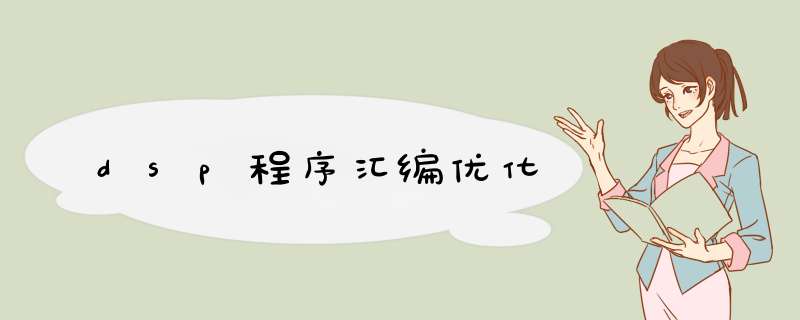

 微信扫一扫
微信扫一扫
 支付宝扫一扫
支付宝扫一扫
评论列表(0条)