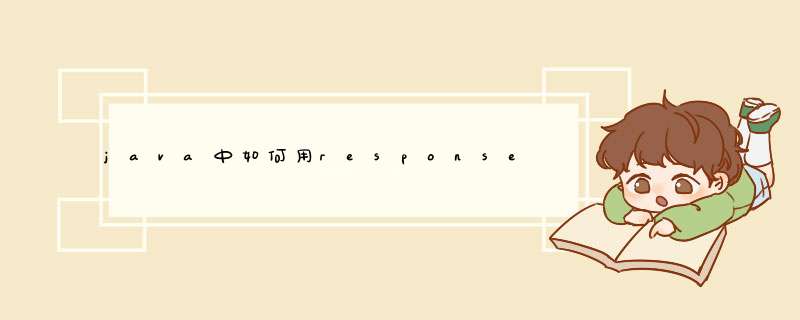
<!DOCTYPE HTML PUBLIC "-//W3C//DTD HTML 4.01 Transitional//EN">
<html>
<head>
</head>
<body>
<%
response.addIntHeader("Refresh",2)
%>
<h4>2秒刷新一次</h4>
</body>
</html>
import java.awt.Toolkitimport java.util.Calendar
import javax.swing.*
public class Time extends JFrame implements Runnable{
int year = 0
int moth = 0
int day = 0
int hour = 0
int minute = 0
int second = 0
int width = Toolkit.getDefaultToolkit().getScreenSize().width
int height = Toolkit.getDefaultToolkit().getScreenSize().height
JLabel jl1 = null
public Time(){
Calendar c=Calendar.getInstance()//获得系统当前日期
year=c.get(Calendar.YEAR)
moth = c.get(Calendar.MONTH)+1//系统日期从0开始算起
day=c.get(Calendar.DAY_OF_MONTH)
hour = c.get(Calendar.HOUR)//小时
minute =c.get(Calendar.MINUTE)//分
second = c.get(Calendar.SECOND)//秒
jl1 = new JLabel(year + "年" + moth + "月" + day + "日" + hour+ "时" + minute + "分" + second + "秒")
jl1.setBounds(200, 100, 100, 50)
this.add(jl1)
this.setTitle("时间线程")
this.setLocation((width - 500) / 2, (height - 500) / 2)
this.setSize(500, 500)
this.setVisible(true)
}
public static void main(String[] args) {
Runnable aRunnable = new Time()
new Thread(aRunnable).start()
}
@Override
public void run() {
while(true){
try {
Calendar c=Calendar.getInstance()//获得系统当前日期
year=c.get(Calendar.YEAR)
moth = c.get(Calendar.MONTH)+1//系统日期从0开始算起
day=c.get(Calendar.DAY_OF_MONTH)
hour = c.get(Calendar.HOUR)//小时
minute =c.get(Calendar.MINUTE)//分
second = c.get(Calendar.SECOND)//秒
jl1.setText(year + "年" + moth + "月" + day + "日" + hour+ "时" + minute + "分" + second + "秒")
Thread.sleep(1000)
} catch (InterruptedException e) {
e.printStackTrace()
}
}
}
}
<h1>当前时间: <%=new java.util.Date() %></h1><%response.setHeader("Refresh","1")%>
JSP页面加上 <%response.setHeader("Refresh","1")%>1为时隔多久刷新,单位S。上面是我的例子,两端代码代表刷新时间,每秒刷新一下浏览器
欢迎分享,转载请注明来源:内存溢出

 微信扫一扫
微信扫一扫
 支付宝扫一扫
支付宝扫一扫
评论列表(0条)