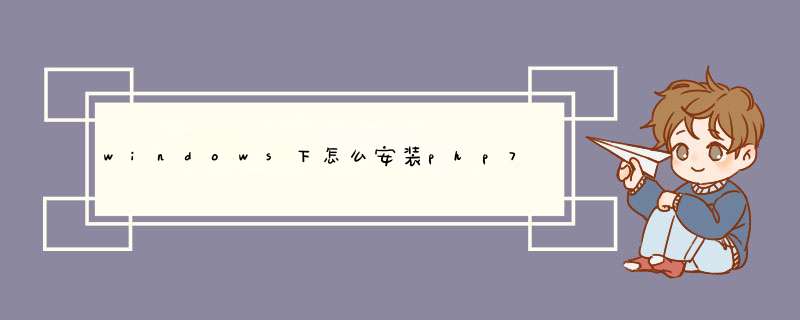
将其改为:
extension_dir= “你的php解压目录ext”
找到:Windows Extensions
在Windows Extensions下方的动态模块配置中,需要打开以下模块支持:(去掉模块配置每行前面的分号即可)
php_curl.dll
php_pdo_mysql.dll
php_gd2.dll
php_mbstring.dll
php_mcrypt.dll
php_mhash.dll
php_ming.dll
php_mysql.dll
php_openssl.dll
php_sockets.dll
php_xmlrpc.dll
php_zip.dll
找到:
disable_functions=
改为:
disable_functions=passthru,exec,system,chroot,scandir,chgrp,chown,shell_exec,proc_open,proc_get_status,ini_alter,ini_alter,ini_restore,dl,pfsockopen,openlog,syslog,readlink,symlink,popepassthru,stream_socket_server
保存php.ini文件,并将其复制到Y:Windows,然后把php文件夹下的libmysql.dll复制到C:WindowsSystem32目录下。
接着配置PHP的Session功能(可选)
在使用session功能时,我们必须配置session文件在服务器上的保存目录,否则无法使用session,我们需要在Windows 7上新建一个可读写的目录文件夹,此目录最好独立于WEB主程序目录之外,此处我在D盘根目录上建立了phpsessiontmp目录,然后在php.ini配置文件中找到
session.save_path = “/tmp”
修改为
session.save_path = “D:/phpsessiontmp”
配置PHP的文件上传功能 (可选)
同session一样,在使用PHP文件上传功能时,我们必须要指定一个临时文件夹以完成文件上传功能,否则文件上传功能会失败,我们仍然需要在Windows 7上建立一个可读写的目录文件夹,此处我在D盘根目录上建立了phpfileuploadtmp目录,然后在php.ini配置文件中找到
upload_tmp_dir =
修改为
upload_tmp_dir = “D:/phpfileuploadtmp”
第五步:配置Apache以支持PHP
1、打开你的apache2的安装目录,找到conf文件,打开里面的httpd.conf
在#LoadModule vhost_alias_module modules/mod_vhost_alias.so下添加
复制代码
代码如下:
LoadModule php5_module "你的php安装目录/php5apache2_2.dll"
PHPIniDir "c:/Windows" (因为把php.ini复制到了C:/Windows目录中了)
AddType application/x-httpd-php .php .html .htm
我们在PHP目录下可以看到多个php5apache的DLL文件,由于我们使用的是Apache2.2.15,所以我们当然需要使用php5apache2_2.dll,接着指定PHP的安装目录以及执行的程序扩展名。
2、我们应该知道默认Apache服务器执行WEB主程序的目录为Apache2.2/htdocs,所以当你的WEB主程序目录变更时,我们需要修改相应的Apache配置,即将
复制代码
代码如下:
DocumentRoot "C:/Program Files/Apache Software Foundation/Apache2.2/htdocs"
修改为
复制代码
代码如下:
DocumentRoot "D:/PHPWeb(目录自己定,我这是随便写的)"
还有
复制代码
代码如下:最后修改具体的index文件先后顺序,由于配置了PHP功能,当然需要index.php优先执行
DirectoryIndex index.html
修改为
DirectoryIndex index.php index.html
最后重启Apache服务器
在一切工作完成后,在你刚才指定的工作目录中(D:/PHPWeb)新建php文件,输入以下内容
复制代码
代码如下:
<!--?
phpinfo()
?-->
保存,在浏览器中输入localhost/刚才新建的php文件名.php,如果出现php信息的话,就说明成功了。然后是数据库的链接,把刚才建的php文件的内容替换为
复制代码
代码如下:
<!--?php
$connect=mysql_connect(“127.0.0.1″,”root”,”你的mysql数据库密码”)
if(!$connect) echo “Mysql Connect Error!”
else echo “欢迎我的博客-localhost/”
mysql_close()
?-->
安装php_imagick扩展,它只是一个扩展,相当于一个api,更多还是还需要依赖ImageMagick主程序的支撑,所以我们首先还是得要安装ImageMagick程序。下载的方法和过程,在这里写的很完整,按照这个步骤进行一般都很顺利安装完成。
php __call()与call_user_func_array()理解 1. mixed __call ( string name, array arguments )The magic method __call() allows to capture invocation of non existing methods. That way __call() can be used to implement user defined method handling that depends on the name of the actual method being called. This is for instance useful for proxy implementations. The arguments that were passed in the function will be defined as an array in the $arguments parameter. The value returned from the __call() method will be returned to the caller of the method. 译文: 这个魔术方法允许用户调用类中不存在的方法,它用于实现那些 依赖于在被调用时的真正方法名的方法. 典型的例子是用来实现代理. 方法的参数$arguments是一个数组 ,__call()的返回值返回给方法调用者白话文: 这个方法主要是用来实现动态方法调用, 如果再一个类定义了__call()这个方法, 当用户调用这个类的一个不存在的方法时,他可以使用调用的那个不存在的方法的方法名和参数做出用户定义在__call()方法体内的相应 *** 作,此时__call()方法的参数就是被调用的那个不存在的方法的方法名和参数例子<?phpclass Person{function talk( $sound ){echo $sound}function __call( $method , $args ){echo 'you call method ' . $method . ''echo 'and the arguments are
'var_dump( $args )}}$person = new Person()$person->test( 1 , TRUE )?>程序输出引用you call method testand the arguments are array 0 =>int 1 1 =>boolean true2. mixed call_user_func_array ( callback function, array param_arr )Call a user defined function with the parameters in param_arr. 参数functionThe function to be called. param_arrThe parameters to be passed to the function, as an indexed array. 返回值Returns the function result, or FALSE on error. 此方法可以通过传入类名,类中得方法名和方法参数达到动态调用方法的效果例子<?php class Person{function talk( $sound ){echo $sound}function __call( $method , $args ){echo 'you call method ' . $method . '
'echo 'and the arguments are
'var_dump( $args )}} $person = new Person()call_user_func_array( array( $person , 'talk' ) , array( 'hello' ) )?>程序输出引用hello两个方法共用,实现代理模型 class Person{function talk( $sound ){echo $sound}function __call( $method , $args ){echo 'you call method ' . $method . '
'echo 'and the arguments are
'var_dump( $args )}}class PersonProxy{private $personfunction __construct(){$this->person = new Person()}function __call( $method , $args ){call_user_func_array( array( $this->person , $method ) , $args )}}$person_proxy = new PersonProxy()$person_proxy->talk( 'thank you' )程序输出引用thank yo
欢迎分享,转载请注明来源:内存溢出

 微信扫一扫
微信扫一扫
 支付宝扫一扫
支付宝扫一扫
评论列表(0条)