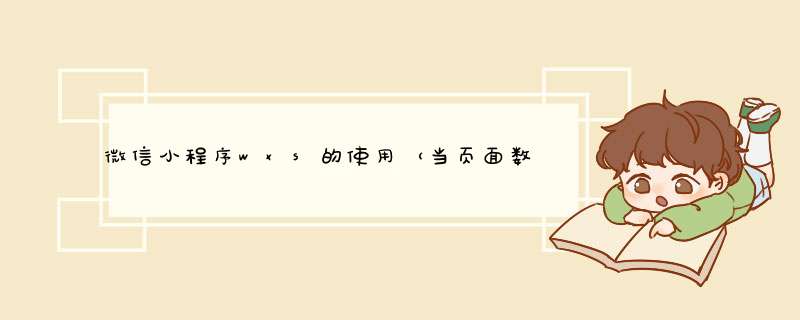
如下写了两个关于时间的函数,并将它们导出,
<wxs module="m1">
var getMax = function(flightDate) {
var now = getDate().getDate()
var flDate = getDate(flightDate).getDate()
if( now <flDate ){
return '+1'
}else{
return ''
}
}
var formartTime = function(flightDate,format){
if(flightDate){
var realDate = getDate(flightDate)
function timeFormat(num) {
return num <10 ? '0' + num : num
}
var date = {
"Y": timeFormat(realDate.getFullYear()),
"M": timeFormat(realDate.getMonth() + 1),
"d": timeFormat(realDate.getDate()),
"h": timeFormat(realDate.getHours()),
"m": timeFormat(realDate.getMinutes()),
"s": timeFormat(realDate.getSeconds()),
"q": Math.floor((realDate.getMonth() + 3) / 3),
"S": realDate.getMilliseconds(),
}
if (!format) {
format = "yyyy-MM-dd hh:mm:ss"
}
if( format == 'hh:mm' ){
return date.h+':'+date.m
}else{
return date.h+':'+date.m
}
}else{
return false
}
}
module.exports.getMax = getMax
module.exports.formartTime = formartTime
</wxs>
可在页面添加如下使用:
m1.formartTime() m1.getMax()
运行微信开发者工具选择小程序项目
新建小程序项目
进入小程序的开发界面
在index.wxml页面中,添加一个按钮
名称为重新渲染
<button>重新渲染</button>
添加后的效果如图
给这个按钮添加事件
<button bindtap="onrefresh">重新渲染</button>
进入index.js文件
完成事件方法
在onrefresh中完成重新渲染的事件
, onrefresh:function(){
wx.showToast({
title: '开始重新渲染',
icon: 'success',
duration: 2000
})
this.onLoad()
}
欢迎分享,转载请注明来源:内存溢出

 微信扫一扫
微信扫一扫
 支付宝扫一扫
支付宝扫一扫
评论列表(0条)