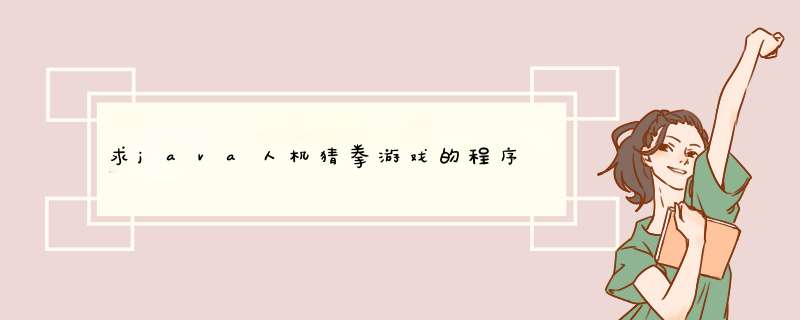
import java.util.Scanner
import java.util.Random
public class caiquan
{
final int jiandao=0
final int shitou=1
final int bu=2
public static void main(String[] args)
{
String yn=y
while (yn.equals(y))
{
Scanner scanner = new Scanner(System.in)
System.out.println(欢迎玩猜拳游戏。请输入0,1,2:0表示剪刀,1表示石头,2表示布)
int a = scanner.nextInt()
Random rd = new Random()
int b = rd.nextInt(3)
switch (b)
{
case 0:
{
System.out.println(系统出的是剪刀)
switch(a)
{
case 0:System.out.println(平)break
case 1:System.out.println(赢)break
case 2:System.out.println(输)break
}
}
break
case 1:
{
System.out.println(系统出的是石头)
switch(a)
{
case 0:System.out.println(输)break
case 1:System.out.println(平)break
case 2:System.out.println(赢)break
}
}
break
case 2:
{
System.out.println(系统出的是布)
switch(a)
{
case 0:System.out.println(赢)break
case 1:System.out.println(输)break
case 2:System.out.println(平)break
}
}
}
Scanner ynn = new Scanner(System.in)
System.out.println(是否继续?是请输入y,否则输入n。)
yn=ynn.next()
}
}
}
自己纯手打,老半天才弄出来啊import java.awt.BorderLayout
import java.awt.Dimension
import java.awt.GridBagConstraints
import java.awt.GridBagLayout
import java.awt.event.ActionEvent
import java.util.Random
import javax.swing.AbstractAction
import javax.swing.Box
import javax.swing.JButton
import javax.swing.JFrame
import javax.swing.JLabel
import javax.swing.JPanel
import javax.swing.JTextField
public class Demo2 extends JFrame {
private JLabel lb1, lb2, lb3, lb4// 提示标签
private JTextField ta1, ta2// 两个文本框
private JButton b1, b2, b3// 三个按钮
private JPanel p1, p2// 两个JPanel面板
public Demo2() {
// 初始化所有组件
lb1 = new JLabel("欢迎使用人机猜拳程序")
lb2 = new JLabel("你出拳: ")
lb3 = new JLabel("电脑出拳:")
lb4 = new JLabel("结果")
ta1 = new JTextField()
ta1.setPreferredSize(new Dimension(60, 60))// 设置大小
ta1.setEditable(false)//设置不可编辑
ta2 = new JTextField()
ta2.setPreferredSize(new Dimension(60, 60))
ta2.setEditable(false)//设置不可编辑
b1 = new JButton("剪刀")
b2 = new JButton("石头")
b3 = new JButton("布")
p1 = new JPanel()
p2 = new JPanel()
// 设置第一个面板内容
Box box = Box.createVerticalBox()
Box box1 = Box.createHorizontalBox()
box1.add(lb2)
box1.add(ta1)
box1.add(lb3)
box1.add(ta2)
box.add(lb1)
box.add(Box.createVerticalStrut(40))
box.add(box1)
box.add(Box.createVerticalStrut(10))
box.add(lb4)
box.add(new JLabel())
p1.add(box)
// 设置第二个面板
p2.setLayout(new GridBagLayout())// 使用GridBagLayout布局管理器
p2.setPreferredSize(new Dimension(0, 60))
GridBagConstraints g2 = new GridBagConstraints()
g2.fill = GridBagConstraints.BOTH
g2.weightx = 1.0
g2.weighty = 1.0
g2.gridx = 0
g2.gridy = 0
p2.add(b1, g2)
g2.gridx = 1
p2.add(b2, g2)
g2.gridx = 2
p2.add(b3, g2)
//为3个按钮添加事件
b1.addActionListener(new buttonAction())
b2.addActionListener(new buttonAction())
b3.addActionListener(new buttonAction())
this.getContentPane().add(p1)
this.getContentPane().add(p2, BorderLayout.SOUTH)
this.setTitle("机器人猜拳游戏")
this.setSize(300, 300)
this.setVisible(true)
this.setDefaultCloseOperation(JFrame.EXIT_ON_CLOSE)
}
//事件类
class buttonAction extends AbstractAction{
@Override
public void actionPerformed(ActionEvent e) {
if(e.getSource()==b1){
ta1.setText("剪刀")
init(ta1.getText())
}else if(e.getSource()==b2){
ta1.setText("石头")
init(ta1.getText())
}else if(e.getSource()==b3){
ta1.setText("布")
init(ta1.getText())
}
}
// 模拟电脑出拳,产生三个随机数。0代表剪刀,1代表石头,2代表布
public String getQuan(){
String str=""
int num=new Random().nextInt(3)
if(num==0){
str="剪刀"
}else if(num==1){
str="石头"
}else if(num==2){
str="布"
}
return str
}
// 判断输赢方法
public String isying(String s1,String s2){
String s=""
if(s1.equals(s2)){
s="平局"
}else if(s1.equals("剪刀")&&s2.equals("布")){
s="你赢"
}else if(s1.equals("石头")&&s2.equals("剪刀")){
s="你赢"
}else if(s1.equals("布")&&s2.equals("石头")){
s="你赢"
}else{
s="电脑赢"
}
return s
}
public void init(String wo){
String sy=""// 保存输赢结果
String dncq=getQuan()//电脑出拳
if(wo.equals(dncq)){
sy="平局"
}else if(wo.equals("剪刀")&&dncq.equals("布")){
sy="你赢"
}else if(wo.equals("石头")&&dncq.equals("剪刀")){
sy="你赢"
}else if(wo.equals("布")&&dncq.equals("石头")){
sy="你赢"
}else{
sy="电脑赢"
}
ta2.setText(dncq)// 电脑出拳
lb4.setText("结果:"+sy)
}
}
public static void main(String[] args) {
new Demo2()
}
}
欢迎分享,转载请注明来源:内存溢出

 微信扫一扫
微信扫一扫
 支付宝扫一扫
支付宝扫一扫
评论列表(0条)