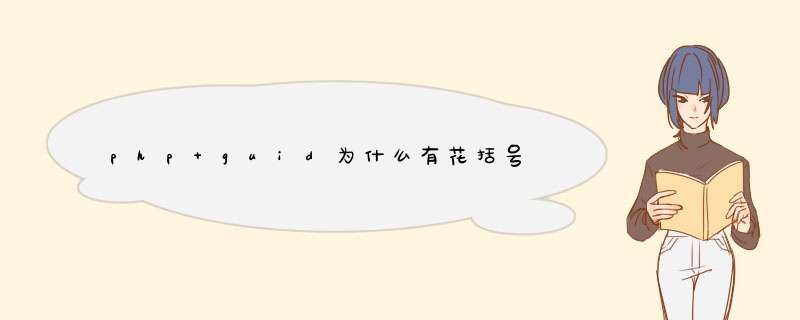
花括号是代码加上去的,也可以不要的,生成guid的算法可以自己写,比如下面这段代码
function uuid() {if (function_exists ( 'com_create_guid' )) {
return com_create_guid ()
} else {
mt_srand ( ( double ) microtime () * 10000 ) //optional for php 4.2.0 and up.随便数播种,4.2.0以后不需要了。
$charid = strtoupper ( md5 ( uniqid ( rand (), true ) ) ) //根据当前时间(微秒计)生成唯一id.
$hyphen = chr ( 45 ) // "-"
$uuid = '' . //chr(123)// "{"
substr ( $charid, 0, 8 ) . $hyphen . substr ( $charid, 8, 4 ) . $hyphen . substr ( $charid, 12, 4 ) . $hyphen . substr ( $charid, 16, 4 ) . $hyphen . substr ( $charid, 20, 12 )
//.chr(125)// "}"
return $uuid
}
}
我是看韩顺平的泰牛程序员的php课程视频学的
如果这GUID是在安装程序(更准确地称为Package Code)中,可以从“HKLM \ SOFTWARE \微软\的Windows \ CurrentVersion \卸载”中拉出这些相关的GUID。
如果是64位 *** 作系统上的32位程序,那么您也可以检查'Wow6432Node'。所以'HKLM \ SOFTWARE \ Wow6432Node \ Microsoft \ Windows \ CurrentVersion \ Uninstall' –
借鉴了网上的一些看法:1.
一个GUID为一个128位的整数(16字节),在使用唯一标识符的情况下,你可以在所有计算机和网络之间使用这一整数。
2.
GUID
的格式为“xxxxxxxx-xxxx-xxxx-xxxx-xxxxxxxxxxxx”,其中每个
x
是
0-9
或
a-f
范围内的一个十六进制的数字。例如:337c7f2b-7a34-4f50-9141-bab9e6478cc8
即为有效的
GUID
值。
3.
世界上(Koffer注:应该是地球上)的任何两台计算机都不会生成重复的
GUID
值。GUID
主要用于在拥有多个节点、多台计算机的网络或系统中,分配必须具有唯一性的标识符。
4.
在
Windows
平台上,GUID
应用非常广泛:注册表、类及接口标识、数据库、甚至自动生成的机器名、目录名等。
以下的C#命令行程序说明这一使用过程:
using
System
namespace
DisplayGUID
{
class
GuidExample
{
static
void
Main(string[]
args)
{
GenerateGUID()
}
static
void
GenerateGUID()
{
Console.WriteLine("GUID:
"
+
System.Guid.NewGuid().ToString())
}
}
}
下面为这一程序的输出:(虽然不同系统之间的GUID是变化的。)
GUID:
9245fe4a-d402-451c-b9ed-9c1a04247482
一个GUID可以在后台数据库中 *** 作一个主键。以下代码使用一个GUID在一个后台数据库中存储信息,这一数据库包含以下的列:
pk_guid—uniqueidentifier数据类型
name—nvarchar数据类型
这样出现一个包含文本框的简单Windows窗体。当选择按钮时,文本框中的数据被插入到数据库中。通过程序代码可以生成一个GUID并存储在其它列中:
using
System
using
System.Drawing
using
System.Collections
using
System.ComponentModel
using
System.Windows.Forms
using
System.Data
using
Microsoft.ApplicationBlocks.Data
namespace
GuidDBExampleCSharp
{
public
class
frmBuilderTest
:
Form
{
private
Label
lblName
private
TextBox
txtName
private
Button
btnInsert
private
Container
components
=
null
public
frmBuilderTest()
{
InitializeComponent()
}
static
void
Main()
{
Application.Run(new
frmBuilderTest())
}
private
string
GenerateGUID()
{
return
System.Guid.NewGuid().ToString()
}
private
void
btnInsert_Click(object
sender,
System.EventArgs
e)
{
string
cs
=
"server=(local)Initial
Catalog=NorthwindIntegrated
Security=SSPI"
using
(
SqlConnection
conn
=
new
SqlConnection(cs)
)
{
try
{
string
sqlInsert
=
"INSERT
INTO
dbo.tblBuilderTest
(pk_guid,
[name])
VALUES
('"
+
System.Guid.NewGuid().ToString()
+
"',
'"
+
txtName.Text
+
"')"
conn.Open()
SqlHelper.ExecuteNonQuery(conn,
CommandType.Text,
sqlInsert)
}
catch(Exception
ex)
{
System.Console.Write("Error:
"
+
ex.Message)
}
}
}
}
}
另一个GUID程序将一个唯一的标识符分配给一个.NET类或者接口,也就是说,GUID作为一个属性被分配给类或者接口。可以使用标准属性语法来实现这一过程:
我们可以扩展第一个范例来分配一个GUID。System.Runtime.InteropServices空间名称必须被引用来使用GUID属性。以下C#代码实现了这一过程:
using
System
using
System.Runtime.InteropServices
namespace
DisplayGUID
{
[Guid("9245fe4a-d402-451c-b9ed-9c1a04247482")]
class
GuidExample
{
static
void
Main(string[]
args)
{
GenerateGUID()
}
static
void
GenerateGUID()
{
Console.WriteLine("GUID:
"
+
System.Guid.NewGuid().ToString())
}
}
}
欢迎分享,转载请注明来源:内存溢出

 微信扫一扫
微信扫一扫
 支付宝扫一扫
支付宝扫一扫
评论列表(0条)