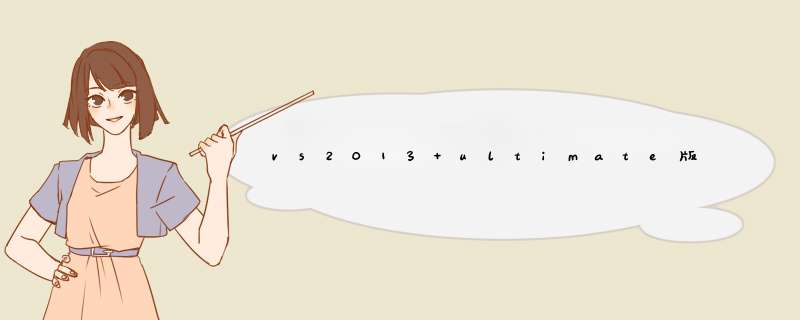
vc6.0位置:C:/Program Files/Microsoft Visual Studio/VC98/MFC/SRC/
vc2008sp1位置:D:/Program Files/Microsoft Visual Studio 9.0/VC/atlmfc/src/mfc
类似的位置搜索下就可以找得到,MSDN上有三种方法添加.bsc文件到工程,如下原文:
To open the .bsc file
* On the File menu, click Open and open the .bsc file.
The .bsc file will be available to all projects in the solution until you either reload the solution or delete the .bsc file from Solution Explorer or the Object Browser.
To attach the .bsc file to your project
1.In Solution Explorer, right-click the project node and click Add Existing Item on the shortcut menu.
2.Browse to the .bsc file and add it to your project.
The .bsc file will only be available in the project to which it is added. You can save the project so that the .bsc file will be available the next time that you open the project. You can delete the .bsc file from Solution Explorer
To add the .bsc file to the Object Browser
*In the Object Browser, click the Customize button and browse to the desired .bsc file.
When you add .bsc files to the Object Browser with the Customize button, the files are available to all projects in any solution that you open. This setting will persist across Visual Studio sessions.
The .bsc file that is referenced in each method will then appear in the Object Browser.
这里介绍第三种方法,单击“视图”→“对象浏览器”,在d出的“对象浏览器”面板上“浏览”→“编辑自定义组件集”→“浏览”→“文件类型”→“源浏览器文件(*.bsc)”,然后在MFC源代码文件夹下选择mfc.bsc→“添加”→“确定.
6.0的D:\Program Files\Microsoft Visual Studio\VC98\MFC
2003的
D:\Program Files\Microsoft Visual Studio .NET 2003\Vc7\atlmfc
可能安装目录不同,位置也不同,你可以进高度模式进去看源文件,
2003也可以在classView中看到
双击xxx.rc文件打开资源编辑器,在资源视图中点击右键添加资源,选择菜单(menu),在菜单行上面添加"文件","帮助"等,然后打开对话框资源,在属性窗口中找到"menu"这项,选择刚刚建立的菜单资源即可,f5运行就看到了
欢迎分享,转载请注明来源:内存溢出

 微信扫一扫
微信扫一扫
 支付宝扫一扫
支付宝扫一扫
评论列表(0条)