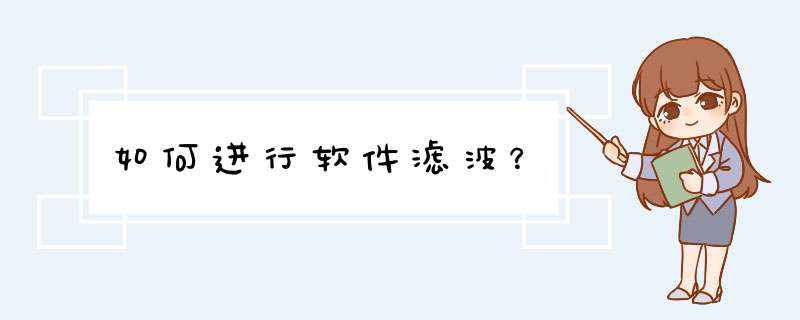
A、方法:
根据经验判断,确定两次采样允许的最大偏差值(设为A),每次检测到新值时判断:
如果本次值与上次值之差<=A,则本次值有效
如果本次值与上次值之差>A,则本次值无效,放弃本次值,用上次值代替本次值
B、优点:
C、缺点
无法抑制那种周期性的干扰
平滑度差
2、中位值滤波法
A、方法:
连续采样N次(N取奇数)
把N次采样值按大小排列
取中间值为本次有效值
B、优点:
能有效克服因偶然因素引起的波动干扰
对温度、液位变化缓慢的被测参数有良好的滤波效果
C、缺点:
对流量、速度等快速变化的参数不宜
3、算术平均滤波法
A、方法:
连续取N个采样值进行算术平均运算
N值较大时:信号平滑度较高,但灵敏度较低
N值较小时:信号平滑度较低,但灵敏度较高
N值的选取:一般流量,N=12;压力:N=4
B、优点:
适用于对一般具有随机干扰的信号进行滤波
这样信号的特点是有一个平均值,信号在某一数值范围附近上下波动
C、缺点:
对于测量速度较慢或要求数据计算速度较快的实时控制不适用
比较浪费RAM
4、递推平均滤波法(又称滑动平均滤波法)
A、方法:
把连续取得的N个采样值看成一个队列
队列的长度固定为N
每次采样到一个新数据放入队尾,并扔掉原来队首的一次数据.(先进先出原则)
把队列中的N个数据进行算术平均运算,就可获得新的滤波结果
N值的选取:流量,N=12;压力:N=4;液面,N=4~12;温度,N=1~4
B、优点:
对周期性干扰有良好的抑制作用,平滑度高
适用于高频振荡的系统
C、缺点:
灵敏度低
对偶然出现的脉冲性干扰的抑制作用较差
不易消除由于脉冲干扰所引起的采样值偏差
不适用于脉冲干扰比较严重的场合
比较浪费RAM
5、中位值平均滤波法(又称防脉冲干扰平均滤波法)
A、方法:
相当于“中位值滤波法”+“算术平均滤波法”
连续采样N个数据,去掉一个最大值和一个最小值
然后计算N-2个数据的算术平均值
N值的选取:3~14
B、优点:
融合了两种滤波法的优点
对于偶然出现的脉冲性干扰,可消除由于脉冲干扰所引起的采样值偏差
C、缺点:
测量速度较慢,和算术平均滤波法一样
比较浪费RAM
%%%%%%%%spatial frequency (SF) filtering by low pass filter%%%%%%%%% the SF filter is unselective to orientation (doughnut-shaped in the SF
% domain).
[FileName,PathName,FilterIndex] = uigetfile
filename = fullfile(PathName, FileName)
[X map] = imread(filename, fmt)% read image
L = double(X)% transform to double
%%%%%%%%%%%%% need to add (-1)x+y to L
% calculate the number of points for FFT (power of 2)
fftsize = 2 .^ ceil(log2(size(L)))
% 2d fft
Y = fft2(X, fftsize(1), fftsize (2))
Y = fftshift(Y)
% obtain frequency (cycles/pixel)
f0 = floor([m n] / 2) + 1
fy = ((m: -1: 1) - f0(1) + 1) / m
fx = ((1: n) - f0(2)) / n
[mfx mfy] = meshgrid(fx, fy)
% calculate radius
SF = sqrt(mfx .^ 2 + mfy .^ 2)
% SF-bandpass and orientation-unselective filter
filt = SF >k0
A_filtered = filt .* A% SF filtering
L_filtered = real(ifft2(ifftshift(A_filtered)))% IFFT
L_filtered = L_filtered(1: size(L, 1), 1: size(L, 2))
%%%%%%%%%%need to add (-1)x + y to L_filtered
% show
figure(1)
clf reset
colormap gray
% plot image
subplot(2, 2, 1)
imagesc(L)
colorbar
axis square
set(gca, 'TickDir', 'out')
title('original image')
xlabel('x')
ylabel('y')
imwrite(L, fullfile(FilePath, 'original image.bmp'), 'bmp')
% plot amplitude
A = abs(A)
A = log10(A)
% spectral amplitude
subplot(2, 2, 2)
imagesc(fx, fy, A)
axis xy
axis square
set(gca, 'TickDir', 'out')
title('amplitude spectrum')
xlabel('fx (cyc/pix)')
ylabel('fy (cyc/pix)')
imwrite(A, fullfile(FilePath, 'amplitude spectrum.bmp'), 'bmp')
% filter in the SF domain
subplot(2, 2, 3)
imagesc(fx, fy, filt)
axis xy
axis square
set(gca, 'TickDir', 'out')
title('filter in the SF domain')
xlabel('fx (cyc/pix)')
ylabel('fy (cyc/pix)')
imwrite(filt, fullfile(FilePath, 'filter in SF.bmp'), 'bmp')
% filtered image
subplot(2, 2, 4)
imagesc(L_filtered)
colorbar
axis square
set(gca, 'TickDir', 'out')
title('filtered image')
xlabel('x')
ylabel('y')
imwrite(filtered, fullfile(FilePath, 'filtered image.bmp'), 'bmp')
%%%%%%%%%%%%%%%%%median filter%%%%%%%%%%%%%%%%
[FileName,PathName,FilterIndex] = uigetfile
filename = fullfile(PathName, FileName)
[LNoise map] = imread(filename, fmt)% read image
L = medfilt2(LNoise, [3 3])% remove the noise with 3*3 block
figure
imshow(LNoise)
title('image before fitlering')
figure
imshow(L)
title('filtered image')
imwrite(FilePath, 'filtered image.bmp', bmp)
欢迎分享,转载请注明来源:内存溢出

 微信扫一扫
微信扫一扫
 支付宝扫一扫
支付宝扫一扫
评论列表(0条)