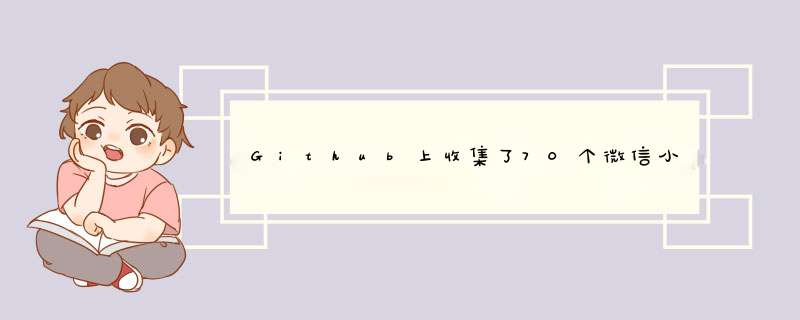
https://github.com/zce/weapp-demo
2:微信小程序移动端商城
https://github.com/liuxuanqiang/wechat-weapp-mall
3:Gank微信小程序
https://github.com/lypeer/wechat-weapp-gank
4:微信小程序高仿QQ应用
https://github.com/xiehui999/SmallAppForQQ
5:微信中的知乎
https://github.com/RebeccaHanjw/weapp-wechat-zhihu
6:实现一个移动端小商城
https://github.com/skyvow/m-mall
7:微信小程序demo
https://github.com/web-Marker/wechat-Development
8: 跑步微信小程序Demo
https://github.com/alanwangmodify/weChatApp-Run
9:简单的v2ex微信小程序
https://github.com/jectychen/wechat-v2ex
10:腾讯云微信小程序
https://github.com/tencentyun/weapp-client-demo
11:微信小程序-微票
https://github.com/wangmingjob/weapp-weipiao
12:微信小程序demo 仿手机淘宝
https://github.com/ChangQing666/wechat-weapp-taobao
13:一个为微信小程序开发准备的基础骨架
https://github.com/zce/weapp-boilerplate
14:巴爷微信商城的简单版本
https://github.com/bayetech/wechat_mall_applet
15:微信小程序 - 电影推荐
https://github.com/yesifeng/wechat-weapp-movie
16:微信小程序-知乎日报
https://github.com/myronliu347/wechat-app-zhihudaily
17:微信小程序: 音乐播放器
https://github.com/eyasliu/wechat-app-music
18:使用微信小程序实现分答这款APP的基础功能
https://github.com/davedavehong/fenda-mock
19:微信小程序开发demo-地图定位
https://github.com/giscafer/wechat-weapp-mapdemo
:20:微信小程序 - 豆瓣电影
https://github.com/hingsir/weapp-douban-film
21:wepy仿微信聊天界面
https://github.com/wepyjs/wepy-wechat-demo
22:仿 「ONE · 一个」 的微信小程序
https://github.com/ahonn/weapp-one
23:微信小程序集成Redux实现的Todo list
https://github.com/charleyw/wechat-weapp-redux-todos
24: 基于Zhihu Live数据的微信小程序
https://github.com/dongweiming/weapp-zhihulive
25:微信小程序之小熊の日记
https://github.com/harveyqing/BearDiary
26:仿网易云音乐APP的微信小程序
https://github.com/sqaiyan/netmusic-app
27:微信小程序的Flex布局demo
https://github.com/icindy/wxflex
28:番茄时钟微信小程序版
https://github.com/kraaas/timer
29:Wafer 服务端 Demo
https://github.com/tencentyun/weapp-node-server-demo
30:微信小程序版聊天室
https://github.com/ericzyh/wechat-chat
31:微信小程序版简易计算器,适合入门练手
https://github.com/dunizb/wxapp-sCalc
32:微信小程序示例一笔到底
https://github.com/CFETeam/weapp-demo-session
33:基于面包旅行 API 制作的微信小程序示例
https://github.com/romoo/weapp-demo-breadtrip
34:新闻阅读器
https://github.com/vace/wechatapp-news-reader
35:一个简单的微信小程序购物车DEMO
https://github.com/SeptemberMaples/wechat-weapp-demo
36:微信小程序-公众号热门文章信息流
https://github.com/hijiangtao/weapp-newsapp
37:通过Node.js实现的妹子照片爬虫微信小程序
https://github.com/litt1e-p/weapp-girls
38:从FlexLayout布局开始学习微信小程序
https://github.com/hardog/wechat-app-flexlayout
39:HiApp 微信小程序版
https://github.com/BelinChung/wxapp-hiapp
40:微信小程序的简单尝试
https://github.com/zhengxiaowai/weapp-github
41:集美大学图书馆的便捷工具
https://github.com/ToadWoo/bookbox-wxapp
42:微信小程序版妹纸图
https://github.com/brucevanfdm/WeChatMeiZhi
43:V2ex 微信小程序版
https://github.com/bestony/weapp-V2ex
44:微信小程序仿百思不得姐
https://github.com/SureZhangHW/WXBaiSi
45:微信小程序音乐播放器应用
https://github.com/xingbofeng/wx-audio
46:医药网原生APP的微信小程序DEMO
https://github.com/jiabinxu/yiyaowang-wx
47:微信小程序跟读
https://github.com/gxmzjxk/wxreading
48:微信小程序瀑布流布局模式
https://github.com/icindy/WxMasonry
49:微信小程序HotApp云笔记
https://github.com/hotapp888/hotapp-notepad
50:小程序模仿——网易云音乐
https://github.com/MengZhaoFly/wechatApp-netease_cloudmusic
51:微信小程序商城demo
https://github.com/lin-xin/wxapp-mall
52:微信小程序版的扫雷
https://github.com/jsongo/wx-mime
53:专注管理时间的微信小程序
https://github.com/SeaHub/PigRaising
54:微信小程序版干货集中营
https://github.com/iwgang/GankCamp-WechatAPP
55:英雄联盟(LOL)战绩查询
https://github.com/xiaowenxia/weapp-lolgame
56:微信小程序首字母排序选择表
https://github.com/icindy/wxSortPickerView
57:微信小程序版豆瓣电影
https://github.com/David-Guo/weapp-douban-movie
58:简单的实现了1024的游戏规则
https://github.com/RedLove/WexinApp_1024
59:微信小程序试玩
https://github.com/uniquexiaobai/wechat-app-githubfeed
60:微信小程序逗乐
https://github.com/mkxiansheng/doule
61:一步步开发微信小程序
https://github.com/Gavin-YYC/wxApp
62:一个 meteor 的 React todo list 例子
https://github.com/leijing7/wx-mina-meteor
63:微信小程序健康菜谱
https://github.com/bestTao/caipu_weixin
64: jspapa微信小程序版本
https://github.com/biggerV/jspapa-wx
65:微信小程序版的CNodeJs中文社区
https://github.com/Shaman05/CNodeJs-WXAPP
66:LeanCloud 的微信小程序用户登陆Demo
https://github.com/bestony/weapp-LeanCloud
67: 微笑话微信小程序
https://github.com/zszdevelop/wejoke
68:微信小程序开发的App
https://github.com/chongbenben/liwushuoapp
69:体育新闻微信小程序
https://github.com/havenxie/weapp-sportsnews
70:基于Labrador和mobx构建的小程序开发demo
https://github.com/spacedragon/labrador_mobx_example
学习“推箱子”C语言编码:
#include <stdio.h>
#include <conio.h>
#include<stdlib.h>
#include<windows.h>
int m =0 //m代表第几关
struct maps{short a[9][11]}
struct maps map[5]={ 0,0,0,0,0,0,0,0,0,0,0, //共5关,每关9行
0,1,1,1,1,1,1,1,0,0,0,
0,1,0,0,0,0,0,1,1,1,0,
1,1,4,1,1,1,0,0,0,1,0, //0空地,1墙
1,5,0,0,4,0,0,4,0,1,0, //4是箱子,5是人
1,0,3,3,1,0,4,0,1,1,0, //3是目的地
1,1,3,3,1,0,0,0,1,0,0, //7是箱子在目的地(4+3)
0,1,1,1,1,1,1,1,1,0,0, //8是人在目的地(5+3)
0,0,0,0,0,0,0,0,0,0,0,
0,0,0,0,0,0,0,0,0,0,0,
0,0,1,1,1,1,0,0,0,0,0,
0,0,1,5,0,1,1,1,0,0,0,
0,0,1,0,4,0,0,1,0,0,0,
0,1,1,1,0,1,0,1,1,0,0,
0,1,3,1,0,1,0,0,1,0,0,
0,1,3,4,0,0,1,0,1,0,0,
0,1,3,0,0,0,4,0,1,0,0,
0,1,1,1,1,1,1,1,1,0,0,
0,0,0,0,0,0,0,0,0,0,0,
0,0,0,1,1,1,1,1,1,1,0,
0,0,1,1,0,0,1,0,5,1,0,
0,0,1,0,0,0,1,0,0,1,0,
0,0,1,4,0,4,0,4,0,1,0,
0,0,1,0,4,1,1,0,0,1,0,
1,1,1,0,4,0,1,0,1,1,0,
1,3,3,3,3,3,0,0,1,0,0,
1,1,1,1,1,1,1,1,1,0,0,
0,1,1,1,1,1,1,1,1,1,0,
0,1,0,0,1,1,0,0,0,1,0,
0,1,0,0,0,4,0,0,0,1,0,
0,1,4,0,1,1,1,0,4,1,0,
0,1,0,1,3,3,3,1,0,1,0,
1,1,0,1,3,3,3,1,0,1,1,
1,0,4,0,0,4,0,0,4,0,1,
1,0,0,0,0,0,1,0,5,0,1,
1,1,1,1,1,1,1,1,1,1,1,
0,0,0,0,0,0,0,0,0,0,0,
0,0,0,1,1,1,1,1,1,0,0,
0,1,1,1,0,0,0,0,1,0,0,
1,1,3,0,4,1,1,0,1,1,0,
1,3,3,4,0,4,0,0,5,1,0,
1,3,3,0,4,0,4,0,1,1,0,
1,1,1,1,1,1,0,0,1,0,0,
0,0,0,0,0,1,1,1,1,0,0,
0,0,0,0,0,0,0,0,0,0,0 }
void DrMap( ) //绘制地图
{ CONSOLE_CURSOR_INFO cursor_info={1,0} //隐藏光标的设置
SetConsoleCursorInfo(GetStdHandle(STD_OUTPUT_HANDLE),&cursor_info)
printf("\n\n \t\t\b推箱子")
printf("\n \t")
for (int i = 0i <9i++)
{for (int j = 0j <11j++)
{switch (map[m].a[i][j])
{case 0: printf(" ")break
case 1: printf("■")break
case 3: printf("◎")break
case 4: printf("□")break
case 5: printf("♀")break //5是人
case 7: printf("□")break //4 + 3箱子在目的地中
case 8: printf("♀")break // 5 + 3人在目的地中
}
}
printf("\n\t")
}
}
void gtxy(int x, int y) //控制光标位置的函数
{ COORD coord
coord.X = x
coord.Y = y
SetConsoleCursorPosition(GetStdHandle(STD_OUTPUT_HANDLE), coord)
}
void start( ) //开始游戏
{ int r, c //r,c用于记录人的下标
for (int i = 0i <9i++)
{ for (int j = 0j <11j++)
{if (map[m].a[i][j] == 5||map[m].a[i][j]==8) { r = i c = j} } //i j 人的下标
}
char key
key = getch( )
switch (key)
{case 'W':
case 'w':
case 72:
if (map[m]. a[r - 1][c] == 0|| map[m]. a [r - 1][c] == 3)
{ gtxy(2*c+8,r-1+3)printf("♀") // gtxy(2*c+8,r-1+3)是到指定位置输出字符
if(map[m]. a[r ][c] == 5){gtxy(2*c+8,r+3)printf(" ")}
if(map[m]. a[r ][c] == 8){gtxy(2*c+8,r+3)printf("◎")}
map[m]. a [r - 1][c] += 5 map[m]. a [r][c] -= 5}
else if (map[m]. a [r - 1][c] == 4 || map[m]. a [r - 1][c] == 7)
{ if (map[m]. a [r - 2][c] == 0 || map[m]. a [r - 2][c] == 3)
{ gtxy(2*c+8,r-2+3)printf("□")gtxy(2*c+8,r-1+3)printf("♀")
if(map[m]. a[r ][c] == 5){gtxy(2*c+8,r+3)printf(" ")}
if(map[m]. a[r ][c] == 8){gtxy(2*c+8,r+3)printf("◎")}
map[m]. a [r - 2][c] += 4 map[m]. a [r - 1][c] += 1
map[m]. a [r][c] -= 5}
} break
case 'S':
case 's':
case 80:
if (map[m]. a [r + 1][c] == 0 || map[m]. a [r + 1][c] == 3)
{ gtxy(2*c+8,r+1+3)printf("♀")
if(map[m]. a[r ][c] == 5){gtxy(2*c+8,r+3)printf(" ")}
if(map[m]. a[r ][c] == 8){gtxy(2*c+8,r+3)printf("◎")}
map[m]. a [r + 1][c] += 5 map[m]. a [r][c] -= 5}
else if (map[m]. a [r + 1][c] == 4 || map[m]. a [r+ 1][c] == 7)
{ if (map[m]. a [r + 2][c] == 0 || map[m]. a [r + 2][c] == 3)
{ gtxy(2*c+8,r+2+3)printf("□")gtxy(2*c+8,r+1+3)printf("♀")
if(map[m]. a[r ][c] == 5){gtxy(2*c+8,r+3)printf(" ")}
if(map[m]. a[r ][c] == 8){gtxy(2*c+8,r+3)printf("◎")}
map[m]. a [r + 2][c] += 4map[m]. a [r + 1][c] += 1
map[m]. a [r][c] -= 5}
}break
case 'A':
case 'a':
case 75:
if (map[m]. a [r ][c - 1] == 0 || map[m]. a [r ][c - 1] == 3)
{ gtxy(2*(c-1)+8,r+3)printf("♀")
if(map[m]. a[r ][c] == 5){gtxy(2*c+8,r+3)printf(" ")}
if(map[m]. a[r ][c] == 8){gtxy(2*c+8,r+3)printf("◎")}
map[m]. a [r ][c - 1] += 5map[m]. a [r][c] -= 5}
else if (map[m]. a [r][c - 1] == 4 || map[m]. a [r][c - 1] == 7)
{if (map[m]. a [r ][c - 2] == 0 || map[m]. a [r ][c - 2] == 3)
{ gtxy(2*(c-2)+8,r+3)printf("□")gtxy(2*(c-1)+8,r+3)printf("♀")
if(map[m]. a[r ][c] == 5){gtxy(2*c+8,r+3)printf(" ")}
if(map[m]. a[r ][c] == 8){gtxy(2*c+8,r+3)printf("◎")}
map[m]. a [r ][c - 2] += 4map[m]. a [r ][c - 1] += 1
map[m]. a [r][c] -= 5}
}break
case 'D':
case 'd':
case 77:
if (map[m]. a [r][c + 1] == 0 || map[m]. a [r][c + 1] == 3)
{ gtxy(2*(c+1)+8,r+3)printf("♀")
if(map[m]. a[r ][c] == 5){gtxy(2*c+8,r+3)printf(" ")}
if(map[m]. a[r ][c] == 8) {gtxy(2*c+8,r+3)printf("◎")}
map[m]. a [r][c + 1] += 5 map[m]. a [r][c] -= 5}
else if (map[m]. a [r][c + 1] == 4 || map[m]. a [r][c + 1] == 7)
{ if (map[m]. a [r][c + 2] == 0 || map[m]. a [r][c + 2] == 3)
{ gtxy(2*(c+2)+8,r+3)printf("□")gtxy(2*(c+1)+8,r+3)printf("♀")
if(map[m]. a[r ][c] == 5){gtxy(2*c+8,r+3)printf(" ")}
if(map[m]. a[r ][c] == 8){gtxy(2*c+8,r+3)printf("◎")}
map[m]. a [r][c + 2] += 4map[m]. a [r][c + 1] += 1
map[m]. a [r][c] -= 5}
}break
}
}
int ifwan( ) //是否完成(1是0否)
{ if(m==0){if(map[m].a[5][2]==7&&map[m].a[5][3]==7&&
map[m].a[6][2]==7&&map[m].a[6][3]==7) return 1}
if(m==1){if(map[m].a[5][2]==7&&map[m].a[6][2]==7&&
map[m].a[7][2]==7) return 1}
if(m==2){if(map[m].a[7][1]==7&&map[m].a[7][2]==7&&map[m].a[7][3]==7&&
map[m].a[7][4]==7&&map[m].a[7][5]==7) return 1}
if(m==3){if(map[m].a[4][4]==7&&map[m].a[4][5]==7&&map[m].a[4][6]==7&&
map[m].a[5][4]==7&&map[m].a[5][5]==7&&map[m].a[5][6]==7) return 1}
if(m==4){if(map[m].a[3][2]==7&&map[m].a[4][1]==7&&map[m].a[4][2]==7&&
map[m].a[5][1]==7&&map[m].a[5][2]==7) return 1}
return 0
}
int main( ) //主函数
{ while (1)
{ system("cls")
DrMap( )
while (1)
{ start( )
if(ifwan()){printf(" }7")break} //完成后响铃
m+=1
}
return 0
}
卫星地图
根据导出的GPX文件,在地图上绘制其路径轨迹。
GPX: the GPS Exchange Format
GPX (GPS交换格式)是一种轻量级XML数据格式,用于在互联网上的应用程序和Web服务之间交换GPS数据(路径、路由和跟踪)。
在线XML转JSON - BeJSON
为了方便后续绑定使用,转换后批量将“lat”替换为“latitude”、“lon”替换为“longitude”。
将转换后的JSON文件部署到本地服务器,先进行本地测试。
通过 wx.request 获取数据: 微信小程序通过api接口将json数据展现到小程序示例
使用本地链接进行测试会报错,需要将项目设置里勾选上“不校验...”: 【微信小程序】 微信小程序连接本地接口
本地测试没问题后,将文件部署到外网环境,改下url就可以了。
由于数据格式已经与小程序要求的一致了,直接将其赋给对应的Key即可。
需要注意的是,在 wx.request 回调里直接使用 this.setData 会报错: 微信小程序中this指向作用域问题this.setData is not a function报错 。
至此,已基本满足预研需求,后续开发具体功能时会方便不少啦 ~ O(∩_∩)O ~
如果能够显示 就完美了,不过还没找到好的解决方案,留作另一个问题吧,TX不开放也没办法了。
欢迎分享,转载请注明来源:内存溢出

 微信扫一扫
微信扫一扫
 支付宝扫一扫
支付宝扫一扫
评论列表(0条)