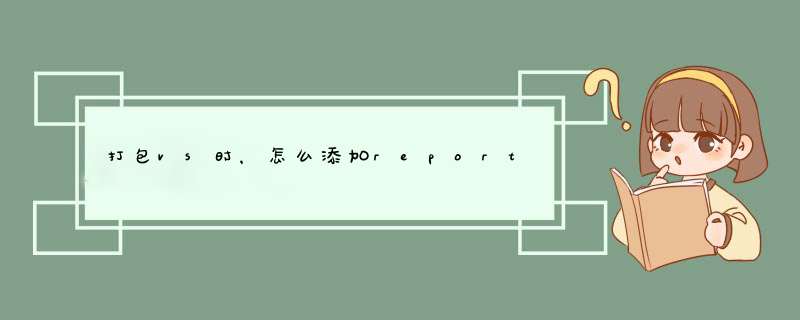
2.右键---->【Add】--->New Item--->Dataset(命名为information.xsd),把刚才创建的表T_student直接拖到information.xsd的设计界面上。
3.右键---->【Add】---->New Item--->Report(命名为report.rdlc),在report.rdlc的界面上右键---->【insert】---->【table】,此时会出现一个配置窗口,第一个【Name】填写你添加的dataset的名称(information),Data source选项选择information.
4.然后到winform界面。添加ReportViewer控件
5.在Form.cs中编写代码:
private void button2_Click(object sender, EventArgs e)
{
information ds1 = new information()
informationTableAdapters.table11TableAdapter ap = new informationTableAdapters.table11TableAdapter()
ap.Fill(ds1.table11)
DataTable dt1 = new DataTable()
dt1 = ds1.table11
this.reportViewer1.Reset()
this.reportViewer1.LocalReport.DataSources.Clear()
this.reportViewer1.LocalReport.ReportPath = @"E:\test code\水晶报表\水晶报表\report1.rdlc"
ReportDataSource rds = new ReportDataSource("information", dt1)//ReportDataSource数据源的第一个参数必须与你添加的dataset的名字相同
this.reportViewer1.LocalReport.DataSources.Add(rds) //添加数据源
this.reportViewer1.ZoomMode = ZoomMode.Percent
this.reportViewer1.RefreshReport()
}
只有一个方法 。就是自己 *** 作RDLC的文件。RDLC报表文件其实是一个XML文件。报表一般是运行前设计好的。如果你想在程序运行中动态添加表格就要手动 *** 作这个XML文件。
这样很麻烦,远离了报表的初衷。而且RDLC是一个轻量级的架构。
欢迎分享,转载请注明来源:内存溢出

 微信扫一扫
微信扫一扫
 支付宝扫一扫
支付宝扫一扫
评论列表(0条)