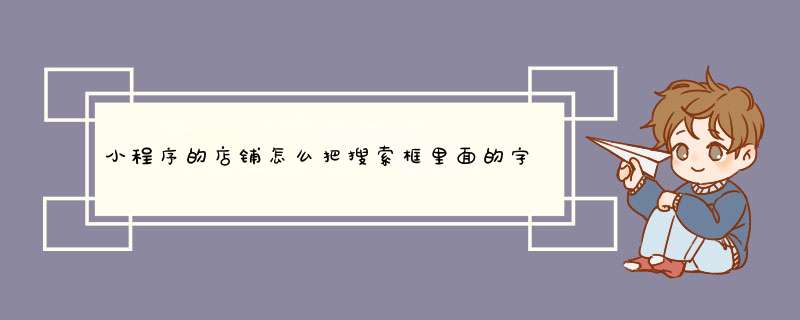
小程序中可以使用 input 组件实现搜索框,可以通过 placeholder-style 属性来设置搜索框提示语的颜色,而输入框内输入的文字的颜色可以通过 bindinput 事件监听函数结合 CSS 样式来实现。
以下是一个示例代码:
<view class="search-box"><input placeholder="请输入关键字" placeholder-style="color: #999" bindinput="onInput" /></view>
Page({ data: { inputValue: '' }, onInput(e) { this.setData({ inputValue: e.detail.value }) } })
.search-box input { color: #333}
在上面的代码中,input 组件的文字颜色通过 CSS 来设置为黑色,而搜索框内输入的文字颜色是根据用户输入的内容动态改变的,通过 bindinput 监听输入框的输入事件,在 onInput 事件处理函数中通过 setData 更新 inputValue 变量的值,从而实现动态改变文字颜色的效果。
wxml文件内容
fixed='true' 如果 textarea 是在一个 position:fixed 的区域,需要显示指定属性 fixed 为 true
contenteditable="true" 是否自动增高,设置auto-height时,style.height不生效
placeholder-style 指定 placeholder 的样式
placeholder 输入框为空时占位符
wxss文件内容
欢迎分享,转载请注明来源:内存溢出

 微信扫一扫
微信扫一扫
 支付宝扫一扫
支付宝扫一扫
评论列表(0条)