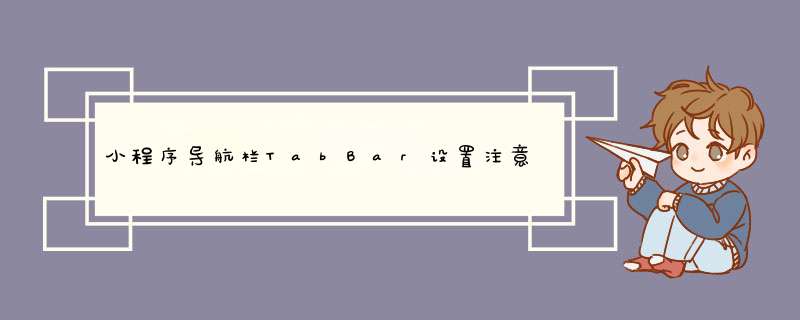
1、注意区分属性值大小写的区别,比如selectedIconPath如果写成selectediconpath则图片不显示。
2、如果tabBar中设置"postion":"top"则icopath的图片都不再显示。
3、注意{}中如果列出几项,这除最后一项外每一项结尾加逗号,最后一项不用加。
"tabBar": {
"selectedColor": "#1296db",
"list": [{
"pagePath": "pages/index/index",
"text": "首页",
"iconPath": "images/ico-home.png",
"selectedIconPath": "images/ico-home-d.png"
},{
"pagePath": "pages/setting/setting",
"text": "设置",
"iconPath": "images/ico-setting.png",
"selectedIconPath": "images/ico-setting-d.png"
},{
"pagePath": "pages/help/help",
"text": "帮助",
"iconPath": "images/ico-help.png",
"selectedIconPath": "images/ico-help-d.png"
}]
}
1、tabBar
在app.json文件中添加tabBar节点。tabBar是小程序客户端底部或顶部tab栏的实现。
(1)tabBar相关属性
color:tab上的文字默认颜色,仅支持十六进制颜色。
selectedColor:tab上的文字选中时的颜色,仅支持十六进制颜色。
backgroundColor:tab的背景色,仅支持十六进制颜色。
borderStyle:tabbar上边框的颜色, 仅支持 black / white。
position:tabBar的位置,默认值是: bottom,仅支持 bottom / top。当 position 为 top 时,不显示 icon。
custom:自定义tabBar。
"tabBar": {
"color": "#000000",
"selectedColor": "#336699",
"backgroundColor": "#ffffff",
"borderStyle": "black",
"position": "bottom"
}
(2)list
list:tab的列表。
list 接受一个数组,只能配置最少 2 个、最多 5 个 tab。
pagePath:页面路径,必须在pages 中先定义。
text:tab 上按钮文字。
iconPath:图片路径,icon 大小限制为 40kb,建议尺寸为 81px * 81px,不支持网络图片。selectedIconPath:选中时的图片路径,icon 大小限制为 40kb,建议尺寸为 81px * 81px,不支持网络图片。
"list": [
{
"text": "首页",
"pagePath": "pages/index/index",
"iconPath": "assets/icon/home.png",
"selectedIconPath": "assets/icon/home2.png"
},
{
"text": "列表",
"pagePath": "pages/list/list",
"iconPath": "assets/icon/list.png",
"selectedIconPath": "assets/icon/list2.png"
}
]
2、页面跳转
(1)跳转普通页面
方法① navigator组件
<!-- 跳转到普通页,可以通过返回按钮返回 -->
<navigator url="../detail/detail">到详情页</navigator>
方法② navigateTo()方法
navigateTo()方法,用于跳转普通页面。
<view bindtap="gotoDetail">到详情页</view>
gotoDetail(){
//使用全局api跳转,navigateTo()方法,用于跳转普通页面
wx.navigateTo({
url: '../detail/detail',
})
}
(2)跳转tabBar页面
方法① navigator组件
如果要使用navigator组件跳转tabBar页面,需要设置open-type="switchTab"。
<!-- 跳转到tabBar页面,不可以通过返回按钮返回。因为跳转到指定的tabBar页面后,会关闭其他所有页面 -->
<navigator url="../list/list" open-type="switchTab">到列表页</navigator>
方法② switchTab()方法
switchTab()方法,用于跳转tabBar页面。
<view bindtap="gotoList">到列表页</view>
gotoList(){
wx.switchTab({
url: '../list/list',
})
}
欢迎分享,转载请注明来源:内存溢出

 微信扫一扫
微信扫一扫
 支付宝扫一扫
支付宝扫一扫
评论列表(0条)