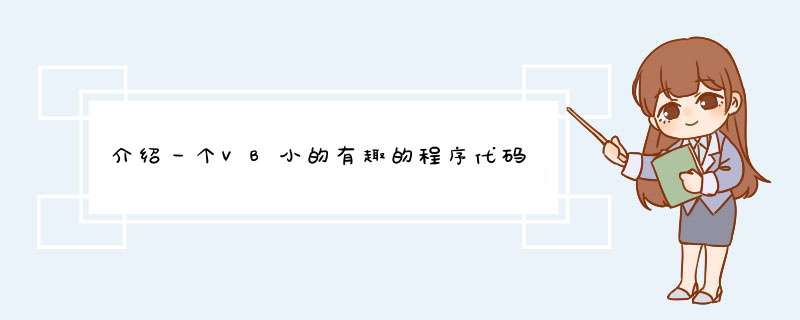
'粘贴下面代码即可, 不用添加任何控件
Private WithEvents Timer1 As Timer
Dim r&, r1&, t&, a1!, a2!, xb!, yb!, s!, b#
Private Sub Form_Load()
Me.Width = 4500: Me.Height = 4500
Me.Move (Screen.Width - Me.Width) \ 2, (Screen.Height - Me.Height) \ 2
Me.AutoRedraw = True
Me.Caption = "CBM666的万花筒"
Set Timer1 = Controls.Add("vb.timer", "Timer1")
Timer1.Interval = 10
End Sub
Private Sub Timer1_Timer()
Randomize
r = 340 * Rnd
If r <> 0 Then
r1 = 500
s = r * Rnd
b = RGB(256 * Rnd, 256 * Rnd, 256 * Rnd)
For t = 1 To 10000
a1 = t * 3.1415926 / 180
a2 = (r1 / r) * a1
xb = 500 + (-(r1 - r) * Cos(a1) - s * Cos(a2 - a1) + 420) * 4
yb = 500 + ((r1 - r) * Sin(a1) - s * Sin(a2 - a1) + 380) * 4
Me.PSet (xb, yb), b
Next t
End If
End Sub
'添加一个TextBox 设置其MultiLine=True 示例代码如下:Private Sub Form_Click()
Dim a(1 To 100) As Integer
Randomize Timer
Print "随机产生的100个数据是:"
For i = 1 To 100
a(i) = Int(Rnd * 90 + 10)
Print a(i)" "
If i Mod 10 = 0 Then Print
Next i
For i = 1 To 99
For j = i + 1 To 100
If a(i) >a(j) Then
c = a(i)
a(i) = a(j)
a(j) = c
End If
Next j
Next i
For i = 1 To 100
If a(i) >= 50 Then
Text1.Text = Text1.Text &a(i) &" "
b = b + 1
If b Mod 10 = 0 Then Text1.Text = Text1.Text &vbCrLf
End If
Next i
End Sub
给几个写的模块给你看看Public Function LoadData(strSQL As String)
Dim rst As DAO.Recordset
Dim ctl As Control
Dim fld As Object
Set rst = CurrentDb.OpenRecordset(strSQL, , dbReadOnly)
If Not rst.EOF Then
For Each ctl In ctlFormName
If Not (TypeOf ctl Is Label Or TypeOf ctl Is CommandButton) Then
For Each fld In rst.Fields
If fld.Name = ctl.Name Then
ctl = rst(fld.Name)
Exit For
End If
Next
End If
Next
End If
rst.Close
Set rst = Nothing
End Function
Public Function AddData(TableName As String)
Dim rst As DAO.Recordset
Dim ctl As Control
Dim fld As Object
Set rst = CurrentDb.OpenRecordset(TableName, , dbReadOnly)
For Each ctl In ctlFormName
If Not (TypeOf ctl Is Label Or TypeOf ctl Is CommandButton) Then
For Each fld In rst.Fields
If fld.Name = ctl.Name Then
ctl = fld.DefaultValue
Exit For
End If
Next
End If
Next
rst.Close
Set rst = Nothing
End Function
Public Function SaveData(strSQL As String)
'On Error GoTo Err_SaveData
Dim rst As DAO.Recordset
Dim ctl As Control
Dim fld As Object
If MsgBox("您确认要保存吗?", vbOKCancel + vbInformation, "提示!!!") = vbOK Then
If AddTag = True Then
Set rst = CurrentDb.OpenRecordset(strSQL, , dbReadOnly)
rst.AddNew
Else
Set rst = CurrentDb.OpenRecordset(strSQL)
rst.Edit
End If
For Each ctl In ctlFormName
'Debug.Print ctl.Name
If Not (TypeOf ctl Is Label Or TypeOf ctl Is CommandButton) Then
For Each fld In rst.Fields
'Debug.Print fld.Name
If fld.Name = ctl.Name Then
rst(fld.Name) = ctl
Exit For
End If
Next
End If
Next
rst.Update
rst.Close
Set rst = Nothing
MsgBox "数据保存成功!", vbInformation, "提示!!!"
End If
Exit_SaveData:
Set rst = Nothing
Exit Function
Err_SaveData:
If Err = 3022 Then
MsgBox "同一节点下不能存在相同的子节点,请修改后再点保存!", vbCritical, "警告!!!"
Else
MsgBox Err.Source &" #" &Err &vbCrLf &vbCrLf &Err.Description, vbCritical
On Error Resume Next
End If
Resume Exit_SaveData
End Function
Public Function DelSource(Form As Form)
Dim ctl As Control
Form.RecordSource = ""
For Each ctl In Form
If Not (TypeOf ctl Is Label) Then
ctl.ControlSource = ""
End If
Next
End Function
Public Function DelData(strSQL As String)
Dim rst As New ADODB.Recordset
Dim i As Long
If MsgBox("你确定要删除当前记录吗?", vbOKCancel + vbQuestion, "删除!!!") = vbOK Then
'Debug.Print strSQL
rst.Open strSQL, CurrentProject.Connection, adOpenKeyset, adLockOptimistic
If rst.RecordCount >0 Then
For i = 1 To rst.RecordCount
rst.Delete
rst.Update
rst.MoveNext
Next
End If
rst.Close
Set rst = Nothing
End If
End Function
欢迎分享,转载请注明来源:内存溢出

 微信扫一扫
微信扫一扫
 支付宝扫一扫
支付宝扫一扫
评论列表(0条)