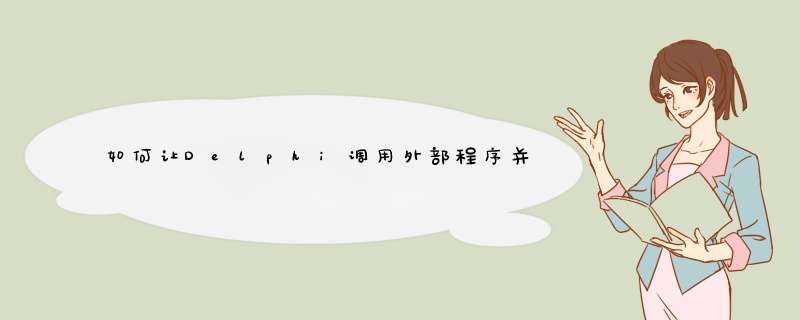
Windows,
SysUtils,
Classes,
租芦 ShellAPI
function RunAndWait(FileName: string Visibility: Integer): THandle
var
zAppName: array[0..512] of Char
zCurDir: array[0..255] of Char
WorkDir: string
StartupInfo: TStartupInfo
ProcessInfo: TProcessInformation
begin
try
StrPCopy(zAppName, FileName)
GetDir(0, WorkDir)
StrPCopy(zCurDir, WorkDir)
FillChar(StartupInfo, SizeOf(StartupInfo), #0)
StartupInfo.cb := SizeOf(StartupInfo)
StartupInfo.dwFlags := STARTF_USESHOWWINDOW
StartupInfo.wShowWindow := Visibility
if not CreateProcess(nil, zAppName, nil, nil, false, Create_NEW_CONSOLE or NORMAL_PRIORITY_CLASS, nil, nil, StartupInfo, ProcessInfo) then 游塌
begin
result := 0
Exit
end
else
神型圆 begin
WaitForSingleObject(ProcessInfo.hProcess, INFINITE)
GetExitCodeProcess(ProcessInfo.hProcess, result)
end
finally
end
end
Delphi 启动外部程序,,推荐使用 ShellExecute ,不推荐winexec!winexec是16位代码,,有时会被杀软误报。。;另外winexec不能指定默认目录,有时启动的外部程序会出错!
在使用,ShellExecute 启动外部程序的时候,,如果这个外部程序不是和你的程序在同一个目录里,一定要指定一下,默认目录。例如,你启动的是 c:\windows\2.exe ,加上他的默认目录,如下:
ShellExecute(Handle,'open','拆好c:\windows\2.exe', nil, {这里写2.exe的默认目录}'旅中铅c:\windows\', SW_NORMAL)
你的意思是不是,象你这样写,就是先启动hypmain.exe 完以后才启动的2.exe!你想在同一时间启动这两个程序!
其实你就直接写成如下的,,时间间隔也就是几毫秒而已:
procedure TForm1.XPButton2Click(Sender: TObject)
begin
if (suiedit1.Text='1234'培纯)and(suiedit2.Text='1234') then
begin
ShellExecute(self.Handle,'open','internet\hypmain.exe', nil, nil, SW_NORMAL)
ShellExecute(self.Handle,'open','c:\windows\2.exe ', nil, nil, SW_NORMAL)
end
else
begin
Showmessage('输入的用户名或密码错误!')
end
end
欢迎分享,转载请注明来源:内存溢出

 微信扫一扫
微信扫一扫
 支付宝扫一扫
支付宝扫一扫
评论列表(0条)