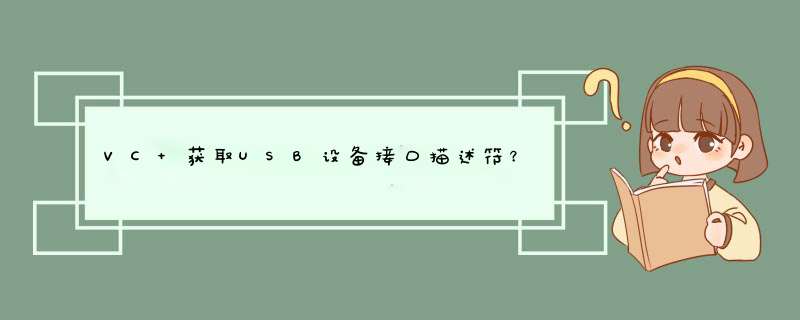
#include <windows.h>
#include <tlhelp32.h>
#include <stdio.h>
// Forward declarations:
BOOL GetProcessList( )
BOOL ListProcessModules( DWORD dwPID )
BOOL ListProcessThreads( DWORD dwOwnerPID )
void printError( TCHAR* msg )
void main( )
{
GetProcessList( )
}
BOOL GetProcessList( )
{
HANDLE hProcessSnap
HANDLE hProcess
PROCESSENTRY32 pe32
DWORD dwPriorityClass
// Take a snapshot of all processes in the system.
hProcessSnap = CreateToolhelp32Snapshot( TH32CS_SNAPPROCESS, 0 )
if( hProcessSnap == INVALID_HANDLE_VALUE )
{
printError( "CreateToolhelp32Snapshot (of processes)"陪简 )
return( FALSE )
}
// Set the size of the structure before using it.
pe32.dwSize = sizeof( PROCESSENTRY32 )
// Retrieve information about the first process,
// and exit if unsuccessful
if( !Process32First( hProcessSnap, &pe32 ) )
{
printError( "Process32First" )// Show cause of failure
CloseHandle( hProcessSnap ) // Must clean up the
// snapshot object!
return( FALSE )
}
// Now walk the snapshot of processes, and
// display information about each process in turn
do
{
printf( "\n\n"
"=====================================================" )
printf( "\nPROCESS NAME: %s", pe32.szExeFile )
printf( "\n"
"-----------------------------------------------------" )
// Retrieve the priority class.
dwPriorityClass = 0
hProcess = OpenProcess(
PROCESS_ALL_ACCESS, FALSE, pe32.th32ProcessID )
if( hProcess == NULL )
printError( "OpenProcess" )
else
{
dwPriorityClass = GetPriorityClass( hProcess )
if( !dwPriorityClass )
printError( "GetPriorityClass" )
CloseHandle( hProcess )
}
printf( "\n process ID= 0x%08X", pe32.th32ProcessID )
printf( "\n thread count = %d", pe32.cntThreads )
printf( "\n parent process ID = 0x%08X",
pe32.th32ParentProcessID )
printf( "\n Priority Base = %d", pe32.pcPriClassBase )
if( dwPriorityClass )
printf( "\n Priority Class= %d", dwPriorityClass )
// List the modules and threads associated with this process
ListProcessModules( pe32.th32ProcessID )
ListProcessThreads( pe32.th32ProcessID )
} while( Process32Next( hProcessSnap, &pe32 ) )
CloseHandle( hProcessSnap )
return( TRUE )
}
BOOL ListProcessModules( DWORD dwPID )
{
HANDLE hModuleSnap = INVALID_HANDLE_VALUE
MODULEENTRY32 me32
// Take a snapshot of all modules in the specified process.
hModuleSnap = CreateToolhelp32Snapshot( TH32CS_SNAPMODULE, dwPID )
if( hModuleSnap == INVALID_HANDLE_VALUE )
{
printError( "CreateToolhelp32Snapshot (of modules)" )
return( FALSE )
}
// Set the size of the structure before using it.
me32.dwSize = sizeof( MODULEENTRY32 )
// Retrieve information about the first module,
// and exit if unsuccessful
if( !Module32First( hModuleSnap, &me32 ) )
{
printError( "Module32First" )// Show cause of failure
CloseHandle( hModuleSnap ) // Must clean up the
// snapshot object!
return( FALSE )
}
// Now walk the module list of the process,
// and display information about each module
do
{
printf( "\n\n MODULE NAME: %s",
me32.szModule )
printf( "\n executable = %s",
me32.szExePath )
printf( "\n process ID = 0x%08X",
me32.th32ProcessID )
printf( "\n ref count (g) = 0x%04X",
me32.GlblcntUsage )
printf( "\n ref count (p) = 0x%04X",
me32.ProccntUsage )
printf( "\n base address = 0x%08X",
(DWORD) me32.modBaseAddr )
printf( "\n base size = %d",
me32.modBaseSize )
} while( Module32Next( hModuleSnap, &me32 ) )
CloseHandle( hModuleSnap )
return( TRUE )
}
BOOL ListProcessThreads( DWORD dwOwnerPID )
{
HANDLE hThreadSnap = INVALID_HANDLE_VALUE
THREADENTRY32 te32
// Take a snapshot of all running threads
hThreadSnap = CreateToolhelp32Snapshot( TH32CS_SNAPTHREAD, 0 )
if( hThreadSnap == INVALID_HANDLE_VALUE )
return( FALSE )
// Fill in the size of the structure before using it.
te32.dwSize = sizeof(THREADENTRY32 )
// Retrieve information about the first thread,
// and exit if unsuccessful
if( !Thread32First( hThreadSnap, &te32 ) )
{
printError( "Thread32First" )// Show cause of failure
CloseHandle( hThreadSnap ) // Must clean up the
// snapshot object!
return( FALSE )
}
// Now walk the thread list of the system,
// and display information about each thread
// associated with the specified process
do
{
if( te32.th32OwnerProcessID == dwOwnerPID )
{
printf( "\n\n THREAD ID = 0x%08X",
te32.th32ThreadID )
printf( "\n base priority = %d", te32.tpBasePri )
printf( "\n delta priority = %d", te32.tpDeltaPri )
}
} while( Thread32Next(hThreadSnap, &te32 ) )
CloseHandle( hThreadSnap )
return( TRUE )
}
void printError( TCHAR* msg )
{
DWORD eNum
TCHAR sysMsg[256]
TCHAR* p
eNum = GetLastError( )
FormatMessage(
FORMAT_MESSAGE_FROM_SYSTEM | FORMAT_MESSAGE_IGNORE_INSERTS,
NULL, eNum,
MAKELANGID(LANG_NEUTRAL, SUBLANG_DEFAULT), // Default lang.
sysMsg, 256, NULL )
// Trim the end of the line and terminate it with a null
p = sysMsg
while( ( *p >31 ) || ( *p == 9 ) )
++p
do { *p-- = 0} while( ( p >= sysMsg ) &&
( ( *p == '.' ) || ( *p <33 ) ) )
// Display the message
printf( "\n WARNING: %s failed with error %d (%s)",
msg, eNum, sysMsg )
}
1、获取CPU名称:
获取HKEY_LOCAL_MACHINE\HARDWARE\DESCRIPTION\System\CentralProcessor\0子键中获取ProcessorNameString的键值。该注册表子键存储了当前计算机的处理器信息,如CPU名称、标识和厂商等。
void CSystemHardwareInfoDlg::OnButton1(){
CString strPath="HARDWARE\\DESCRIPTION\\System\\CentralProcessor\\0"
CRegKey regKey
LONG lResult
lResult=regKey.Open(HKEY_LOCAL_MACHINE,LPCTSTR(strPath),KEY_ALL_ACCESS)
//打开注册表主键
if (lResult!=ERROR_SUCCESS)//读取键值不成功
{
AfxMessageBox("错误:无法查询有关的注册表信息")
return
}
char chCPUName[50]
DWORD dwSize=50
regKey.QueryValue(chCPUName,"ProcessorNameString",&dwSize)
//获取RegisteredOwner的值
m_strCPUName=chCPUName
UpdateData(FALSE)
regKey.Close()//关闭注册表
}
2、获取CPU标识 :
获取HKEY_LOCAL_MACHINE\HARDWARE\DESCRIPTION\System\CentralProcessor\0子键中获取Identifier的键值。
void CSystemHardwareInfoDlg::OnButton2() 租旁凯{
CString strPath="HARDWARE\\DESCRIPTION\\System\\CentralProcessor\\0"
CRegKey regKey
LONG lResult
lResult=regKey.Open(HKEY_LOCAL_MACHINE,LPCTSTR(strPath),KEY_ALL_ACCESS)
//打开注册表主键
if (lResult!=ERROR_SUCCESS)//读取键值启姿不成功
{
AfxMessageBox("错误:无法查询弊唤有关的注册表信息")
return
}
char chCPUID[50]
DWORD dwSize=50
regKey.QueryValue(chCPUID,"Identifier",&dwSize)
//获取RegisteredOwner的值
m_strCPUIdentifier=chCPUID
UpdateData(FALSE)
regKey.Close()//关闭注册表
}
3、获取CPU制造商名称 :
获取HKEY_LOCAL_MACHINE\HARDWARE\DESCRIPTION\System\CentralProcessor\0子键中获取VendorIdentifier的键值。
void CSystemHardwareInfoDlg::OnButton3(){
CString strPath="HARDWARE\\DESCRIPTION\\System\\CentralProcessor\\0"
CRegKey regKey
LONG lResult
lResult=regKey.Open(HKEY_LOCAL_MACHINE,LPCTSTR(strPath),KEY_ALL_ACCESS)
//打开注册表主键
if (lResult!=ERROR_SUCCESS)//读取键值不成功
{
AfxMessageBox("错误:无法查询有关的注册表信息")
return
}
char chVendor[50]
DWORD dwSize=50
regKey.QueryValue(chVendor,"VendorIdentifier",&dwSize)
//获取RegisteredOwner的值
m_strVendorID=chVendor
UpdateData(FALSE)
regKey.Close()//关闭注册表
}
4、获取CPU主频 :
获取HKEY_LOCAL_MACHINE\HARDWARE\DESCRIPTION\System\CentralProcessor\0子键中获取~MHz的键值。注意为DWORD类型。
void CSystemHardwareInfoDlg::OnButton4(){
CString strPath="HARDWARE\\DESCRIPTION\\System\\CentralProcessor\\0"
CRegKey regKey
LONG lResult
lResult=regKey.Open(HKEY_LOCAL_MACHINE,LPCTSTR(strPath),KEY_ALL_ACCESS)
//打开注册表主键
if (lResult!=ERROR_SUCCESS)//读取键值不成功
{
AfxMessageBox("错误:无法查询有关的注册表信息")
return
}
DWORD dwMHz
DWORD dwSize=50
regKey.QueryValue(dwMHz,"~MHz")
//获取RegisteredOwner的值
m_nMHz=dwMHz
UpdateData(FALSE)
regKey.Close()//关闭注册表
}
欢迎分享,转载请注明来源:内存溢出

 微信扫一扫
微信扫一扫
 支付宝扫一扫
支付宝扫一扫
评论列表(0条)