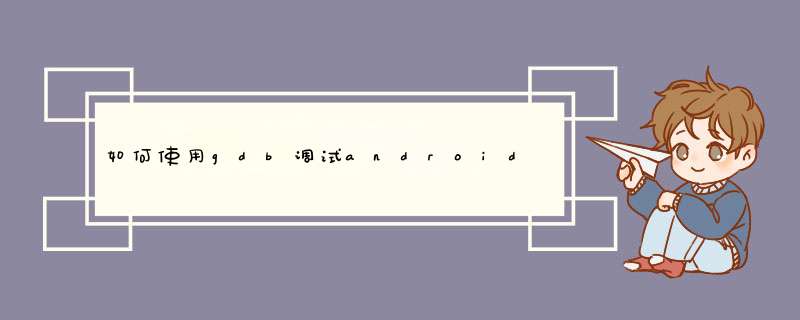
大家都知道在 Linux 可以用 gdb 来调试应用程序,当然前提是用 gcc 编译程序时要加上 -g 参数。
我这篇文章里将讨论一下用 gdb 来调试动态链接库的问题。
首先,假设我们准备这样的一个动态链接库:
引用:
库名称是: ggg
动态链接库文件名是: libggg.so
头文件是: get.h
提供这样两个函数调用接口:
int get ()
int set (int a)
要生成这样一个动态链举胡锋接库,我们首先编写这样一个头文件:
/************关于本文档********************************************
*filename: get.h
*********************************************************************/
int get ()
int set (int a)
然后准备这样一个生成动态链接库的源文件:
/************关于本文档********************************************
*filename: get.cpp
*********************************************************************/
#include
#include "get.h"
static int x=0
int get ()
{
printf ("get x=%d\n", x)
return x
}
int set (int a)
{
printf ("set a=%d\n", a)
x = a
return x
}
然后我们用 GNU 的 C/C++ 编译器来生成动态链接库做逗,编译命令如下:
引用:
g++ get.cpp -shared -g -DDEBUG -o libggg.so
这样我们就准备好了动态链接库了,下面我们编写一个应用程序来调用此动态链接库,源代码如下:
/************关于本文档********************************************
*filename: pk.cpp
*********************************************************************/
#include
#include "get.h"
int main (int argc, char** argv)
{
int a = 100
int b = get ()
int c = set (a)
int d = get ()
printf ("a=%d,b=%d,c=%d,d=%d\n",a,b,c,d)
return 0
}
编译此程序用下列命令,如果已经把上面生成的 libggg.so 放到了库文件搜索路径指定的文件目录,比如 /lib 或 /usr/lib 之类的,就用下面这条命令:
引用:
g++ pk.cpp -o app -Wall -g -lggg
否则就用下面这条命令:
引用:
g++ pk.cpp -o app -Wall -g -lggg -L`pwd`
下面我们就开始调试上面命令生成的 app 程序吧。如果已经把上面生成的 libggg.so 放到了库文件搜索路径指定的文件目录,比如 /lib 或 /usr/lib 之类的,调试就顺利完成,如下:
引用:
#gdb ./app
GNU gdb 6.4-debian
Copyright 2005 Free Software Foundation, Inc.
GDB is free software, covered by the GNU General Public License, and you are
welcome to change it and/or distribute copies of it under certain conditions.
Type "show copying" to see the conditions.
There is absolutely no warranty for GDB. Type "show warranty" for details.
This GDB was configured as "i486-linux-gnu"...Using host libthread_db library "/lib/tls/i686/cmov/libthread_db.so.1".
(gdb) b main/* 这是在程序的 main 处设置断点 */
Breakpoint 1 at 0x804853c: file pk.cpp, line 7.
(gdb) b set /* 这是在程序的 set 处设置断点 */
Function "set" not defined.
Make breakpoint pending on future shared library load? (y or [n]) y /* 这里必须选择 y 调试程序才会跟踪到动态链接库内部去 */
Breakpoint 2 (set) pending.
(gdb) run /* 开始运行我们的程序,直到遇见断点时暂停 */
Starting program: /data/example/c/app
Breakpoint 3 at 0xb7f665f8: file get.cpp, line 11.
Pending breakpoint "set" resolved
Breakpoint 1, main (argc=1, argv=0xbfArrayArray0504) at pk.cpp:7
7 int a = 100
(gdb) n /* 继续执行程序的下一行代码 */
8 int b = get ()
(gdb) n /* 程序执行到了我们断点所在的动态链接库了 */
get x=0
Array int c = set (a)
(gdb) n
Breakpoint 3, set (a=100) at get.cpp:11
11 printf ("set a=%d\n", a)
(gdb) list /* 查看当前代码行周围的代码,证明我们已经跟踪到动态链接库的源代码里面了 */
6 printf ("get x=%d\n", x)
7 return x
8 }
Array int set (int a)
10 {
11 printf ("set a=%d\n", a)
12 x = a
13 return x
14 }
(gdb) n
set a=100
12 x = a
(gdb) n
13 return x
(gdb) n
14 }
(gdb) n
main (argc=1, argv=0xbfArrayArray0504) at pk.cpp:10
10 int d = get ()
(gdb) n
get x=100
11 printf ("a=%d,b=%d,c=%d,d=%d\n",a,b,c,d)
(gdb) n
a=100,b=0,c=100,d=100
12 return 0
(gdb) c
Continuing.
Program exited normally.
(gdb) quit /* 程序顺利执行结束 */
如果我们没有把动态链接库放到指定目录,比如/lib里面,调试就会失败,过程如下:
引用:
# gdb ./app
GNU gdb 6.4-debian
Copyright 2005 Free Software Foundation, Inc.
GDB is free software, covered by the GNU General Public License, and you are
welcome to change it and/or distribute copies of it under certain conditions.
Type "show copying" to see the conditions.
There is absolutely no warranty for GDB. Type "show warranty" for details.
This GDB was configured as "i486-linux-gnu"...Using host libthread_db library "/lib/tls/i686/cmov/libthread_db.so.1".
(gdb) b main
Breakpoint 1 at 0x804853c: file pk.cpp, line 7.
(gdb) b set
Function "set" not defined.
Make breakpoint pending on future shared library load? (y or [n]) y
Breakpoint 2 (set) pending.
(gdb) run /* 虽然调试 *** 作都一样,但程序执行失败 */
Starting program: /data/example/c/app
/data/example/c/app: error while loading shared libraries: libggg.so: cannot open shared object file: No such file or directory
Program exited with code 0177.
(gdb) quit
1,先下载最新版本的gdb源代码包,我使用的是gdb-7.6.tar.gz,使用tar命令进行解包(tar -xvzf gdb-7.6.tar.gz),cd进gdb-7.6/gdb目录,使用vi找到remote.c中的如下代码:if(buf_len >2 * rsa->sizeof_g_packet)
error(_("Remote 'g' packet reply is too long: %s"),rs->buf)
将上面两行注释掉,梁桥添加如下代码
if(buf_len >2 * rsa->sizeof_g_packet)
{
rsa->sizeof_g_packet = buf_len
for(i = 0i <gdbarch_num_regs(gdbarch)i++)
{
if(rsa->regs[i].pnum == -1)
continue
if(rsa->regs[i].offset >= rsa->sizeof_g_packet)
rsa->regs[i].in_g_packet = 0
else
rsa->regs[i].in_g_packet = 1
}
}
使用如下命令对代码进行配置、编译和安装
./configure --target=arm-linux --prefix=/usr/local/arm-gdb -v
make
make install
2,gdbserver使用android4.2模拟器中自带的版本(v7.1)
3,将NDK编译好的C/C++可执行清渣档程序,上传到模拟器中/data/test目录下,假设可执行程序的名称为testHello。
4,使用命令:gdbserver :7000 /data/test/testHello 启动模拟器端的调试。
5,启动arm-linux-gdb之前,使用vi打开~/.bash_profile文件,在其中添加:
export PATH=$PATH:/usr/local/arm-gdb/bin,以便在程序的其他目录可以直接启动arm-linux-gdb程序
6,cd至ndk编译好的testHello文件所在目录
7,使用如下命令进行端口映射:adb forward tcp:7000 tcp:7000,将模拟器的7000端口和本机的7000端口进行映射
8,使用命令:arm-linux-gdb testHello启答乱动gdb调试
9,使用target remote :7000 链接模拟器中gdbserver启动的服务。
10,自此,我们就可以使用gdb命令进行代码调试了。
gdb位置:
SDKPATH\ndk-bundle\prebuilt\windows-x86_64
gdbserver位置:
SDKPATH\ndk-bundle\prebuilt\对应的架构
1.启动App(也可以以调试方式启动辩告扮)
adb shell am start -D -n packagename/packagename+activity
2.搜索目标App pid
adb shell ps | findstr "packagename"
3 端口转发
adb forward tcp:port tcp:port
4 启动gdbserver 并且attach目标
./gdbserver :port --attach apppid
5 PC端口启友此动gdb(双击exe)
输入target remote :port
本文中所有port应该一致携灶
欢迎分享,转载请注明来源:内存溢出

 微信扫一扫
微信扫一扫
 支付宝扫一扫
支付宝扫一扫
评论列表(0条)