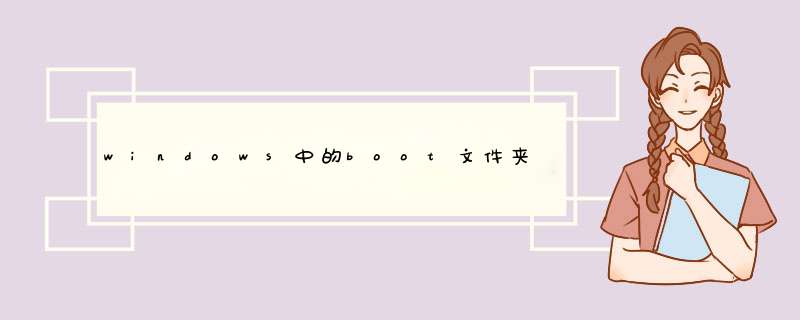
1、XP更改启动项,只需更改C:\bootini文件即可;
2、在VISTA/WIN7上,找不到该文件,系统属性里也没有编辑按钮,可以用BCDEdit命令就可以更改。;
3、在命令行输入bcdedit回车,可查看当前所有启动项
每个启动项都有自己的标识符(ID),如:
{bootmgr}
启动管理器
{ntldr}
NT
Loader
(如XP启动项)
{current}
当前硬盘或分区
或是形如{xxxxxxxx-xxxx-xxxx-xxxx-xxxxxxxxxxxx}的标识符。
常用命令:
1、备份启动项:bcdedit
/export
"D:\BCD
Backup\BcdBackFile"
恢复启动项:bcdedit
/import
"D:\BCD
Backup\BcdBackFile"
;
2、删除启动项:bcdedit
/delete
{ID}
/f
;
3、设定启动项各属性:bcdedit
/set
{ID}
属性名
属性值
如:bcdedit
/set
{current}
Description
"水榭兰舟7";
4、设定默认项:bcdedit
/default
{current}
;
5、设置启动项显示顺序:bcdedit
/displayorder
{ID1}
{ID2}
如:bcdeditexe
/displayorder
{ntldr}
{current}
将首先显示Windows
XP等,然后再显示Windows
Vista等
;
6、设定等待时间(秒):bcdedit
/timeout
3
。正常的BOOTINI 文件是这样的
[boot loader]
timeout=0
default=multi(0)disk(0)rdisk(0)partition(1)\WINDOWS
[operating systems]
multi(0)disk(0)rdisk(0)partition(1)\WINDOWS="Microsoft Windows XP Professional" /fastdetect
其中
Multi表示一个非SCSI硬盘或一个由SCSI BIOS访问的SCSI硬盘,(x)是硬件适配卡序号;disk(x)表示SCSI总线号,即如果硬件适配卡为Multi,其正确表示方法就为disk(0);rdisk(x)表示硬盘的序号,即如果硬件适配卡为SCSI则忽略此值;partition(x)表示硬盘的分区序号。
我们还发现/fastdect的选项,这些都是开关符。
希望你能通过以上重新设置BOOYINI文件来解决你的问题
欢迎分享,转载请注明来源:内存溢出

 微信扫一扫
微信扫一扫
 支付宝扫一扫
支付宝扫一扫
评论列表(0条)