0 = 黑色 8 = 灰色
1 = 蓝色 9 = 淡蓝色
2 = 绿色 A = 淡绿色
3 = 湖蓝色 B = 淡浅绿色
4 = 红色 C = 淡红色
5 = 紫色 D = 淡紫色
6 = E = 淡
7 = 白色 F = 亮白色函数名: textbackground
功 能: 选择新的文本背景颜色
用 法: void textbackground(int color);
程序例:
#include <conioh>
int main(void)
{
int i, j;
clrscr();
for (i=0; i<9; i++)
{
for (j=0; j<80; j++)
cprintf("C");
cprintf("\r\n");
textcolor(i+1);
textbackground(i);
}
return 0;
}
函数名: textcolor
功 能: 在文本模式中选择新的字符颜色
用 法: void textcolor(int color);
程序例:
#include <conioh>
int main(void)
{
int i;
for (i=0; i<15; i++)
{
textcolor(i);
cprintf("Foreground Color\r\n");
}
return 0;
}#include<graphicsh>/这个程序需在TC或BC下运行,VC下不能运行/
#include<conioh>
{
int gdriver=DETECT,gmode=0;
initgraph(&gdriver,&gmode,"");/""中一般填写BGI文件所在的地址,不知道你电脑中那个文件放在哪个地方,如果编译不通过的话,你自己改一下!/
textcolor(RED);
textbackground(BLUE);
outtext("hello\n");/在鼠标的当前位置输出hello/
//outtextxy(10,10,"hello");/在坐标(10,10)出输出hello/
getch();
closegraph();
}开头加上#include<stdlibh>
使用system("color XX");XX指代颜色
比如system("color 02");是表示黑背景绿色字
颜色属性由两个十六进制数字指定 -- 第一个为背景,第二个则为前景。每个数字可以为以下任何值之一:
0 = 黑色 8 = 灰色
1 = 蓝色 9 = 淡蓝色
2 = 绿色 A = 淡绿色
3 = 湖蓝色 B = 淡浅绿色
4 = 红色 C = 淡红色
5 = 紫色 D = 淡紫色
6 = ** E = 淡**
7 = 白色 F = 亮白色
欢迎分享,转载请注明来源:内存溢出

 微信扫一扫
微信扫一扫
 支付宝扫一扫
支付宝扫一扫
评论列表(0条)