div的样式中使用相当于
浏览器窗口定位——position:fixed。\x0d\一、position:fixed属性的含义\x0d\fixed:生成绝对定位的
元素,相对于浏览器窗口进行定位。元素的位置通过 "left", "top", "right" 以及 "bottom" 属性进行规定。\x0d\我们平时所说的固定定位指的就是fixed,设置了固定定位的元素不会随滚动条上下滚动。\x0d\\x0d\二、一般的 position:fixed; 实现方法\x0d\#top{position:fixed;bottom:0;right:20px}\x0d\实现了id为top的元素固定在浏览器的底部和距离右边20个像素的位置\x0d\#top{position:fixed;top:20px;right:20px}\x0d\实现了id为top的元素固定在距离浏览器的顶部20个像素和距离右边20个像素的位置\x0d\\x0d\三、IE6下position:fixed; 实现方法\x0d\在IE6中是不能直接使用 position:fixed; 。你需要一些 CSS Hack 来解决它\x0d\相同的还是让 元素固定在浏览器的底部和距离右边的20个像素,这次的代码是:#top{\x0d\position:fixed;\x0d\bottom:0;\x0d\right:20px;\x0d\_position:absolute;\x0d\\x0d\_top:expression(eval(documentdocumentElementscrollTop+documentdocumentElementclientHeight-thisoffsetHeight-(parseInt(thiscurrentStylemarginTop,10)||0)-(parseInt(thiscurrentStylemarginBottom,10)||0)));\x0d\}\x0d\right 跟 left 属性可以用绝对定位的办法解决,而 top 跟 bottom 就需要用上面的表达式来实现。其中在_position:absolute; 中的 _ 符号只有 IE6 才能识别,目的是为了区分其他浏览器\x0d\\x0d\1、使元素固定在浏览器窗口的顶部:\x0d\#top{\x0d\_position:absolute;\x0d\_top:expression(eval(documentdocumentElementscrollTop));\x0d\}\x0d\2、使元素固定距浏览器窗口的顶部a像素的位置:\x0d\#top{\x0d\_position:absolute;\x0d\_top:expression(eval(documentdocumentElementscrollTop));\x0d\_margin-top:a;\x0d\}或者\x0d\#top{\x0d\_position:absolute;\x0d\_top:expression(eval(documentdocumentElementscrollTop+a));\x0d\}\x0d\3、使元素固定在浏览器窗口的底部:\x0d\#top{\x0d\_position:absolute;\x0d\_top:expression(eval(documentdocumentElementscrollTop+documentdocumentElementclientHeight-thisoffsetHeight-(parseInt(thiscurrentStylemarginTop,10)||0)-(parseInt(thiscurrentStylemarginBottom,10)||0)));\x0d\}\x0d\4、使元素固定在距浏览器窗口的底部b像素的位置:\x0d\#top{\x0d\_position:absolute;\x0d\_top:expression(eval(documentdocumentElementscrollTop+documentdocumentElementclientHeight-thisoffsetHeight-(parseInt(thiscurrentStylemarginTop,10)||0)-(parseInt(thiscurrentStylemarginBottom,10)||0)));\x0d\_margin-bottom:b;\x0d\}或者\x0d\#top{\x0d\_position:absolute;\x0d\_top:expression(eval(documentdocumentElementscrollTop+documentdocumentElementclientHeight-thisoffsetHeight-(parseInt(thiscurrentStylemarginTop,10)||b)-(parseInt(thiscurrentStylemarginBottom,10)||b)));\x0d\}\x0d\四、IE6下的闪动问题\x0d\问题还没有完全解决。在用了上面的办法后,你会发现:被固定定位的元素在滚动滚动条的时候会闪动。解决闪动问题的办法是在 CSS 文件中加入:\x0d\html{background-image:url(about:blank);background-attachment:fixed;}\x0d\其中 html选择器hack是给 IE6 识别的。\x0d\到此,IE6 的 position:fixed; 问题已经被解决了回答于 2022-11-16css属性 overflow-y:auto; DIV里面的内容超过DIV的高度,右边就会自动出现滚动条
1、用一个div,定制成图中的宽度和高度
2、然后再把div的样式设成overflow-y:scroll,当div里的文字超出那个高度的时候,滚动条就出来了。
例
如:<div style="width:100px; height:100px; overflow:auto; border:1px
solid #000000;"><img src="" style="width:300px;
height:300px;"></div>
不需要的话不设置就好
id移动页面不改变页码步骤:工具:word2012、WIN7电脑。
1、打开word2010,找到任意一页,将鼠标光标点至这一页起始位置,点击页面布局选择页面设置中的分隔符。点击分隔符中的下一页分节符。
2、打开开始界面段落里面的显示编辑标志,就可以看到插入的分节符了。
3、鼠标双击
页码编辑页的页眉或者页脚,进入编辑页眉页脚状态,因为页码都是加在页脚中的,所以点击进入页脚,此时可以看到页脚的右侧有一个与上节相同标志,因为页面编辑是从这一页开始的,所以首先要消除页脚中的与上节相同标志。
4、点击页眉页脚工具设计中导航窗口里面的链接到前一条页眉,使它变成灰色状态,这时页脚右侧就没有了与上节相同标志。就可以开始从这一页编辑页码了。
5、点击文档左上角页眉和页脚中的页码,选择设置页码格式,进入页码格式设置,选择页码的编号格式,然后在页码编号中选择起始页码,将其设为1,也可以设置为其他值,点击确定即可。
需要准备的材料分别有:电脑、chrome浏览器、html编辑器。
1、首先,打开html编辑器,新建一个html文件,例如:indexhtml,填充问题基础代码。
2、在indexhtml中的<img>标签,输入html代码:style="margin: 15px 20px 25px 30px;"。
3、浏览器运行indexhtml页面,此时被成功移动了位置到距离左侧30像素,上方15像素。

 微信扫一扫
微信扫一扫
 支付宝扫一扫
支付宝扫一扫
评论列表(0条)