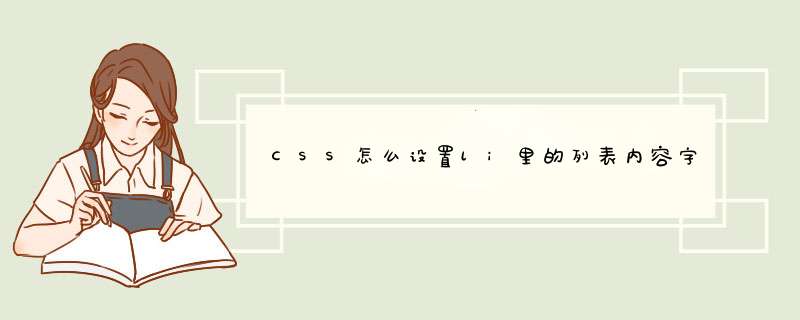
例子:li {width:80px;height:30px;line-height:30px;overflow:hidden;}
说明:设置li的宽度和高度,超出部分就会被隐藏。
overflow:hidden这个属性的作用是隐藏溢出。<style>
fileout{
width:220px;
height:24px;
background:#F00;
}
file{
filter:alpha(opacity=10)
}
</style>
<div class="fileout">
<input type="file" class="file" />
</div> FILE这个用透明度隐藏掉。然后外面加个层,直接把FILE的背景图放上就好。貌似火狐需要另外个透明度写法。具体你自己找找吧透明度改成0<p class="ld" style="display:none;"></p>
只这个p隐藏
去样式表中找"ld"大阔后里添加"display:none;"
所有带class="ld"的p都隐藏
欢迎分享,转载请注明来源:内存溢出

 微信扫一扫
微信扫一扫
 支付宝扫一扫
支付宝扫一扫
评论列表(0条)