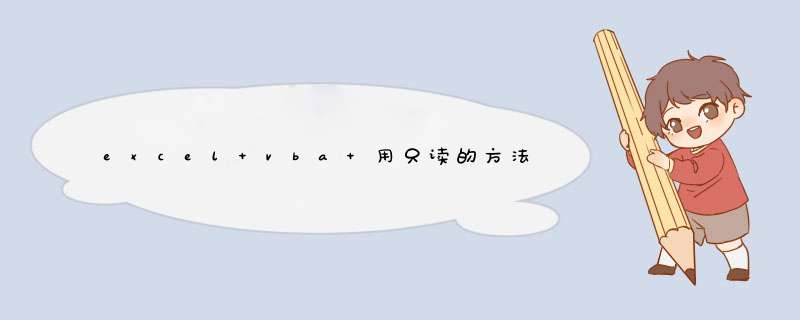
Dim mypath As String
Dim myfile As String
mypath = "d:\123\"
myfile = "axls"
WorkbooksOpen mypath & myfile, , True
End Sub
在OPEN中的第三个参数。=TRUE表示,为只读方式打开。
测试OK!
1GetAttr 函数语法:GetAttr(pathname)
功能:获取一个文件、目录、或文件夹的属性。返回一个 Integer值。
返回值
由 GetAttr 返回的值,是下面这些属性值的总和:
常数 值 描述
vbNormal 0 常规
vbReadOnly 1 只读
vbHidden 2 隐藏
vbSystem 4 系统文件
vbDirectory 16 目录或文件夹
vbArchive 32 存档文件
vbalias 64 指定的文件名是别名。只在Macintosh中可用。
说明:若要判断是否设置了某个属性,在 GetAttr 函数与想要得知的属性值之间使用 And 运算符与逐位比较。如果所得的结果不为零,则表示设置了这个属性值。
示例:
DebugPrint GetAttr("F:\testtxt") '若为存档文件,在立即窗口可看到值为32
DebugPrint GetAttr("F:\testtxt") '将属性—高级—可存档文件的勾去掉后,值为0
为判断一个文件是否只读,可用下法:
DebugPrint GetAttr("F:\testtxt") And vbReadOnly
若值非零,说明时只读的。
2复制
'
' (1) 在不需要逐个打开工作簿的情况下,将其有效工作表依次复制到本工作簿的最后
' 新工作表名为:原工作簿名_原工作表名
'
' Sub 复制工作表()
Dim MyObject As Object
Dim strPath As String, strFileName As String, strMyName As String
Dim shtSheet As Worksheet, strShtName As String
Dim intCount As Integer, intShtCount As Integer, i As Integer
ApplicationScreenUpdating = False
strPath = ThisWorkbookPath
strMyName = ThisWorkbookName
intShtCount = ThisWorkbookSheetsCount
With ApplicationFileSearch
NewSearch
LookIn = strPath
SearchSubFolders = False
Filename = "xls"
FileType = msoFileTypeOfficeFiles
If Execute() > 0 Then
intCount = FoundFilesCount
For i = 1 To intCount
strFileName = Replace(FoundFiles(i), strPath & "\", "")
If strFileName <> strMyName Then
Set MyObject = GetObject(strPath & "/" & strFileName)
'下面进行复制工作
For Each shtSheet In MyObjectWorksheets
strShtName = shtSheetName
If MyObjectSheets(strShtName)UsedRangeCount > 1 Then
MyObjectSheets(strShtName)Copy After:=ThisWorkbookSheets(intShtCount)
intShtCount = intShtCount + 1
'重新命名
strShtName = Replace(strFileName, "xls", "_") & strShtName
ThisWorkbookSheets(intShtCount)Name = strShtName
ThisWorkbookSheets("目录")Cells(i + 1, 1) = strShtName
End If
Next shtSheet
End If
Next i
Else
MsgBox "没有找到符合指定文件,请修改参数后重新搜索!", ,"提示"
End If
End With
ThisWorkbookSheets("目录")Select
ApplicationScreenUpdating = True
End Sub
'
'(2) 逐个打开同一目录下的所有工作簿,将其有效工作表依次复制到本工作簿的最后复制完后关闭它
' 新工作表名为:原工作簿名_原工作表名
'
Sub 复制工作表_2()
Dim MyObject As Object
Dim strPath As String, strFileName As String, strMyName As String
Dim shtSheet As Worksheet, strShtName As String
Dim intCount As Integer, intShtCount As Integer, i As Integer
ApplicationScreenUpdating = False
strPath = ThisWorkbookPath
strMyName = ThisWorkbookName
intShtCount = ThisWorkbookSheetsCount
With ApplicationFileSearch
NewSearch
LookIn = strPath
SearchSubFolders = False
Filename = "xls"
FileType = msoFileTypeOfficeFiles
If Execute() > 0 Then
intCount = FoundFilesCount
For i = 1 To intCount
strFileName = Replace(FoundFiles(i), strPath & "\", "")
If strFileName <> strMyName Then
'WorkbooksOpen Filename:=strPath & "/" & strFileName
Set MyObject = GetObject(strPath & "/" & strFileName)
'下面进行复制工作
For Each shtSheet In Workbooks(strFileName)Worksheets
strShtName = shtSheetName
If Workbooks(strFileName)Sheets(strShtName)UsedRangeCount > 1 Then
Workbooks(strFileName)Sheets(strShtName)Copy After:=ThisWorkbookSheets(intShtCount)
intShtCount = intShtCount + 1
'重新命名
strShtName = Replace(strFileName, "xls", "_") & strShtName
ThisWorkbookSheets(intShtCount)Name = strShtName
ThisWorkbookSheets("目录")Cells(i + 1, 1) = strShtName
End If
Next shtSheet
'Workbooks(strFileName)Close
End If
Next i
Else
MsgBox "没有找到符合指定文件,请修改参数后重新搜索!", ,"提示"
End If
End With
ThisWorkbookSheets("目录")Select
ApplicationScreenUpdating = True
End SubSub Read_Word()\x0d\Dim worDoc As object\x0d\Dim wordappl As object\x0d\Dim mydoc As String\x0d\Dim myappl As String\x0d\mydoc = thisworkbookpath & "\" & "文件名doc" \x0d\'本文档目录下的doc文件,这里可以直接改成路径+文件名的形式\x0d\Set wordappl = CreateObject("Wordapplication")'设置wordappl对象\x0d\Set worDoc = wordapplDocumentsOpen(mydoc) \x0d\'打开word文档,mydoc变量指定路径和文件名\x0d\worDocActivate'激活打开的文档\x0d\wordapplSelectionWholeStory '全选文档\x0d\wordapplSelectionCopy'复制选择内容到剪贴板\x0d\worDocApplicationQuit'关闭word文档\x0d\Set WordApp = Nothing'释放对象变量的内存\x0d\Workbooks(1)Sheets(2)Activate '激活excel第一个工作簿的第二个工作表\x0d\ActiveSheetUsedRangeClear '把当前工作表清空,如果有重要数据,这条删除\x0d\Cells(1, 1)Select'选择A1单元格\x0d\ActiveSheetPaste'粘贴复制的内容\x0d\wordapplquit\x0d\set wordappl =nothing\x0d\End Sub
欢迎分享,转载请注明来源:内存溢出

 微信扫一扫
微信扫一扫
 支付宝扫一扫
支付宝扫一扫
评论列表(0条)