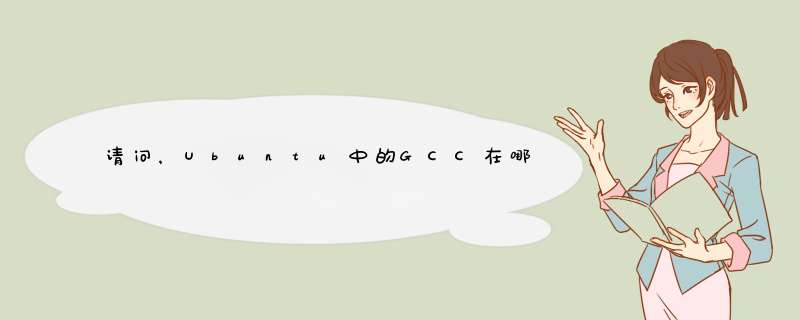
sudo add-apt-repository ppa:ubuntu-toolchain-r/test
sudo apt-get update
sudo apt-get install g++-49 (一般gcc-49 默认已经安装了,可不装)
ls /usr/bin/gcc 有了
首先安装依赖:
sudo apt-get install libgmp-dev
sudo apt-get install libmpfr4 libmpfr-dev
sudo apt-get install libmpc-dev libmpc2
sudo apt-get install libtool
sudo apt-get install m4
sudo apt-get install bison
sudo apt-get install flex
sudo apt-get install autoconf
接下来进入到安装gcc481 的主要步骤:
sudo add-apt-repository ppa:ubuntu-toolchain-r/test
sudo apt-get update
sudo apt-get install gcc-48
sudo apt-get install g++-48
sudo apt-get install gcc-48-multilib
sudo apt-get install g++-48-multilib
sudo apt-get install gcc-48-doc
sudo update-alternatives --install /usr/bin/gcc gcc /usr/bin/gcc-48 20
sudo update-alternatives --install /usr/bin/g++ g++ /usr/bin/g++-48 20
sudo update-alternatives --config gcc
sudo update-alternatives --config g++
sudo apt-get update
sudo apt-get upgrade -y
sudo apt-get dist-upgrade
之后就可以使用了,通过使用gcc -v 命令可以查看当前gcc的版本:
网络条件不好的话,安装过程比较慢,可以使用网易或者sohu的源提高安装速度。
make it simple, make it happen
欢迎分享,转载请注明来源:内存溢出

 微信扫一扫
微信扫一扫
 支付宝扫一扫
支付宝扫一扫
评论列表(0条)