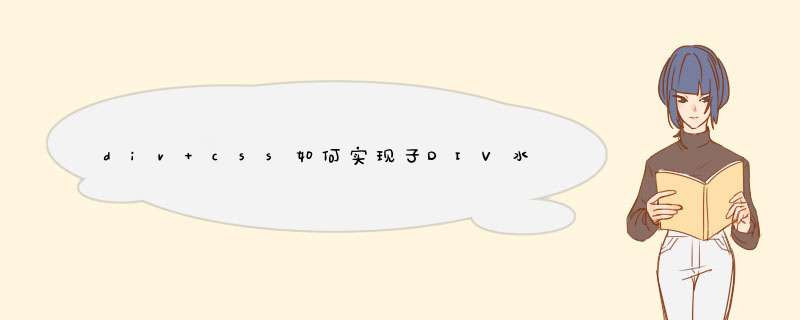
1、实现div下只有一个子div的水平居中办法如下:
continer{
height:100px;
width:100px;
background-color:aqua;
text-align: center;//内联元素,使用text-align属性,可以修改对齐方式
}
child{
display: inline;//将子div设置为内联元素
}
<div class="continer">
<div class="child">我是子div</div>
</div>
2、实现div下只有多个子div的水平居中,思路是在多个子div外面再加一个div(假设命名为inner),同时inner设置为水平居中margin:0 auto,然后将多个子div设置在同一行,同时水平居中。代码如下:
continer{
height:100px;
width:500px;
background-color:aqua;
text-align: center;
}
inner{
margin:0 auto;
text-align: center;
background-color:chartreuse
}
child{
display: inline-block;
vertical-align: top;
background-color: coral
}
<div class="continer">
<div class="inner">
<div class="child">我是子div1</div>
<div class="child">我是子div2</div>
<div class="child">我是子div3</div>
</div>
</div>
扩展资料:
使元素水平居中的几种方法:
1、如果是内联元素,比如span,img,a,input等,直接使用text-align:center
2、如果是块级元素,比如h1-h6标题元素,div,p,form,section等,方法如下:
1)父元素使用margin:0 auto
2)将块级元素设置为内联元素,使用display:inline;或者disply:inline-block;
3、使用flex布局,代码如下:
box {
display: flex;
justify-content: center; / 水平居中 /
align-items: center; / 垂直居中 /
width: 1000px;
height: 600px;
border: 1px solid red;
}
inner {
width: 300px;
height: 200px;
background-color: red;
}
<div class="box">
<section class="inner"></section>
</div>
方法如下:
在布局一张网页时,通常网页主体框架是居中于浏览器中的。实现最外层DIV水平居中与浏览器中需要一个条件和一个设置。假如最外层DIV盒子的CSS命名为“#divcss5”,这个时候为了兼容各大浏览器实现最外层的这个盒子居中。
一条件:
这个时候对“body”设置css内容居中样式(text-align:center)
即CSS代码:body{text-align:center}
一设置:
这个时候对“#divcss5”设置居中必备样式css margin
即CSS代码:#divcss5{margin:0 auto}
为了便于观察布局居中效果,我们再对“#divcss5”加一个css边框为黑色,css宽度为300px;高度为100px样式。
最终得到DIV居中的CSS代码:
body{ text-align:center}
#divcss5{margin:0 auto;border:1px solid #000;width:300px;height:100px}
对应html代码片段:
<div id="divcss5">DIV水平居中案例</div>
居中案例截图
<div style="width:100px; height:100px; background:white; margin:0px auto"></div>
</div>有一点要注意,内部标签加margin:0px
auto即可水平居中,但是标签必须设置宽度才有效,如果内部标签需要自动伸展宽度又要水平居中,那么div不太好办到,不妨使用table来实现,举例如下:
<div style="width:200px; height:150px; background:red; padding-top:50px;">
<table border="0" cellpadding="0" cellspacing="0" style="margin:0px auto">
<tr>
<td style="height:100px; background:white;">11111</td>
</tr>
</table>
</div><div style="position:relative">
<div style="width:50%; height:1280px; float:left; background:#F00;"></div>
<div style="width:50%; height:1280px; float:left; background:#00F;"></div>
</div>
<div style="position:absolute; width:100%; height:auto;">
<div style="width:942px; height:1200px; margin-right:auto; margin-left:auto;">我需要居中</div>
</div>
通常设置div水平居中的方法常规的是设定好div的宽度,然后再设置div的margin
的左右边界为自动适应浏览器。但是当div设置了定位类型position之后,margin的左右属性就失效了。所以这种情况下,就需要两个div来配合实现,第一个div设定好一个区域,宽度跟浏览器一样的宽度,高度设置为自动。然后在里面再嵌入一个div,这个才是最终要实现效果的div,此时就可以按照常规的方法设置居中,如上述代码所述。
给你2个解决方案:
1、条件是div的高度和宽度是固定的
<style type="text/css">
<!--
div1 {
position:relative;
width:600px;
height:500px;
border:1px solid #008800;
}
div2 {
position:absolute;
top:50%;
left:50%;
margin:-150px 0 0 -200px;
width:400px;
height:300px;
border:1px solid #008800;
}-->
</style>
<div class="div1">
<div class="div2">让层垂直居中</div>
</div>
其实解决的思路是这样的:首们需要position:absolute;绝对定位。而层的定位点,使用外补丁margin负值的方法。负值的大小为层自身宽度高度除以二。
如:一个层宽度是400,高度是300。使用绝对定位距离上部与左部都设置成50%。而margin-top的值为-150。margin-left的值为-200。这样我们就实现了层垂直居中于父级层的样式编写。
2、条件是div的高度和宽度是不固定的
如果div宽度不固定,那用div就有点困难了,虽然用js获取当前高宽再附加css可以解决,但是要用到js来解决问题就有点逊了;
我给你一个思路,你不妨试试table布局,table不设置宽度的情况下默认是宽度和高度都是最小化的,这样给table设置margin:0 auto就可以让这个table水平方向居中;
解决了水平居中,那就来解决垂直居中,td中的内容默认是垂直居中的,那么只要两者互相嵌套一下不就解决水平垂直居中了!
但是有一个问题,你所需要垂直居中的父级table的高度是否固定,如果父级高度固定,那么子级高度不固定也一样可以垂直居中
欢迎分享,转载请注明来源:内存溢出

 微信扫一扫
微信扫一扫
 支付宝扫一扫
支付宝扫一扫
评论列表(0条)