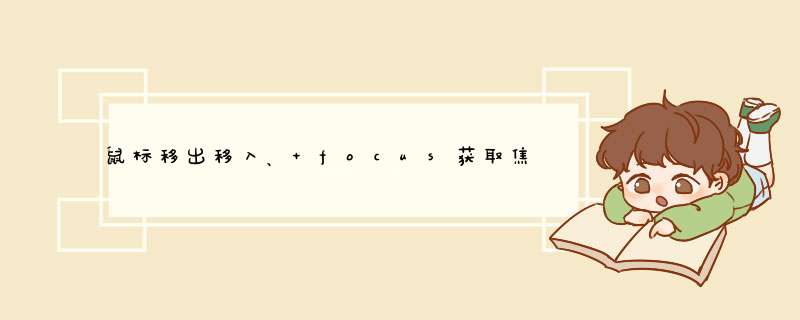
<meta charset="UTF-8">
<title>无缝滚动</title>
<style type="text/css">
body,ul,li{margin:0;padding:0}
ul{list-style:none;}
slide{
width:500px;
height:100px;
border:1px solid #ddd;
margin:20px auto 0;
position:relative;
overflow:hidden;
}
slide ul{
position:absolute;/相对于slide进行绝对定位/
width:1000px;/比slide宽度大一倍,做这种连续滚动效果的时候,要在后面把内容复制一份/
height:100px;
left:0;/可以改变该值让其动起来/
top:0;
}
slide ul li{
width:90px;
height:90px;
margin:5px;
background-color:#ccc;
line-height:90px;
text-align: center;
font-size:30px;
float:left;
}
btns{
width:500px;
height:50px;
margin:10px auto 0;
}
</style>
<script type="text/javascript" src="/js/jquery-1124minjs"></script>
<script type="text/javascript">
$(function(){
var $ul = $('#slide ul');
var left = 0;
var deraction = 2;//每次滚动的距离
//内容为两套li
$ulhtml($ulhtml() + $ulhtml());
//反复循环定时器,30ms动一下可以看起来比较平滑
var timer = setInterval(move, 30);
function move(){
left -= deraction;
//当第2套li完全显示出来的时候,整个移回原点重新移动,实现向左连续滚动
if(left < -500){
left = 0;
}
//瞬间跳回,实现向右连续滚动
if(left > 0){
left = -500;
}
$ulcss({left: left});
}
$('#btn1')click(function() {
deraction = 2;
});
$('#btn2')click(function() {
deraction = -2;
});
$('#slide')mouseover(function() {
clearInterval(timer);
});
$('#slide')mouseout(function() {
timer = setInterval(move,30);
});
})
</script>
</head>
<body>
<div class="btns">
<input type="button" name="" value="向左" id="btn1">
<input type="button" name="" value="向右" id="btn2">
</div>
<div class="slide" id="slide">
<ul>
<li>1</li>
<li>2</li>
<li>3</li>
<li>4</li>
<li>5</li>
</ul>
</div>
</body>
鼠标移入要做的事情mouseover
鼠标移出要做的事情mouseout
<head>
<meta charset="UTF-8">
<title>鼠标移入移出</title>
<style type="text/css">
box{
width: 200px;
height: 200px;
background-color: gold;
margin: 100px auto 0;
}
son{
width: 100px;
height: 100px;
background-color: green;
}
</style>
<script type="text/javascript" src="js/jquery-1124minjs"></script>
<script type="text/javascript">
$(function(){
/进入子元素也触发/
/$('#div1')mouseover(function() {
$(this)animate({marginTop: 50});//stop()
});
$('#div1')mouseout(function() {
$(this)animate({marginTop: 100});//stop()
});/
/进入子元素不触发/
/$('#div1')mouseenter(function() {
$(this)stop()animate({marginTop: 50});//
});
$('#div1')mouseleave(function() {
$(this)stop()animate({marginTop: 100});//
});/
/通过hover(mouseenter+mouseleave)实现简写/
$('#div1')hover(function() {
$(this)stop()animate({marginTop: 50});
}, function() {
$(this)stop()animate({marginTop: 100});
});
})
</script>
</head>
<body>
<div id="div1" class="box">
<div class="son"></div>
</div>
</body>
创建一个子元素 促使鼠标移入到子元素才能移动
是由于时间mouse影响
则要使用mouseenter和mouseleave进行改变
也可以运用hover简化
autofocus
表单元素的值发生变化
<head>
<meta charset="UTF-8">
<title>input框事件</title>
<style type="text/css">
</style>
<script type="text/javascript" src="js/jquery-1124minjs"></script>
<script type="text/javascript">
$(function(){
// //一开始就获取焦点,相当于设置了autofocus自动获取焦点了(HTML5 新增表单控件属性)
// $('#txt01')focus();
// //文本框获取焦点的时候(有光标闪烁的时候)
// $('#txt01')focus(function() {
// alert('focus');
// });
// //失去焦点的时候(光标离开的时候)
// $('#txt01')blur(function() {
// alert('blur');
// });
// //输入框内容发生变化的时候,失去焦点后触发,可用于注册时验证用户名是否已存在
// $('#txt01')change(function() {
// alert('change');
// });
//松开键盘按键就触发
$('#txt01')keyup(function() {
alert('keyup');
});
})
</script>
</head>
<body>
<input type="text" id="txt01">
</body>
<head>
<meta charset="UTF-8">
<title>jQuery其他事件</title>
<style type="text/css">
</style>
<script type="text/javascript" src="js/jquery-1124minjs"></script>
<script type="text/javascript">
// // JS原生写法
// windowonload = function(){
// }
// / /jQuery写法,等同于上面写法
// $(window)load(function(){
// })
// //ready的写法
// $(document)ready(function(){
// })
// //ready的简写
// $(function(){
// })
// 窗口改变尺寸的时候,会高频触发
$(window)resize(function() {
consolelog('3');
});
</script>
</head>
<body>
<div id="div1"></div>
</body>
鼠标移入要做的事情mouseover
鼠标移出要做的事情mouseout
解决方案如下:
<script type="text/javascript">function moveCaretToEnd(el) { if (typeof elselectionStart == "number") {
elselectionStart = elselectionEnd = elvaluelength;
} else if (typeof elcreateTextRange != "undefined") {
elfocus(); var range = elcreateTextRange();
rangecollapse(false);
rangeselect();
}
}var textarea = documentgetElementById("test");
textareaonfocus = function() {
moveCaretToEnd(textarea); // Work around Chrome's little problem
windowsetTimeout(function() {
moveCaretToEnd(textarea);
}, 1);
};</script>
<textarea id="test">Something</textarea>
textarea,计算机语言,指的是标签定义多行的文本输入控件。
<textarea> 标签定义多行的文本输入控件。
文本区中可容纳无限数量的文本,其中的文本的默认字体是等宽字体(通常是 Courier)。
可以通过 cols 和 rows 属性来规定 textarea 的尺寸,不过更好的办法是使用 CSS 的 height 和 width 属性。
在文本输入区内的文本行间,用 "%OD%OA" (回车/换行)进行分隔;通过 <textarea> 标签的 wrap 属性设置文本输入区内的换行模式。
textarea 标签是成对出现的,以<textarea>开始,以</textarea>结束
定义一个文本区域 (text-area) (一个多行的文本输入区域)。用户可在此文本区域中写文本。在一个文本区中,您可输入无限数量的文本。文本区中的默认字体是等宽字体 (fixed pitch)。
<!DOCTYPE HTML><html>
<meta charset="UTF-8" />
<head>
<title></title>
</head>
<style type="text/css">
html,
body {
margin: 0;
padding: 0;
}
demo {}
</style>
<body>
<div class="demo">
<input type="text" name="" id="" value="" style="outline: none;"/>
</div>
</body>
</html>
文本框得到焦点去边框html 文件代码清单如下:
<html lang="zh">
<head>
<meta charset="utf-8">
<title>文本框得到焦点去边框</title>
<link rel="stylesheet" href="inputOnblurcss">
</head>
<body>
<input type="text" id="input1">
<script src="inputOnblurjs"></script>
</body>
</html>
inputOnblurjs 文件代码清单如下:
inputOonblur = function()
{
inputOstyleborder = 0;
}
欢迎分享,转载请注明来源:内存溢出

 微信扫一扫
微信扫一扫
 支付宝扫一扫
支付宝扫一扫
评论列表(0条)