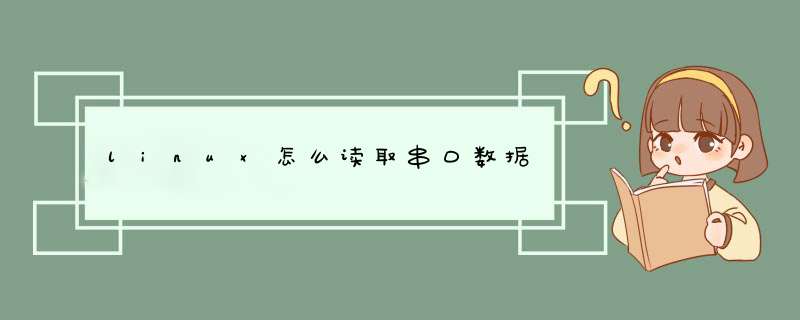
#include<stdlib.h>
#include<unistd.h>
#include<sys/types.h>
#include<sys/stat.h>
#include<fcntl.h>
#include<termios.h>
#include<errno.h>
#define FALSE -1
#define TRUE 0
int speed_arr[] = { B38400, B19200, B9600, B4800, B2400, B1200, B300,B38400, B19200, B9600, B4800, B2400, B1200, B300, }
int name_arr[] = {38400, 19200, 9600, 4800, 2400, 1200, 300, 38400, 19200, 9600, 4800, 2400, 1200, 300, }
void set_speed(int fd, int speed){
int i
int status
struct termios Opt
tcgetattr(fd, &Opt)
for ( i= 0 i < sizeof(speed_arr) / sizeof(int) i++) {
if (speed == name_arr[i]) {
tcflush(fd, TCIOFLUSH)
cfsetispeed(&Opt, speed_arr[i])
cfsetospeed(&Opt, speed_arr[i])
status = tcsetattr(fd, TCSANOW, &Opt)
if (status != 0) {
perror("tcsetattr fd1")
return
}
tcflush(fd,TCIOFLUSH)
}
}
}
int set_Parity(int fd,int databits,int stopbits,int parity)
{
struct termios options
if ( tcgetattr( fd,&options) != 0) {
perror("SetupSerial 1")
return(FALSE)
}
options.c_cflag &= ~CSIZE
switch (databits)
{
case 7:
options.c_cflag |= CS7
break
case 8:
options.c_cflag |= CS8
break
default:
fprintf(stderr,"Unsupported data size\n") return (FALSE)
}
switch (parity)
{
case 'n':
case 'N':
options.c_cflag &= ~PARENB /* Clear parity enable */
options.c_iflag &= ~INPCK /* Enable parity checking */
break
case 'o':
case 'O':
options.c_cflag |= (PARODD | PARENB)
options.c_iflag |= INPCK /* Disnable parity checking */
break
case 'e':
case 'E':
options.c_cflag |= PARENB /* Enable parity */
options.c_cflag &= ~PARODD
options.c_iflag |= INPCK /* Disnable parity checking */
break
case 'S':
case 's': /*as no parity*/
options.c_cflag &= ~PARENB
options.c_cflag &= ~CSTOPBbreak
default:
fprintf(stderr,"Unsupported parity\n")
return (FALSE)
}
switch (stopbits)
{
case 1:
options.c_cflag &= ~CSTOPB
break
case 2:
options.c_cflag |= CSTOPB
break
default:
fprintf(stderr,"Unsupported stop bits\n")
return (FALSE)
}
/* Set input parity option */
if (parity != 'n')
options.c_iflag |= INPCK
tcflush(fd,TCIFLUSH)
options.c_cc[VTIME] = 150
options.c_cc[VMIN] = 0 /* Update the options and do it NOW */
if (tcsetattr(fd,TCSANOW,&options) != 0)
{
perror("SetupSerial 3")
return (FALSE)
}
return (TRUE)
}
int main()
{
printf("This program updates last time at %s %s\n",__TIME__,__DATE__)
printf("STDIO COM1\n")
int fd
fd = open("/dev/ttyS0",O_RDWR)
if(fd == -1)
{
perror("serialport error\n")
}
else
{
printf("open ")
printf("%s",ttyname(fd))
printf(" succesfully\n")
}
set_speed(fd,115200)
if (set_Parity(fd,8,1,'N') == FALSE) {
printf("Set Parity Error\n")
exit (0)
}
char buf[] = "fe55aa07bc010203040506073d"
write(fd,&buf,26)
char buff[512]
int nread
while(1)
{
if((nread = read(fd, buff, 512))>0)
{
printf("\nLen: %d\n",nread)
buff[nread+1] = '\0'
printf("%s",buff)
}
}
close(fd)
return 0
}
dmesg | grep tty
下面是一个例子,例子中采用的是USB转串口线(pl2303)。
插入线:
$ dmesg|grep tty
[0.000000] console [tty0] enabled
[1.248404] serial8250: ttyS0 at I/O 0x3f8 (irq = 4) is a 16550A
[1.624590] 00:07: ttyS0 at I/O 0x3f8 (irq = 4) is a 16550A
[ 12.618301] usb 5-2: pl2303 converter now attached to ttyUSB0
拔出线:
$ dmesg|grep tty
[0.000000] console [tty0] enabled
[1.248404] serial8250: ttyS0 at I/O 0x3f8 (irq = 4) is a 16550A
[1.624590] 00:07: ttyS0 at I/O 0x3f8 (irq = 4) is a 16550A
[ 12.618301] usb 5-2: pl2303 converter now attached to ttyUSB0
[ 375.392303] pl2303 ttyUSB0: pl2303 converter now disconnected from ttyUSB0
这样程序中应该不难判断了吧。
【参考】http://www.cyberciti.biz/faq/find-out-linux-serial-ports-with-setserial/
欢迎分享,转载请注明来源:内存溢出

 微信扫一扫
微信扫一扫
 支付宝扫一扫
支付宝扫一扫
评论列表(0条)