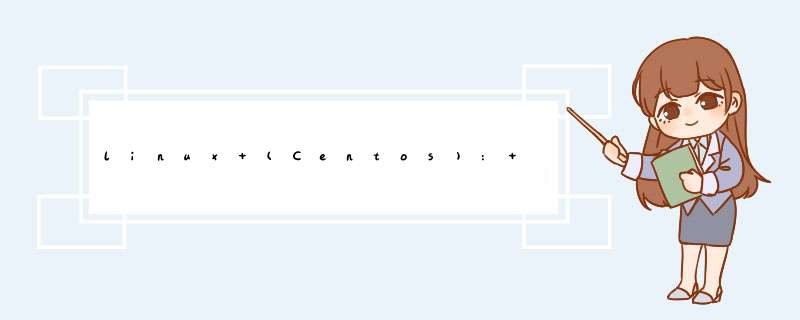
关闭FTP开机自动运行:chkconfig vsftpd off
查看所有服务开启自动运行的情况:chkconfig --list
启动FTP服务:service vsftpd start
停止FTP服务:service vsftpd stop
重启FTP服务:service vsftpd restart
如果安装的ftp是vsftp:\x0d\x0a\x0d\x0aservice vsftpd start启动服务\x0d\x0a\x0d\x0aservice vsftpd stop停止服务\x0d\x0aservice vsftpd restart 重启服务\x0d\x0a也可以使用带有路径的命令:\x0d\x0a/etc/init.d/vsftpd start\x0d\x0a/etc/init.d/vsftpd stop\x0d\x0a/etc/init.d/vsftpd restartcd /etc/init.d./vsftpd start ---开启
(./vsftpd stop) ----关闭
还可以即时直接 杀掉进程。
ps -ef ---找到 vsftpd的进程
kill 1234--这个数字假设是那个vsftpd的进程号码
chkconfig -add vsftpd 是进行开机启动vsftpd设置
欢迎分享,转载请注明来源:内存溢出

 微信扫一扫
微信扫一扫
 支付宝扫一扫
支付宝扫一扫
评论列表(0条)