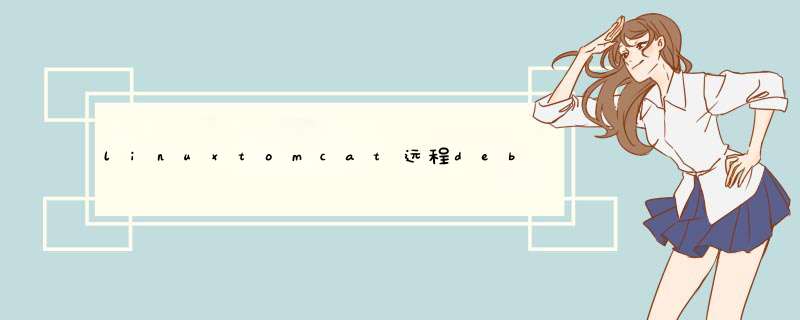
kernel_imx\drivers\mxc\pmic\mc13892\Kconfig
config MXC_PMIC_DEBUG
bool "Support MXC PMIC DEBUG"
depends on MXC_PMIC
【2】配置Makefile,添加编译支持驱动模块 EXTRA_CFLAGS += -DDEBUG ,如
kernel_imx\drivers\mxc\pmic\core\Makefile
ifeq ($(CONFIG_MXC_PMIC_DEBUG),y)
EXTRA_CFLAGS += -DDEBUG
endif
【3】配置内核,使支持动态调试
make menuconfig
| |Kernel hacking --->
| |[*] Tracers --->
| | [*] Trace max stack
| |[*] Enable dynamic printk() support
| |Device Drivers --->
| |MXC support drivers --->
| |MXC PMIC support --->
| | [*] Support MXC PMIC DEBUG
【4】重烧内核启动后,改变控制台debug消息显示级别,可以打印printk(DEBUG ...)信息
echo >/proc/sys/kernel/printk "8"
在进行系统调试的时候,有可能会使用到debugfile
system。
下面讲解如何具体使用debug
file
system
1.
在kernel中使用debug
file
system
make
menuconfig
-->
Kernel
hacking
-->
选中Debug
Filesystem
(CONFIG_DEBUG_FS)选项。
make
menuconfig
-->
kernel
hacking
-->
选中Kernel
debugging
(CONFIG_DEBUG_KERNEL)选
项。
注:"kernel
debugging"选项必须使能,否则在进行第三步的时候,会报“mount:
unknown
filesystem
type
'debugfs'”
2.
编译kernel,下载并且运行之。
3.
挂载debug
file
system
#
mount
-t
debugfs
none
/sys/kernel/debug
或者
#
mkdir
/debug
#
mount
-t
debugfs
none
/debug
进入/debug文件夹及其子文件夹获得想要的信息。
欢迎分享,转载请注明来源:内存溢出

 微信扫一扫
微信扫一扫
 支付宝扫一扫
支付宝扫一扫
评论列表(0条)