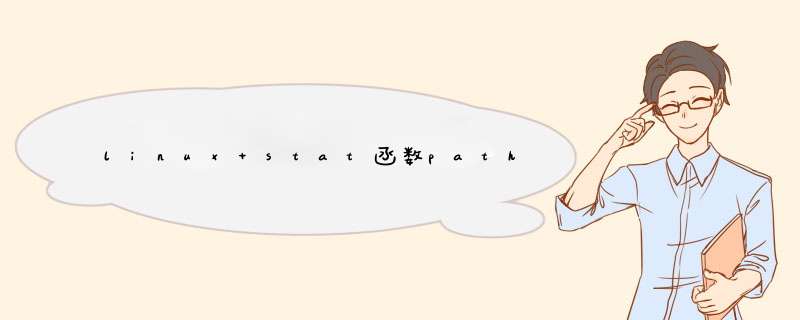
例子:
#include <sys/stat.h>
#include <unistd.h>
#include <stdio.h>
int main()
{
struct stat buf
stat("./stat.c",&buf)
printf("file size = %d\n",buf.st_size)
return 0
}
-------------------
[root@localhost apue]# ./stat
file size = 167
/*-楼主可以参考一下我写的这段程序---------*//*-----用stat函数得到文件信息,并用函数转化为文本输出,就跟ls命令一样-----*/
/*----------注释我写得很详细,望采纳-----------*/
#include <sys/types.h>/*-----这三个头文件一定要有-*/
#include <sys/stat.h>
#include <unistd.h>
#include <stdio.h>
#include <stdlib.h>
#include <string.h>
void mode_to_letter(int mode,char *str)
{
/*-------这个函数用来把模式值转化为字符串------*/
str[0]='-'/*------这里的S_*****都是宏定义,用来判断模式属性-*/
if(S_ISDIR(mode)) str[0]='d'/*-文件夹-*/
if(S_ISCHR(mode)) str[0]='c'/*-字符设备-*/
if(S_ISBLK(mode)) str[0]='b'/*-块设备-*/
if(mode &S_IRUSR) str[1]='r'/*--用户的三个属性-*/
else str[1]='-'
if(mode &S_IWUSR) str[2]='w'
else str[2]='-'
if(mode &S_IXUSR) str[3]='x'
else str[3]='-'
if(mode &S_IRGRP) str[4]='r'/*--组的三个属性-*/
else str[4]='-'
if(mode &S_IWGRP) str[5]='w'
else str[5]='-'
if(mode &S_IXGRP) str[6]='x'
else str[6]='-'
if(mode &S_IROTH) str[7]='r'/*-其他人的三个属性-*/
else str[7]='-'
if(mode &S_IWOTH) str[8]='w'
else str[8]='-'
if(mode &S_IXOTH) str[9]='x'
else str[9]='-'
str[10]='\0'
}
int main(int argc,char *argv[])
{
struct stat sb/*- 定义stat结构--*/
char str[12]
if(argc!=2){
fprintf(stderr,"Usage: %s <pathname>\n",argv[0])
exit(EXIT_FAILURE)
}
if(stat(argv[1],&sb)==-1){/*-stat函数,详情请 man 2 stat 查看 -*/
perror("stat")
exit(EXIT_FAILURE)
}
printf("Mode:%lo(octal)\n",(unsigned long)sb.st_mode)
mode_to_letter(sb.st_mode,str)
printf("Mode:%s\n",str)
return 0
}
1楼别误导人,statue是什么啊,雕像,雕像和C语言有什么关系楼主说的stat应该是指stat函数或者sys/stat.h头文件吧
在man stat里面,解释是
stat - display file or file system status
所以stat应该就是status的缩写而已
欢迎分享,转载请注明来源:内存溢出

 微信扫一扫
微信扫一扫
 支付宝扫一扫
支付宝扫一扫
评论列表(0条)